
Automotive Rendering in 3ds Max ، فیلم آموزشی رندر یک خودرو در نرم افزار تریدی اس مکس می باشد که توسط شرکت Digital Tutors تهیه و در اختیار علاقمندان به این تکنیک با استفاده از این نرم افزار قرار گرفته است . در این فیلم آموزشی به شما عزیزان چگونگی انجام این تکنیک را با استفاده از 3ds Max آموزش خواهند داد . Kris Cabrera که مدرس فیلم آموزشی Automotive Rendering in 3ds Max می باشد با مقدمه ای کار خود را آغاز می کند و در ادامه مباحثی از قبیل آشنایی با نکات کلیدی برای رندر یک خودرو ، ایجاد بافت tileable و stencils برای نقاشی ، چگونگی آماده سازی خودرو ، طراحی صحنه ، نقاشی بافت تایر و بسیاری موارد دیگر را آموزش می دهد تا بتوانید با بهرگیری از این دوره براحتی از این تکنیک استفاده نمایید . برای تسریع در روند یادگیری و درک بهتر این مفاهیم می توانید همزمان با دیدن فیلم آموزشی Automotive Rendering in 3ds Max از پروژه ی تمرینی موجود در این دوره استفاده نموده و تمامی مباحث را بصورت عملی نیز انجام دهید .
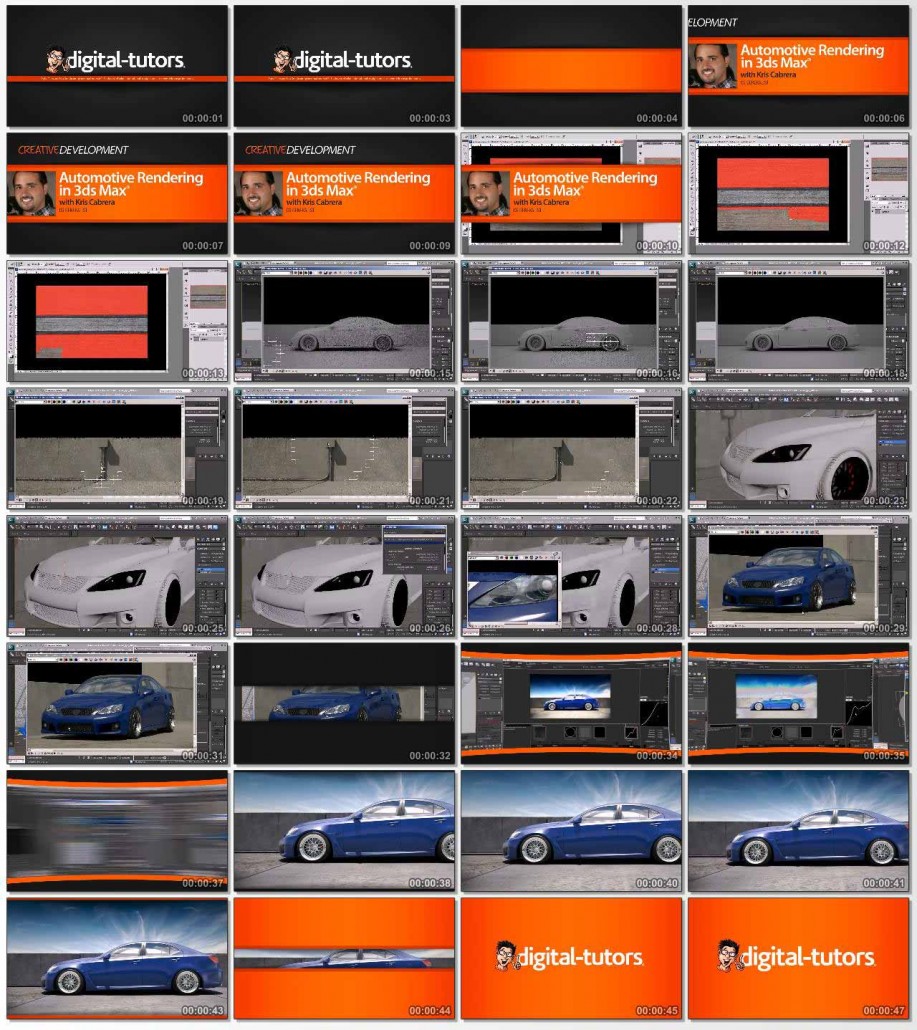
مباحث این دوره ی آموزشی Automotive Rendering in 3ds Max :
01. Introduction and project overview
02. Key points for when creating an automotive render
03. Creating tileable textures and stencils for painting
04. Continuing to create tileable textures and stencils
05. Preparing the vehicle
06. Scene layout
07. Painting the wall textures
08. Painting the tire texture
09. Painting textures for the fire extinguisher box and sign
10. Setting up our scene for shading and rendering
11. Creating shaders for the front wall
12. Creating shaders for the back wall
13. Creating shaders for the ground floor
14. Creating shaders for the fire assets
15. Creating more shaders for the fire assets
16. Creating shaders for the security camera
17. Creating shaders for the electrical components
18. Creating more shaders for the electrical components
19. Creating shaders for the tires
20. Creating shaders for the brakes
21. Creating more shaders for the brakes
22. Finishing up the chassis materials
23. Creating the car paint shader
24. Creating the carbon fiber material
25. Creating headlight materials
26. Creating shaders for the front details of the vehicle
27. Creating shaders for the details on the rear of the car
28. Creating more shaders for the details on the rear of the car
29. Creating supporting lights and adjust the lighting
30. Finalizing any missing details and setup for rendering
31. Working on some post production in After Effects
مشخصات دیگر فیلم آموزشی Automotive Rendering in 3ds Max :
– ژانر : آموزشی
– شرکت سازنده : Digital Tutors
– مدرس : Kris Cabrera
– مدت زمان آموزش : 7 ساعت و 35 دقیقه
– پروژه تمرینی : دارد
– نرم افزار مورد نیاز : 3ds max – Photoshop – Mari – V-Ray
– تاریخ انتشار : 08-07-2013
– زبان : انگلیسی
– کیفیت نمایش : 720 * 1280
– فرمت فایل : mp4
برای درخواست فیلم های آموزشی به اینجا مراجعه کنید .










