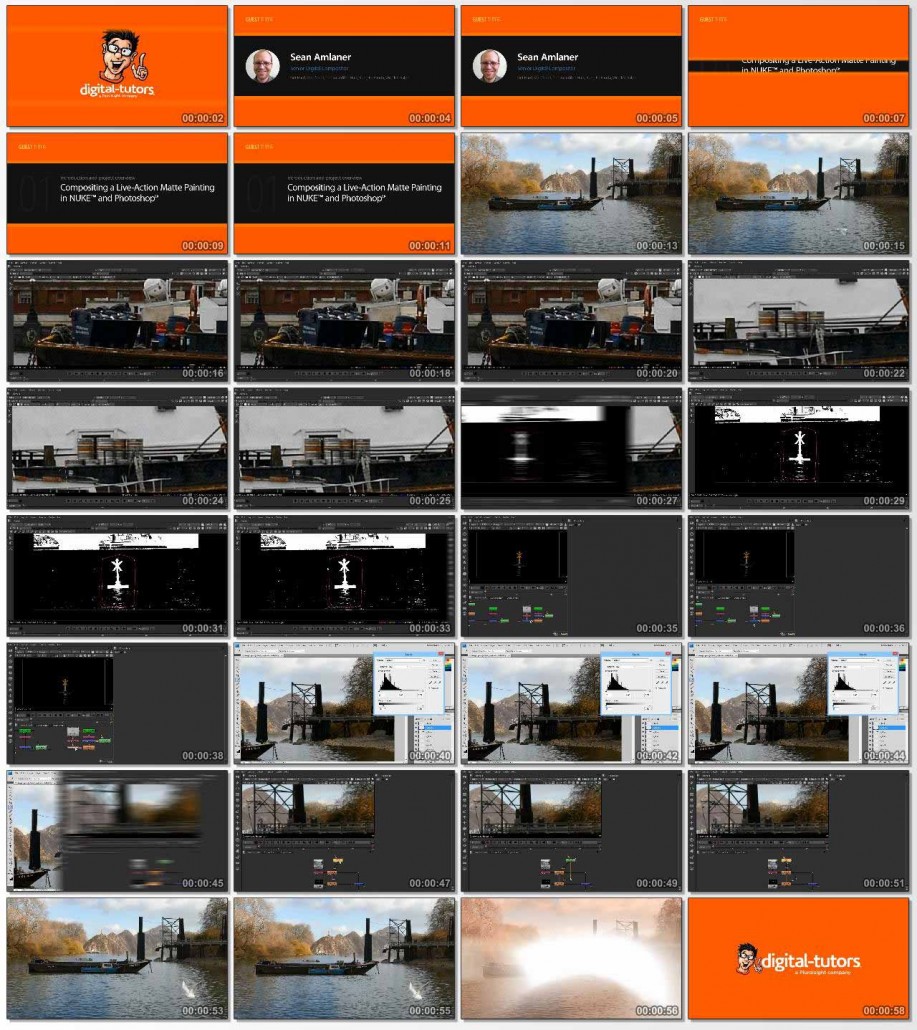فیلم آموزشی Compositing a Live-Action Matte Painting in NUKE and Photoshop ، آموزش ساخت تصاویر لاو اکشن در فیلم سازی با NUKE و فتوشاپ می باشد که برای علاقمندان به انجام این تکنیک با از این دو نرم افزار ، توسط شرکت Digital Tutors تهیه و منتشر گردیده است . در این فیلم آموزشی به بیان چگونگی انجام این تکنیک و روش های آبا استفاده از NUKE 8 و Adobe Photoshop خواهند پرداخت تا از این تکنیک بهرمند شوید . Sean Amlaner که مدرس فیلم آموزشی Compositing a Live-Action Matte Painting in NUKE and Photoshop می باشد در ابتدا با مقدمه ای کار خود را آغاز می کند و سپس به شما مواردی از قبیل چگونگی انتخاب صدا و تصویر ، متحرک سازی اشکال روتو ، طراحی اسکله آماده سازی قایق ، اصلاح رنگ عناصر پس زمینه ، راه اندازی قالب ترکیبی ، اصلاح رنگ و یکپارچه سازی و … را آموزش خواهد داد تا با بهرگیری از این دوره بتوانید براحتی از این تکنیک استفاده نمایید . پروژه ی تمرینی موجود در این دوره این امکان را می دهد تا همزمان با دیدن فیلم آموزشی بتوانید تمامی مباحث را بصورت عملی نیز انجام دهید .
مباحث این دوره ی آموزشی :
01. Introduction and project overview
02. Video and image choices
03. Rotoscoping Live-action video
04. Animating roto shapes
05. Rotoscoping and animating part of the barge
06. Barge and small boat rotoscoping
07. Animating roto shapes on small boat
08. Final rotoscoping of live-action elements
09. Basic keying of live-action buoy element
10. Keying barge anchor chains and reflections
11. Keying small boat reflections
12. Live-action element extraction to Photoshop
13. Still-frame and digital image assembly
14. Digital image extraction of midground dock
15. Final rough draft of matte painting
16. Paint out with in matte painting and lighthouse addition
17. Clone painting and background image integration
18. Color correction of background elements
19. Edge blending midground dock
20. Color correction, shadow, and reflection for midground elements
21. Reflection integration and element export
22. Compositing template setup
23. Roto and key integration and background element defocus
24. Creating false depth-of-field
25. Color correction and integration
مشخصات دیگر فیلم آموزشی Compositing a Live-Action Matte Painting in NUKE and Photoshop :
– ژانر : آموزشی
– شرکت سازنده : Digital Tutors
– مدرس : Sean Amlaner
– مدت زمان آموزش : 3 ساعت و 51 دقیقه
– پروژه تمرینی : دارد
– نرم افزار مورد نیاز : NUKE 8 – Photoshop CS4
– تاریخ انتشار : 21-04-2015
– زبان : انگلیسی
– کیفیت نمایش : 720 * 1280
– فرمت فایل : mp4