
Maya 2016 Essential Training ، فیلم آموزشی نرم افزار مایا 2016 می باشد که برای علاقمندان به این نرم افزار قدرتمند و محبوب ، توسط شرکت Lynda ، تهیه و منتشر گردیده است . در این فیلم آموزشی تلاش شده تا تمامی زوایای Maya 2016 را ببرای شما علاقمندان بازگو نمایند تا بتوانید براحتی با آن به طراحی بپردازید . George Maestri که مدرس فیلم آموزشی Maya 2016 Essential Training می باشد با بررسی اجمالی روند این دوره ی آموزشی کار خود را آغاز می کند و در ادامه به بیان مباحثی مانند آشنایی با رابط کاربری در مایا 2016 ، چگونگی انتخاب و دستکاری اشیاء ، چگونگی ایجاد سلسله مراتب و لایه در صحنه ، چگونگی ایجاد اشیاء چندگوشه ، چگونگی مجسمه سازی عمومی چشم انداز ، چگونگی ایجاد و استفاده از مواد و بافت ، چگونگی ساخت انیمیشن در مایا 2016 و بسیاری موارد دیگر می پردازد تا شما بطور کامل با آن آشنا نماید . پروژه ی تمرینی موجود در این دوره به شما این امکان را میدهد تا همزمان با دیدن فیلم آموزشی Maya 2016 Essential Training بتوانید تمامی موارد مورد بحث را بصورت عملی نیز انجام دهید .
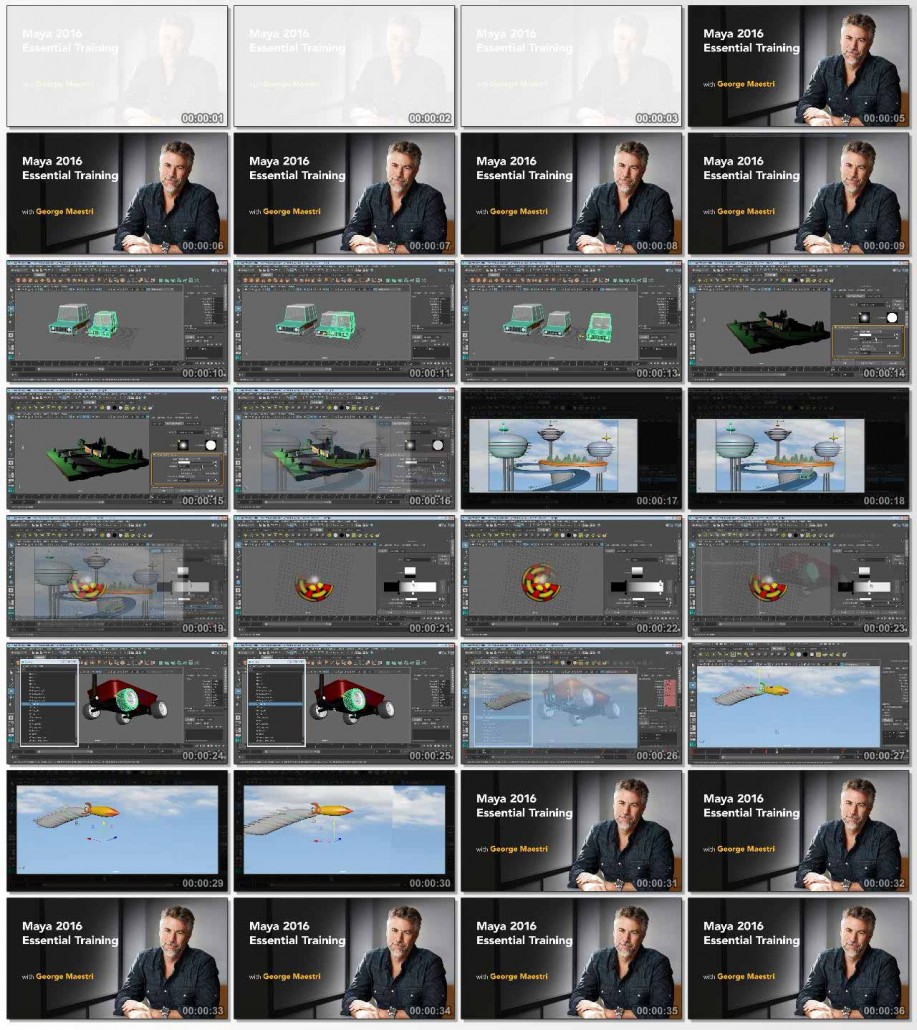
مباحث این دوره ی آموزشی :
– Getting familiar with the Maya interface
– Selecting and manipulating objects
– Creating hierarchies and layers in scenes
– Creating polygonal objects
– Extruding a mesh
– Working with subdivision surfaces
– Sculpting a basic landscape
– NURBs modeling
– Creating and applying materials and textures
– Adding lights and cameras to a scene
– Adding depth of field and motion blur
– Rendering
– Animating in Maya
موارد مورد بحث در این دوره :
00. Introduction
– Welcome
– System requirements
– Using the exercise files
01. The Maya Interface
– Overview of the Maya interface
– Working with files and Maya projects
– Configuring viewports
– Navigation
– Using the hotbox and marking menus
– Customizing the interface
02. Selecting and Manipulating Objects
– Selecting objects
– Using the Move tool
– Rotating and scaling
– Manipulating pivots
– Duplicating objects
– Understanding the Channel Box
– Working with the Attribute Editor
– Resetting and freezing transformations
– Snapping objects
03. Organizing Maya Scenes
– Working with the Outliner
– Creating hierarchies
– Grouping objects
– Using groups as pivots
– Understanding the Hypergraph
– Hiding and showing objects
– Creating layers
– Working with selection masks
04. Creating Polygonal Models
– Differences between NURBS and polygons
– Creating polygonal objects
– Selecting polygonal components
– Using Soft Select and Reflection
– Modeling a low poly tree
– Combine and Separate
– Boolean tools
05. Modeling Polygonal Meshes
– Setting up reference
– Modeling against reference
– Using the Extrude tools
– Using the Bevel tools
– Working with edge loops
– Modeling symmetrical objects
– Merging components and target weld
– Mirroring geometry
– Extruding along a path
– Using the Polygon Bridge tool
06. Refining Polygonal Meshes
– Using the Modeling Toolkit
– Working with subdivision surfaces
– Creating creases in smooth surfaces
– Smoothing models and managing detail
– Using Edge Flow to smooth geometry
– Modeling with nonlinear deformers
– Modeling with lattices
– Managing object history
07. Sculpting Meshes
– Understanding the brush interface
– Sculpting a basic landscape
08. NURBS Modeling Techniques
– Introducing NURBS modeling and editing
– NURBS primitives
– Using the NURBS curve tools
– Creating radial surfaces with Revolve
– Using NURBS loft
– Opening and closing curves and surfaces
– Creating shapes with NURBS planar
– Using NURBS extrude
09. Refining NURBS Models
– Using isoparms to refine NURBS surfaces
– Extracting NURBS curves from surfaces
– Creating curves on a surface
– Projecting curves on surfaces
– Trimming NURBS surfaces
– Converting NURBS to polygons
10. Creating Materials
– Overview of Maya rendering
– Understanding the basic shader types
– Creating and applying maps
– Using bitmaps as texture
– Working with the Hypershade window
– Creating materials in the Hypershade window
– Using the Ramp material
– Using displacement and bump mapping
– mental ray materials
11. Applying Materials and Textures
– Applying multiple materials to polygonal objects
– Basic UV mapping for polygonal objects
– Using cylindrical projections on polygons
– Understanding the UV Editor
– Mapping objects in the UV Editor
– Projecting textures on NURBS surfaces
– 3D painting
12. Rendering in Maya
– Render Settings menu
– Lights and lighting types in Maya
– Creating shadows
– Using falloff for realistic lighting
– Understanding the basics of cameras
– Adding depth of field
– Using Motion Blur
– Raytracing reflections and refractions
– Using indirect lighting for softer shadows
– Creating image-based lighting
– Batch rendering
13. Animating in Maya
– Understanding the animation interface
– Animating objects using Set Key
– Modifying keys in the Graph Editor
– Modifying keys in the Dope Sheet
– Creating breakdown keys
– Ghosting animation
– Using the Grease Pencil tool
– Animating objects along spline paths
– Animation playback using Playblast
– Creating animation cycles
– Adding sound to animations
14. Conclusion
– Next steps
مشخصات دیگر فیلم آموزشی Maya 2016 Essential Training :
– ژانر : آموزشی
– شرکت سازنده : Lynda
– مدرس : George Maestri
– مدت زمان آموزش : 7 ساعت و 39 دقیقه
– پروژه ی تمرینی : دارد
– نرم افزار مورد نیاز : Maya 2016
– تاریخ انتشار : 22-06-2015
– زبان : انگلیسی
– کیفیت نمایش : 720 * 1280
– فرمت فایل : mp4
– زیرنویس : ندارد
برای درخواست فیلم های آموزشی به فروم سایت مراجعه کنید .










