
فیلم آموزشی Photoshop CC Adjustment Layer and Blend Mode Workshop ، آموزش تنظیم لایه و و حالت Blend در فتوشاپ می باشد که توسط شرکت Lynda تهیه و منتشر شده است تا در اختیار علاقمندان قرار بگیرد . بدون شک کامل ترین نرم افزار برای ویرایش عکس و تنظیم لایه های آن فتوشاپ می باشد ، نرم افزاری که با کمک آن می توانید هر گونه تصویری را بطو حرفه ای ویرایش و افکت گذاری کنید . Richard Harrington که مدرس این دوره آموزشی می باشد تلاش کرده است ابتدا مبانی اولیه را توضیح دهد و سپس به سراغ مباحث پیشرفته برو تا یادگیری آن برای افراد مبتدی و تازه کار آسان تر شود . در فیلم آموزشی Photoshop CC Adjustment Layer and Blend Mode Workshop به مباحثی از قبیل بهبود رنگ و کنتراست ، ایجاد جلوه های ویژه سیاه سفید ، تنظیم رنگ یک لایه ، تنظیم با Smart Objects ، رنگ ، اصلاح لایه ها ، ابزار فتوشاپ ، نتیجه گیری و … پرداخته می شود . شما همچنین می توانید با استفاده از پروژه های تمرینی موجود در این دوره تمام مباحث را به صورت عملی و همزمان انجام دهید .
سرفصل های این دوره آموزشی :
01. Improving color and contrast with Auto Curves and Auto Levels
02. Creating custom black-and-white effects
03. Using a Hue/Saturation adjustment layer to recolor artwork
04. Expert color grading with color lookup tables
05. Using gradient maps
06. Making nondestructive adjustments with Smart Objects and stack modes
مباحث این دوره آموزشی :
00. Introduction
– Welcome
– What you should know before watching this course
– Using the exercise files
01. Adjustment Layer Essentials
– What is an adjustment layer and when should you use one?
– Clipping an adjustment layer to a single layer
– Using layer masks and adjustment layers
– Using blending modes and adjustment layers
– Using advanced blending options
02. The Hidden Power of Auto Curves and Auto Levels
– Removing color cast with Auto Curves
– Improving contrast with Auto Curves
– Removing color cast with Auto Levels
– Improving contrast with Auto Levels
– Setting a new default auto
03. Beyond Black and White
– Creating custom black-and-white effects with the On Image tool
– Creating duotones with a Black & White adjustment layer
– Creating spot color effects with a Black & White adjustment layer
– Creating bleached bypass effects with a Black & White adjustment layer
04. Hue/Saturation
– Refining a Hue/Saturation adjustment layer with the On Image tool
– Creating duotones with a Hue/Saturation adjustment layer
– Recoloring artwork with a Hue/Saturation adjustment layer
– When to choose Vibrancy over Hue/Saturation
05. Expert Color Grading with Color Lookup Tables (LUTs)
– Using the Color Lookup adjustment layer
– Loading new lookup-table presets
– Creating custom lookup tables
– Synchronizing multiple images with lookup tables
06. Gradient Maps
– Creating dramatic colors with a gradient map
– Expert-level black and white with a gradient map
– Creating custom duotones with a gradient map
– Recoloring an image with a Noise gradient map
07. Smart Objects
– Using a Smart Object to freeze adjustment layers
– Using filters and blend modes with Smart Objects
– Stacking layers and using stack modes
– Using a Smart Object as an adjustment layer
– Conclusion
– Final thoughts
مشخصات دیگر فیلم آموزشی Photoshop CC Adjustment Layer and Blend Mode Workshop :
– ژانر : آموزشی
– شرکت سازنده : Lynda
– مدرس : Richard Harrington
– مدت زمان آموزش : 2 ساعت و 7 دقیقه
– پروژه ی تمرینی : دارد
– نرم افزار مورد نیاز : Photoshop
– تاریخ انتشار : 03-04-2015
– زبان : انگلیسی
– کیفیت نمایش : 720 * 1280
– فرمت فایل : mp4
– زیرنویس انگلیسی : دارد









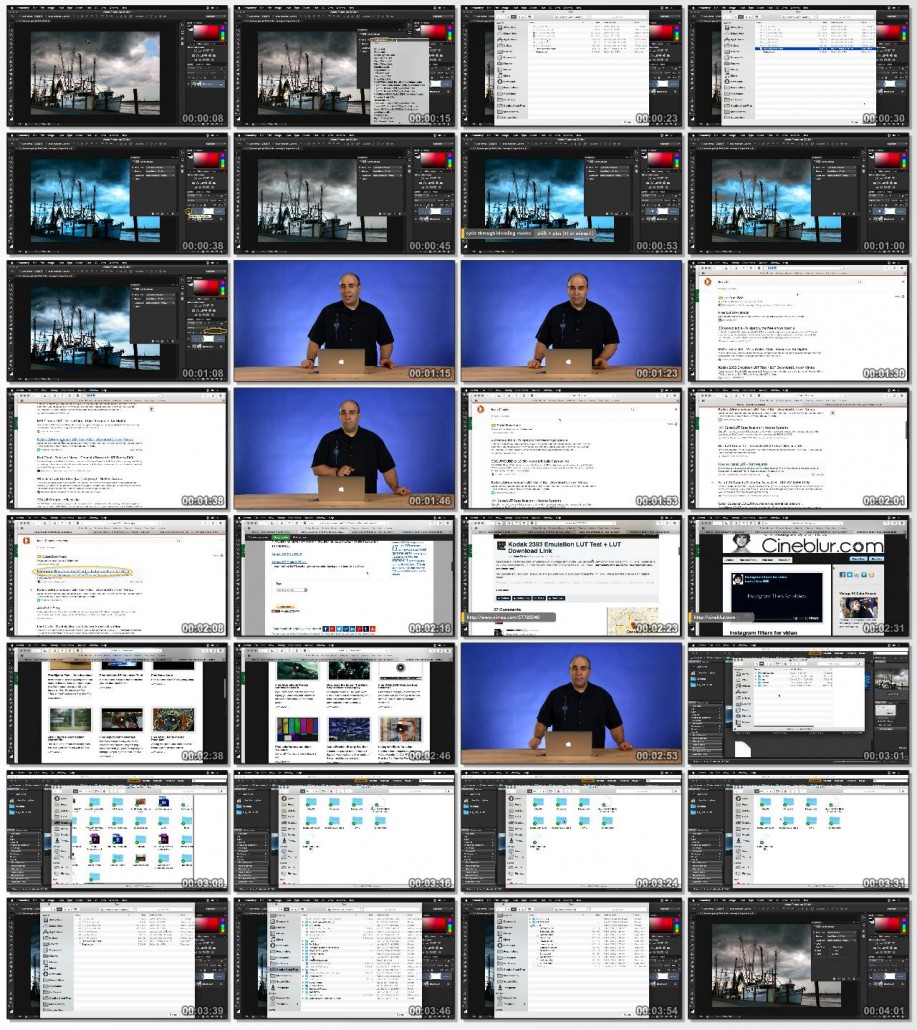


واقعا عالی دمتون گرم