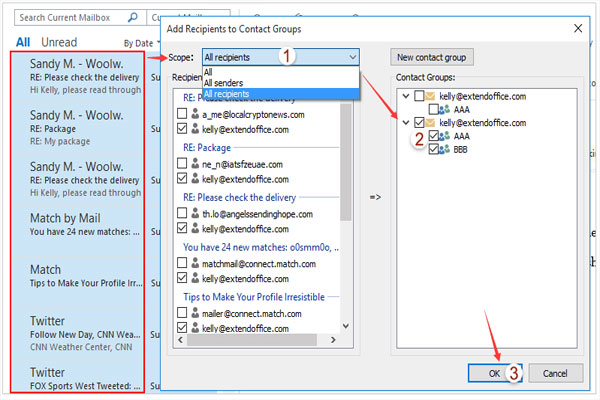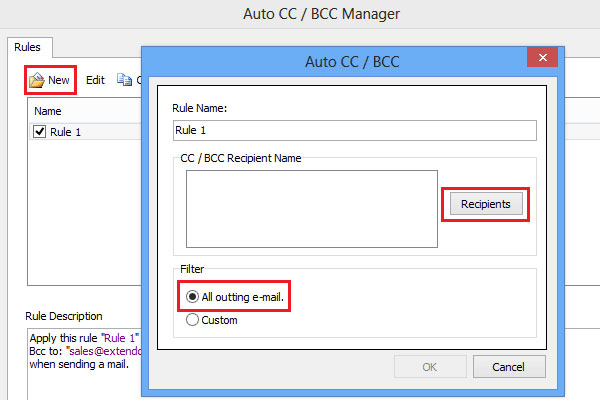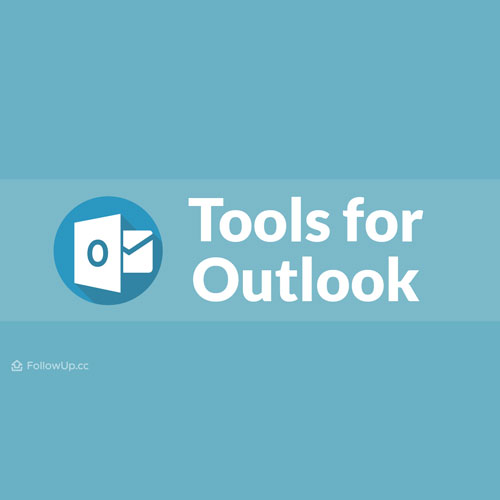
Kutools ترکیبی از بیش از 20 توابع دستی و ابزاری برای مایکروسافت Outlook است. نرم افزار Kutools برای مایکروسافت Outlook ارتباطات روزانه ایمیل خود را از طریق Outlook را با اضافه کردن ویژگی های مفید که اکثر کاربران Outlook باید روزانه آنها را انجام دهند، کار آنها را ساده تر می کند. با استفاده از این ابزار، شما می توانید به سرعت تمام پیام ها (ایمیل ها) را از یک فرستنده جستجو کنید. نکته موجود اینکه: برای انتخاب یک پیام (ایمیل) ابتدا کلیک کنید و سپس این ابزار را اعمال کنید ( ابزار فرستنده). با استفاده از ابزار (جستجو) دامنه فرستنده شما می توانید به سرعت تمام پیام ها (ایمیل ها) را از یک دامنه فرستنده جستجو کنید. توجه: برای انتخاب یک پیام ابتدا کلیک کنید و سپس این ابزار را اعمال کنید. همچنین ابزار (جستجو) تماس ها به شما این امکان را می دهد تا به سرعت تمام پیام ها (ایمیل) را از یک آدرس ایمیل جستجو کنید. توجه: برای انتخاب یک مخاطب از لیست مخاطبین ابتدا کلیک کنید و سپس این ابزار را اعمال کنید. این نرم افزار قابلیت فعال کردن خودکار CC / BCC را دارد که شما با استفاده از این ویژگی، می توانید به راحتی قوانین auto cc / bcc را تنها با یک کلیک فعال یا غیرفعال کنید. این عمل به عنوان یک دکمه تعویض برای کنترل ویژگی Auto CC / BCC عمل می کند. توجه: اگر این گزینه فعال نباشد، تمام قوانینی که در Auto CC / BCC Manager پیکربندی شده اند اثر نخواهند داشت. شما باید این گزینه را فعال کنید تا بتوانید قوانین Auto CC / BCC Manager را اعمال کنید.

ویزگی های نرم افزار Kutools for Microsoft Outlook 10.0.0.0:
امکان جستو جوی فرستنده
امکان جستو جوی دامنه فرستنده
امکان جستو جوی ایمیل ها
امکان حذف پیام های تکراری
امکان مدیریت پیام ها
و …
مشخصات نرم افزار Kutools for Microsoft Outlook 10.0.0.0:
پلتفرم : PC
زبان : انگلیسی
سال انتشار : 2018
نوع نرم افزار : مدیریت فایل ها
نوع فایل : EXE
Kutools – Combines 20+ Handy Functions and Tools for Microsoft Outlook. Kutools for Microsoft® Outlook will simplify your daily email communication through Outlook by adding following handy features that majority of Outlook users have to perform daily!
KUTOOLS Tab
This Kutools tab will display in the Ribbon when you composing a new message (mail) or replying an email.
Search Group
– (Search) Sender: With this utility, you can quickly search all messages (mails) from a sender. Note: Please click to select a message (mail) first and then apply this utility.
– (Search) Sender Domain: With this utility, you can quickly search all messages (mails) from a sender domain. Note: Please click to select a message first and then apply this utility.
– (Search) This Contact: With this utility, you can quickly search all messages (mails) from an email address. Note: Please click to select a contact from the Contacts list first and then apply this utility.
Multiple Mails
– Reply (Multiple Mails): new f With this utility, you can quickly reply multiple mails at once. Note: Please select multiple mails that you want to reply at once, and then apply this utility.
– Forward (Multiple Mails): With this utility, you can quickly forward multiple selected E-mails individually at once. Note: Please select multiple E-mails that you want to forward to someone else, and then apply this utility.
Delete Mails
– Delete by Sender: Deleting all messages (mails) of a sender from current mail folder. Note: Please click to select a message (mail) that you want to delete all messages with same sender of it.
– Delete by Subject: Deleting all messages (mails) of same subject from current mail folder. Note: Please click to select a message that includes the subject first, and then apply the utility to delete all messages with the same subject of selected message (mail).
Delete Duplicate
– Delete Duplicate Mails: Deleting duplicate messages from email folders, and just keep one. Note: Please click to open an email folder which you want to delete duplicate emails from first.
– Delete Duplicate Contacts: Deleting duplicate contacts from the Contacts list, and just keep one. Note: Please navigate to the Contacts or People (Outlook 2013) folder first, and then apply this utility.
– Delete Duplicate Tasks: Deleting duplicate tasks from the task folder, and just keep one. Note: Please navigate to the task folder first, and then apply this utility.