
Enhancing Images with Photos for OS X ، فیلم آموزشی افزایش کیفیت تصاویر با Photo For OS X می باشد که برای علاقمندان به هنر عکاسی و این نرم افزار توسط شرکت Lynda تهیه و منتشر گردیده است . در این فیلم آموزشی شما عزیزان با چگونگی افزایش کیفیت عکس های خود با استفاده از Photos for OS X آشنا خواهید شد . Richard Harrington ، مدرس فیلم آموزشی Enhancing Images with Photos for OS X ، پس از بیان مقدمه ای شما را با مباحثی مانند چگونگی افزودن و پاک کردن افکت ها ، اصلاح رنگ و چگونگی تنظیمات اولیه ، چگونگی بهبود تصاویر با تنظیمات پیشرفته ، چگونگی ایجاد و دستکاری تصاویر سیاه و سفید ، اضافه کردن و ترکیب فیلترهای و بسیاری موارد دیگر آشنا خواهد ساخت . فیلم آموزشی Enhancing Images with Photos for OS X می توانید شما برای لذت بردن هرچه بیشتر از تصاویری که ثبت کرده اید یاری نماید .
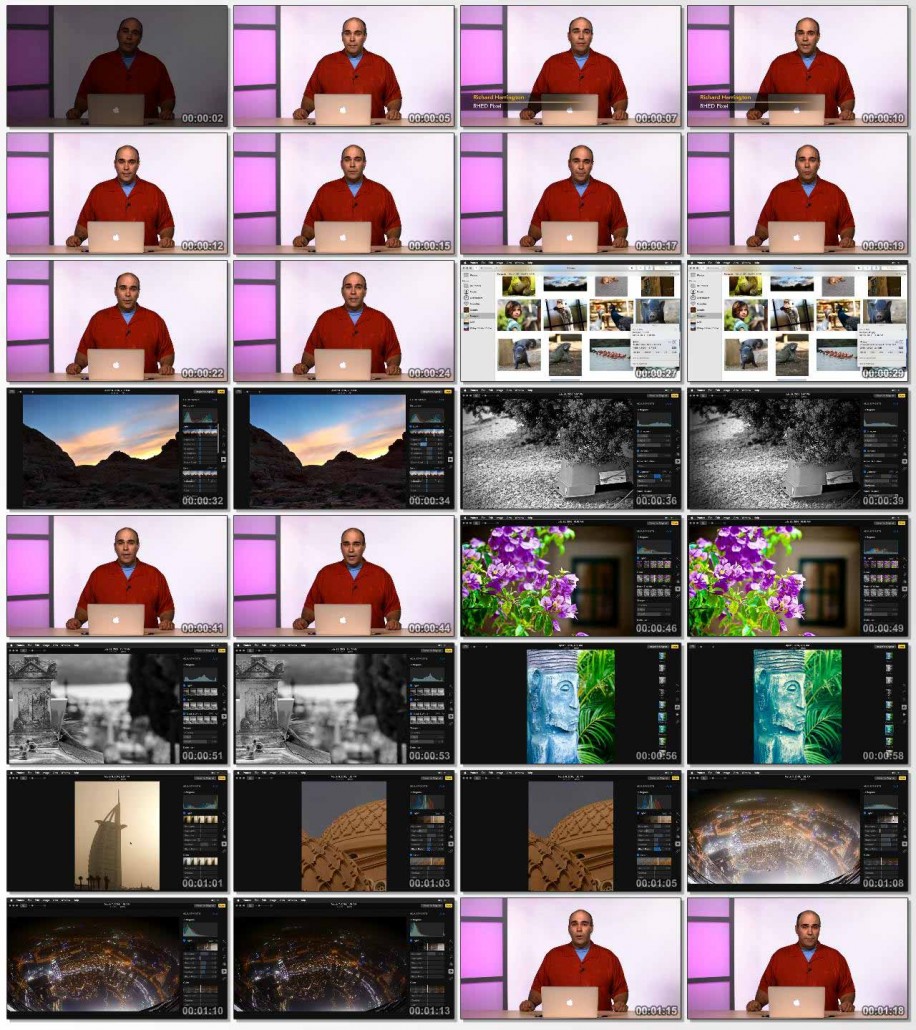
مباحث این دوره ی آموزشی :
– Applying and removing effects
– Reading the histogram
– Working nondestructively
– Making primary color and exposure adjustments
– Reusing image adjustments
– Enhancing images with advanced adjustments
– Recovering shadows and highlights
– Creating and manipulating black-and-white images
– Sharpening
– Styling photos
– Adding and combining filters
موارد مورد بحث در این دوره :
00. Introduction
– Welcome
– What you should know before watching this course
– Using the exercise files
01. How to Approach Color Correction in Photos for OS X
– Setting the working environment
– Performing a triage
– Determining your working file format
– Working in full-screen mode
02. Nondestructive Workflows in Photos for OS X
– Working with a copy of the image
– Renaming versions
– Applying and removing effects
– Reverting an image to its original state
03. An Overview of the Editing Workspace
– Adding adjustment tools
– Reading the histogram
– Setting RAW files as the default originals
– Starting with the Enhance command
– Comparing before and after states
– Reusing image adjustments on another image
04. Controlling Exposure and Tonality
– Fixing exposure
– Recovering highlights and shadows
– When to use brightness and contrast adjustments
– Setting the black point for crisp blacks
– Controlling selective contrast with definition
– Making precision adjustments with the Levels command
– Challenge: Controlling exposure and tonality
– Solution: Controlling exposure and tonality
05. Controlling Color and Casts
– Adjusting saturation of an image
– Increasing color contrast in an image
– Removing a color cast from a photo
– Choosing a custom white balance
– Challenge: Controlling color and color casts
– Solution: Controlling color and color casts
06. Creating Dynamic Black-and-White Images
– Adding the black-and-white effect
– Controlling the conversion with light and color preprocessing
– Refining the black-and-white adjustment
– Stylizing with grain effects
– Finalizing the black-and-white image with definition and sharpening
– Challenge: Creating dynamic black-and-white images
– Solution: Creating dynamic black-and-white images
07. Finishing Images with Detailed Adjustments
– The importance of working at 100% magnification
– Sharpening your photos for clean edges
– Revisiting the definition command for contour and shape
– Reducing unwanted noise in a photo
– Stylizing with a vignette or power window
– Challenge: Making detailed adjustments
– Solution: Making detailed adjustments
08. The Role of Filters and Color Correction
– Adding a filter to an image
– Combining filters with adjustments for precise control
– Filtering an image with multiple passes
09. Conclusion
– Next steps
مشخصات دیگر فیلم آموزشی Enhancing Images with Photos for OS X :
– ژانر : آموزشی
– شرکت سازنده : Lynda
– مدرس : Richard Harrington
– مدت زمان آموزش : 2 ساعت و 26 دقیقه
– پروژه ی تمرینی : ندارد
– نرم افزار مورد نیاز : Photos for OS X
– تاریخ انتشار : 22-07-2015
– زبان : انگلیسی
– کیفیت نمایش : 720 * 1280
– فرمت فایل : mp4
– زیرنویس : ندارد
برای درخواست فیلم های آموزشی به فروم سایت مراجعه کنید .










