
Final Cut Pro X Guru Titles and Effects ، فیلم آموزشی نرم افزار Final Cut Pro X عنوان و افکت می باشد که برای علاقمندان به هنر ویرایش فیلم با استفاده از این نرم افزار توسط شرکت Lynda تهیه و در اختیارشان قرار گرفته است . در این فیلم آموزشی شما عزیزان با این دو مبحث در Final Cut Pro آشنا خواهید شد تا بتوانید در پروژه های خود از آنها استفاده نمایید . Nick Harauz ، مدرس فیلم آموزشی Final Cut Pro X Guru Titles and Effects ، با بیان مقدمه ای بر روند آموزش در این دوره کار خود را آغاز می کند و در ادامه به آموزش مباحثی از قبیل کار با عناوین دو بعدی و سه بعدی ، کار با عکس و جلوه های Ken Burns ، اضافه کردن و متحرک سازی افکت ها و بسیاری موارد دیگر خواهد پرداخت تا شا عزیزان را با چگونگی انجام آن آشنا شوید . همچنین می توانید همزمان با دیدن فیلم آموزشی Final Cut Pro X Guru Titles and Effects از پروژه ی تمرینی موجود نیز استفاده نمایید .
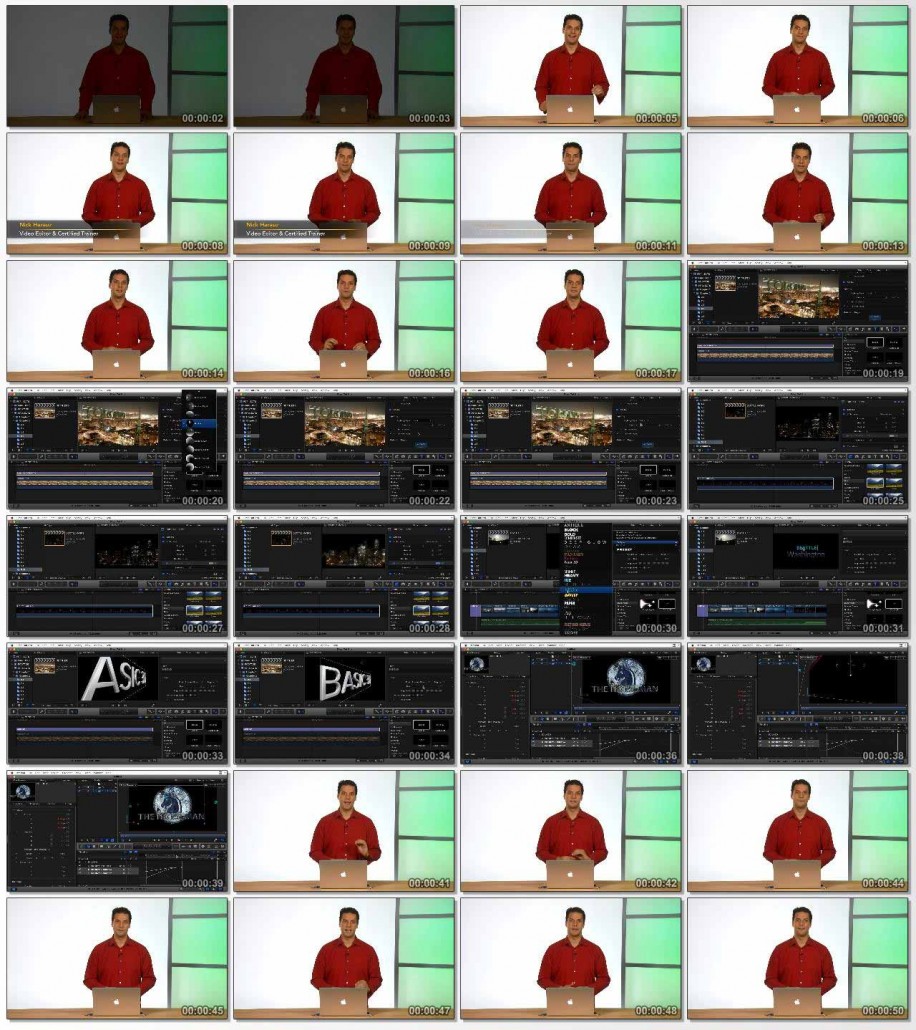
مباحث این دوره ی آموزشی :
– Working with 2D and 3D titles
– Working and saving 3D styles
– Distorting and cropping clips
– Working with stills and the Ken Burns effect
– Changing clip speed
– Adding and animating effects
– Saving effect presets
– Creating titles and effects in Apple Motion
موارد مورد بحث در این دوره :
00. Introduction
– Welcome
– What you should know before watching this course
– Using the exercise files
01. Working with 2D Titles
– Exploring the Titles Browser
– Adding a title to a project
– Changing a title’s basic format parameters
– Changing a title’s style attributes
– Replacing a title
– Working with and saving 2D styles
– Adding and duplicating lower thirds
– Working with credits
– Finding and replacing title text
– Working with placeholders
– Working with custom text for animation
– Working within the title-safe area
02. Working with 3D Titles
– Working with the Basic 3D title template
– Working with a single material
– Understanding distress and substance layers
– Working with the lighting and environment options
– Working with multiple materials, part 1
– Working with multiple materials, part 2
– Working with the Custom 3D title template for animation
– Working and saving 3D styles
– Sharing text styles
03. Working With Motion, Crop, and Distort Effects
– Adjusting transform settings
– Adjusting cropping
– Distorting clips
– Working with stills and the Ken Burns effect
– Adding blend modes to clips
04. Working with Speed and Stabilization
– Exploring the Retime Editor
– Speeding and slowing down a clip
– Applying a custom speed
– Reversing a clip
– Creating hold frames
– Creating variable speed changes with Blade Speed
– Interpreting clip speed
– Stabilizing a clip
– Retiming a clip
05. Adding Effects from the Browser
– Skimming effects
– Adding effects to clips
– Changing effect parameters
– Keyframing an effect in the Inspector
– Working with keyframes in the Timeline and Viewer
– Applying multiple effects and switching effect order
– Creating compound clips
– Adding audio effects
– Working with generators and themes
– Saving effects presets
– Working with masks on an effect
06. The Motion Connection
– The Motion connection, part 1
– The Motion connection, part 2
– Creating a movie trailer title in Motion, part 1
– Creating a movie trailer title in Motion, part 2
– Creating a movie trailer title in Motion, part 3
– Creating a movie trailer title in Motion, part 4
– Expanding 3D text with third-party templates
07. Conclusion
– Next steps
مشخصات دیگر فیلم آموزشی Final Cut Pro X Guru Titles and Effects :
– ژانر : آموزشی
– شرکت سازنده : Lynda
– مدرس : Nick Harauz
– مدت زمان آموزش : 4 ساعت و 30 دقیقه
– پروژه ی تمرینی : دارد
– نرم افزار مورد نیاز : Final Cut Pro
– تاریخ انتشار : 20-08-2015
– زبان : انگلیسی
– کیفیت نمایش : 720 * 1280
– فرمت فایل : mp4
– زیرنویس : ندارد
برای درخواست فیلم های آموزشی به فروم سایت مراجعه کنید .











سلام و خسته نباشید لینک دانلود ندارد
در سمت راست یه کادر سبز بزرگ به اسم لینک های دانلود وجود دارد که با کلیک بر روی آن می توانید وارد بخش لینک های دانلود شوید .