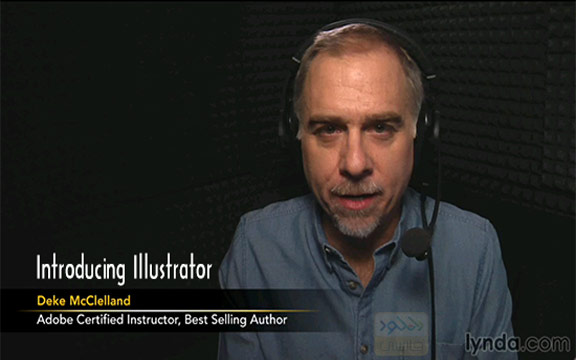
فیلم آموزشی Introducing Illustrator ، آموزش و معرفی نرم افزار ادبی ایلیستریتور می باشد که برای علاقمندان استفاده از این نرم افزار محبوب توسط شرکت Lynda تهیه و منتشر گردیده است . در این فیلم آموزشی تلاش شده تا تمامی زوایا و ویژگی های Adobe Illustrator بصورت کامل بیان شود تا با کمک این دوره بتوانید از این نرم افزار براحتی استفاده نمایید . Deke McClelland که مدرس فیلم آموزشی Introducing Illustrator می باشد در ابتدا مقدمه ای ازاین دوره را بیان می کند و سپس در ادامه به آموزش مواردی از قبیل آشنایی با سند و راه اندازی آن ، اصول طراحی ، آشنایی با متن و قالب بندی آن ، چگونگی ویرایش و سازماندهی ، آشنایی با طراحی فرم خطوط ، افکت های حرکتی و بسیاری مباحث دیگر را بیان خواهد نمود . شما عزیزان نیز برای درک بهتر این مفاهیم و تسریع در روند یادگیری می توانید همزمان با دیدن فلیم آموزشی از پروژه ی تمرینی موجود در این دوره استفاده نموده و تمامی موارد مورد بحث را بصورت عملی انجام دهید .
مباحث این دوره ی آموزشی :
– Setting up your first Illustrator document and artboards
– Drawing and painting basic shapes with the brush tools
– Creating and formatting text
– Coloring artwork with fills, strokes, and gradients
– Working with paths to create free-form shapes
– Creatively applying dynamic effects that are automatic and editable
– Tracing scanned artwork to create digitally editable graphics
موارد مورد بحث در این دوره :
00. Introduction
– Welcome
01. Document and Setup
– Creating a new document
– Adding and modifying artboards
– Aligning artwork to artboards
– Getting around your illustration
02. Drawing Fundamentals
– Creating custom guides
– Drawing basic shapes
– Using the Paintbrush tool
– Painting with the Blob Brush and Eraser
03. Text and Formatting
– Installing fonts with Adobe Typekit
– Creating and formatting text
– Working with point type
– Creating type on a path
04. Fills and Strokes
– Fill, stroke, and Appearance
– Applying linear and radial gradients
– Dashes, dots, and arrows
– Applying variable-width strokes
05. Edit and Organize
– Combining and splitting paths
– Flip, Join, and Offset
– Select, Group, and Isolate
– Scaling and rotating
– Organizing artwork with layers
06. Drawing Free-Form Outlines
– Reshaping path outlines
– Adjusting control handles
– Dragging curved segments
– Using the Pen tool
– Drawing a custom path outline
07. Dynamic Effects
– Applying drop shadows
– Using the Transform effect
– Transforming fills and strokes
– Automatically tracing scanned art
– Creating a seamlessly repeating pattern
– Using Live Paint
08. Conclusion
– Next steps
مشخصات دیگر فیلم آموزشی Introducing Illustrator :
– ژانر : آموزشی
– شرکت سازنده : Lynda
– مدرس : Deke McClelland
– مدت زمان آموزش : 3 ساعت و 55 دقیقه
– پروژه ی تمرینی : دارد
– نرم افزار مورد نیاز : 3ds Max – After Effects
– تاریخ انتشار : 12-12-2013
– زبان : انگلیسی
– کیفیت نمایش : 540 * 960
– فرمت فایل : mov
– زیرنویس انگلیسی : دارد









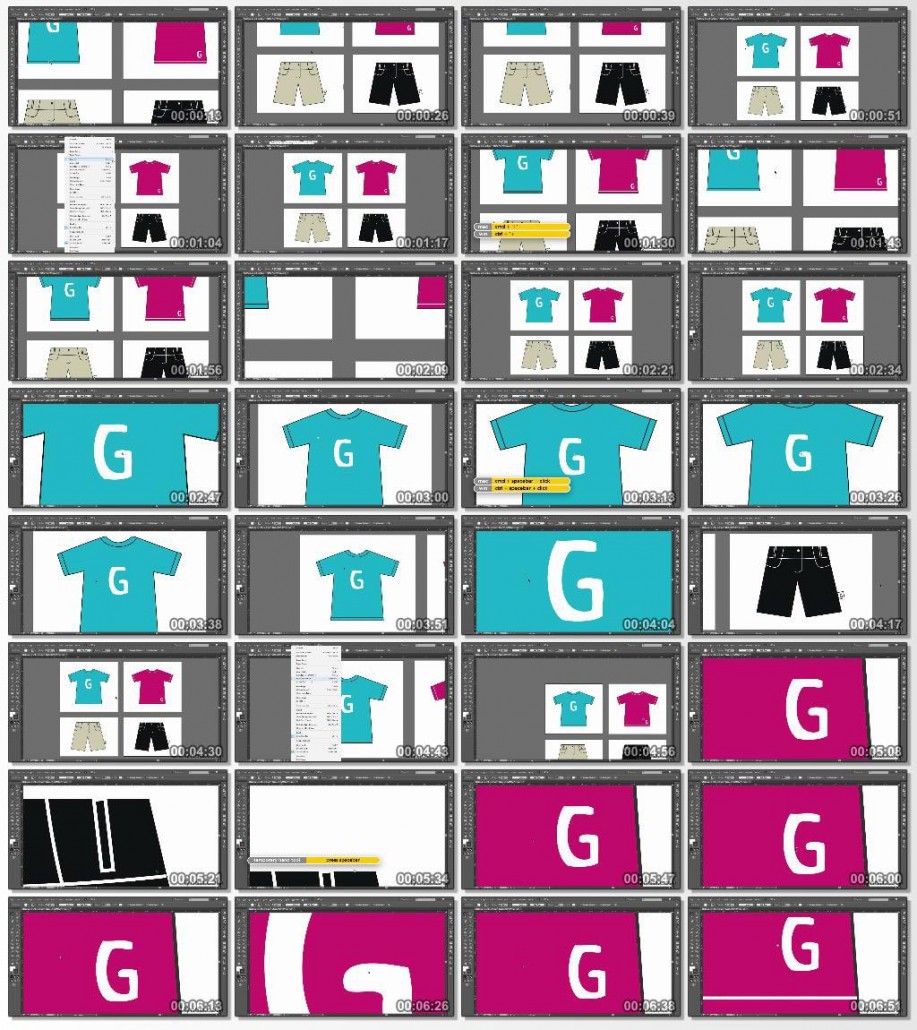


فکر کنم این مشخصات برای این پست نباشه!!!
سلام
بررسی می کنیم در صورت مشاهده مشکل پست رو ویرایش می کنیم ، با تشکر بابت اطلاع رسانی تون .