
فیلم آموزشی Introduction to 3ds Max 2015 ، آموزش آشنایی با نرم افزار تری دی اس مکس ۲۰۱۵ از شرکت Digital Tutor می باشد که منتشر و بصورت رایگان در اختیار علاقمندان به کار با این نرم افزار قرار گرفته است . در این فیلم آموزشی شما با قابلیت ها و ویژگی های این نسخه از 3ds MAX آشنا خواهید شد . مدرسین فیلم آموزشی Introduction to 3ds Max 2015 با مرور کلی روند آموزش در این دوره کار خود را آغاز می کنند و در ادامه به بیان مباحثی از قبیل مرور کلی رابط کاربری ، آشنایی با دیدگاه های جهت یابی ، ایجاد یک پوشه پروژه 3ds max ، چگونگی مشاهده و انتخاب اشیاء ، چگونگی ایجاد و. دستکاری هندسه ، بررسی اجمالی مدلسازی ، راه اندازی تصاویر مرجع ، مدلسازی بدنه ، آغاز طراحی کلاه و … خواهند پرداخت تا شما را بطور کلی و کامل با نرم افزار 3ds msx 2015 آشنا سازند . برای درک بهتر این مفاهیم میتوانید همزمان با دیدن فیلم آموزشی از پروژه ی تمرینی موجود در این دوره نیز استفاده نمایید و تمامی مباحث را بصورت عملی انجام دهید .
مباحث این دوره ی آموزشی :
001. Introduction and project overview
002. Interface overview
003. Viewport navigation
004. Creating a 3ds Max project folder
005. Selecting and viewing objects
006. Creating and manipulating geometry
007. Accessing sub-object modes
008. Grouping and parenting
009. Modeling overview
010. Setting up reference images
011. Modeling the hull
012. Beginning the helmet
013. Smoothing the splines
014. Finishing the helmet
015. Modeling the pelvis
016. Modeling the shoulder mount
017. Modeling the shoulder socket
018. Modeling the upper arm
019. Modeling the elbow joint
020. Modeling the arm cannon housing
021. Modeling the arm cannon interior
022. Modeling the gun barrel
023. Mirroring the arm
024. Modeling the upper leg
025. Finishing the upper leg
026. Modeling the middle leg link
027. Modeling the lower leg
028. Modeling the front foot piece
029. Modeling the back foot piece
030. Modeling the mid sections
031. Modeling the jet pack tank
032. Modeling the jet pack exhaust
033. Modifying the hip to function
034. Modeling a hose
035. Adding the final elements
036. Using smoothing methods
037. Smoothing the shoulder pieces
038. Smoothing the arm pieces
039. Smoothing the accessory pieces
040. Smoothing the lower body of the mech
041. Adding the final details of the helmet
042. Materials and texturing overview
043. Material editor overview
044. Modifying the basic parameters of a material
045. Adding multiple materials to a single object
046. Using procedural maps
047. Unwrapping UV basics
048. Exploring the unwrapping tools
049. Using substance materials
050. Outputting a UVW template
051. Adding file textures
052. Adding a bump map
053. Rigging overview
054. Preparing our model to be rigged
055. Creating groups in 3ds Max
056. Finishing the grouping process of our model
057. Creating a global control
058. Building a control object for the mech’s upper torso
059. Creating a control for the mech’s lower torso
060. Controlling the lower back
061. Adding a control for the mech’s center-of-mass
062. Building your first bone chain
063. Finishing our initial bone chain
064. Setting up bone chains for the mech’s toes.
065. Mirroring bones in 3ds Max
066. Connecting the mech’s legs to follow the rig
067. Skinning objects in 3ds Max
068. Deforming the fueling line’s envelope object
069. Controlling the fueling line
070. Deforming the mech’s mid section
071. Attaching the mid section to follow our rig
072. Creating the mech’s arm bones
073. Connecting the arms to our rig and adding inverse kinematics to the limbs
074. Controlling the mech’s legs
075. Finishing the leg controls
076. Creating custom attributes and wiring parameters
077. Arm controls
078. Rigging with the Reaction Manager
079. Making our scene animator-friendly
080. Animation overview
081. How to create and edit keyframes in 3ds Max
082. Managing keyframes in the Curve Editor and cycling animation infinitely
083. Working with Auto Key and creating simple expressions in the Curve Editor
084. Creating expressions
085. Path animation
086. Creating crowds with Populate
087. Starting on our final project
088. Animating the mech’s platform
089. Blocking in the mech’s performance
090. Finalizing our blocking pass and starting on our polishing stage
091. Finishing the mech’s polishing pass
092. Adding a shot camera
093. Wrapping up the animation and previewing animations in real-time
094. Dynamics overview
095. Creating particles in 3ds Max
096. Modifying the particle system behavior
097. Using space warps
098. Creating the fog material
099. Finalizing the fog material
100. Finalizing the particle system
101. Lighting and rendering overview
102. Understanding light types in 3ds Max
103. Basic light parameters in 3ds Max
104. Understanding diffuse and specular components
105. Utilizing the Object Properties window in 3ds Max
106. Changing the rendering engine used by 3ds Max
107. Setting up image-based lighting in 3ds Max
108. Working with additional light sources in 3ds Max
109. Optimizing render speed in 3ds Max
110. Fine-tuning particles and other materials
111. Adding motion blur and improving rendered image quality
112. Outputting our final animation from 3ds Max
113. Converting an image sequence to a movie file in 3ds Max
مشخصات دیگر فیلم آموزشی Introduction to 3ds Max 2015 :
– ژانر : آموزشی
– شرکت سازنده : Digital Tutors
– مدرس : Multiple Authors
– مدت زمان آموزش : 12 ساعت و 35 دقیقه
– پروژه ی تمرینی : دارد
– تاریخ انتشار : 04-06-2014
– زبان : انگلیسی
– کیفیت نمایش : 720 * 1280
– فرمت فایل : mp4
– زیرنویس فارسی : ندارد









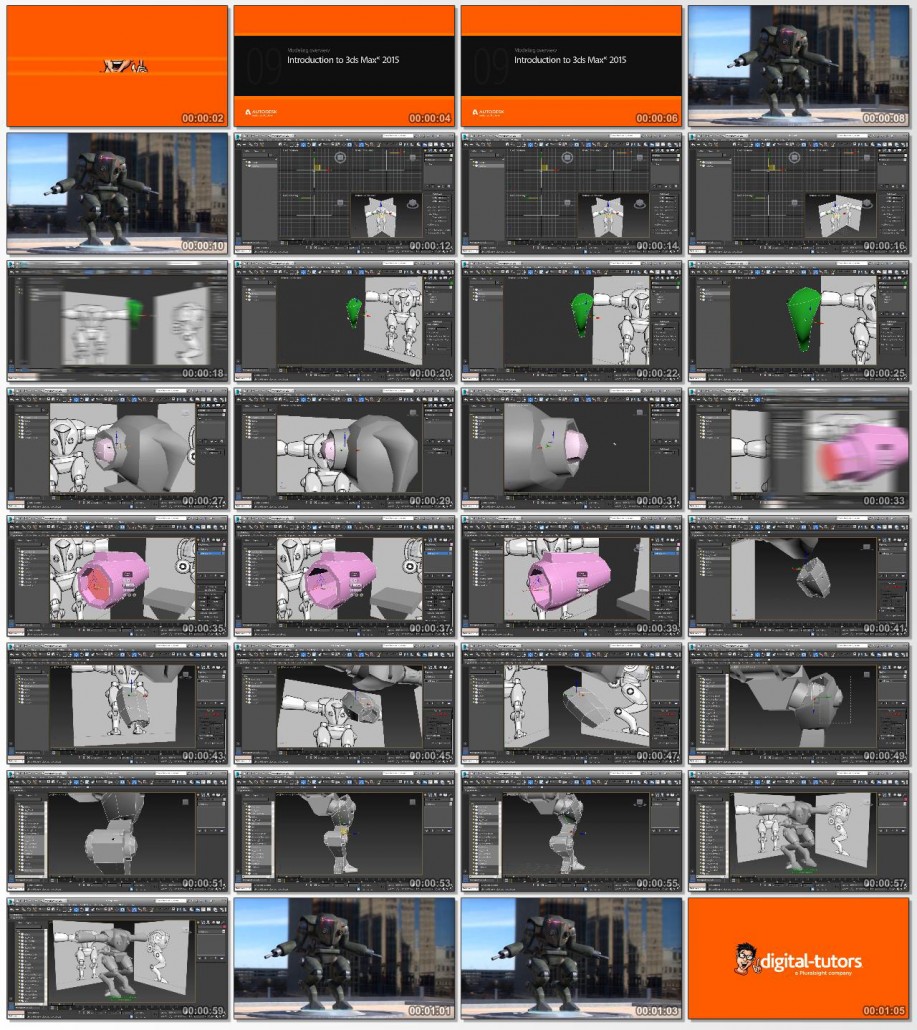


ممنون از سایت فوق العادتون. خسته نباشید.
خواهش دوست عزیز
ما را در تلگرام دنبال کنید
2g دانلود کردم یکیش که کلا همش خرابه اون یکی هم از ویدیوی 6 پریده ویدیوی 110 آخه این چه وضعشه؟
دوست عزیز این مجموعه در قالب 5 پارت قرار گرفته که باید هر 5 تا رو دانولد نموده و داخل یک پوشه قرار بدید
سپس پارت 1 رو از حالت فشرده خارج کنید تا این مجموعه رو بصورت کامل در اختیار داشته باشید .
باتشکر
خیلی عالی. از اینکه آموزش نرم افزارهای انیمیشن سازی رو میزارید خیلی ممنون.
لطفا آموزش نرم افزارهای مهندسی مثل ansys، abaqus رو هم برا دانلود بزارید.
سایت خوبی دارید. ممنون
سلام دوست عزیز ، خواهش میکنم
خوشحالیم مورد رضایت شما قرار گرفت .
دوست عزیز با توجه به فعال بودن انجمن دانلود فارسی و حجم بالای درخواست های فیلم آموزشی لطفا با کلیک برروی forum به صفحه درخواستی های انجمن رفته و صفحه سایت مرجع و یا عنوان کامل فیلم آموزشی مورد نظرتون رو برای ما ارسال نمایید تا در اسرع وقت رسیدگی و برروی سایت قرار بگیره .