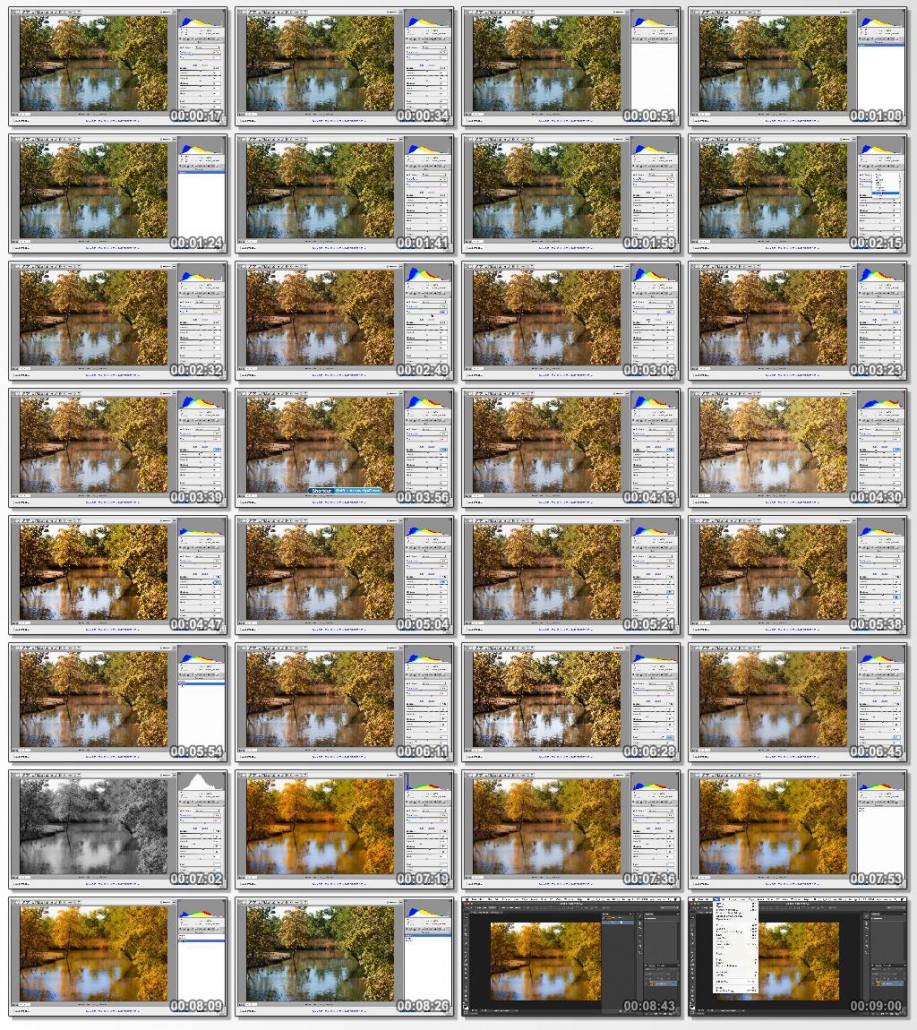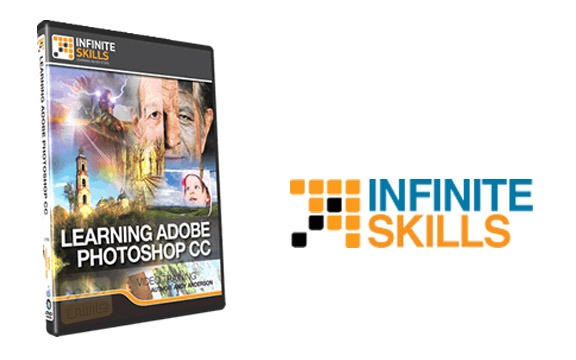
فیلم آموزشی Learning Adobe Photoshop CC ، آموزش نرم افزار فوشاپ سی سی می باشد که توسط شرکت Infinite Skill تهیه و در اختیار علاقمندان به این نرم افزار محبوب و قدرتمند قرار گرفته است . این فیلم آموزشی که در سطح مبتدی می باشد به آموزش آشنایی و چگونگی کار با این نرم افزار خواهد پرداخت . Andy Anderson ، مدرس فیلم آموزشی Learning Adobe Photoshop CC ، در این دوره مواردی از قبیل شروع کار ، ملزومات فتوشاپ ، دریافت کارآمد ، مشاهده و کنترل تصاویر ، شگفتی های ادوبی بریج ، کار با پلاگین Camera Raw ، فتوشاپ و جهان رنگ ، شگفتی های پنل لایه فتوشاپ ، فتوشاپ و حالت های ترکیب ، به دست آوردن کنترل با تنظیم لایه ها ، کار با سبک های لایه و موارد بسیار دیگری را آموزش می دهد تا کاملا شما با این نرم افزار و قابلیت های آشنا شوید . شما عزیزان می توانید با استفاده از پروژه ی تمرینی موجود تمامی این مباحث را بصورت عملی نیز انجام دهید .
مباحث این دوره ی آموزش :
01. Getting Started
– Introduction
– About Andy Anderson
02. Photoshop Essentials
– Introduction
– The Photoshop Interface
– Communicating Between Macintosh And Windows
– Raster Versus Vector Images
– Bit Depth And Image Information
03. Getting Efficient
– Introduction
– Essential Preference Settings
– Synchronizing Photoshop Settings
– The New Experimental Features Manager
– Setting Up Color Preferences
– Controlling Photoshop Menus
– Saving Time With Shortcuts
– Organizing Photoshop Panels
– Creating Custom Workspaces
– Linked Smart Objects
04. Viewing And Controlling Images
– Introduction
– Opening Images In Photoshop
– Working With File Information
– Changing The Photoshop View
– Using The Zoom And Hand Tool
– The Navigator Panel
05. The Amazing Adobe Bridge
– Introduction
– Adobe Bridge 101
– Adjusting The Workspace
– Modifying Bridge Preferences
– Using Favorites To Control Workflow
– Organizing Images Using Ratings And Labels
– Using Keywords And Collections
– Controlling Image Information
– Going Beyond Image Organization
06. Working With The Camera Raw Plug-In
– Introduction
– What Is Camera Raw?
– Setting Up ACR Preferences
– A Spin Around The ACR Interface
– Camera Raw Preview Features
– Basic Adjustments And Snapshots
– Working With Multiple Images
– Selectively Adjusting Images
– Generating Presets in Camera Raw
– Saving ACR Images
07. Photoshop And The World Of Color
– Introduction
– Modifying Colorsync Preferences
– Monitor Calibration With A Spyder
– Creating A Color-Friendly Workspace
– Working With Color Balance
– Down And Dirty Color Cast Removal
– Using Destructive And Non-Destructive Adjustments
– Applying Color Tints To An Image
– Turning Hue And Saturation Into A Precision Tool
– From The Swatches Panel To The World Wide Web
– New Color Panel Features
08. The Amazing Photoshop Layers Panel
– Introduction
– The Layers Panel Explained
– Aligning Images Within Multiple Layers
– Reducing Chaos With Layer Groups
– Backgrounds And Layers
– Stacking, Copying, And Deleting Layers
– Merging Layer Techniques
– Non-Destructive Layer Vignettes
– Creating Subfolders With Generate
09. Photoshop And Blending Modes
– Introduction
– The Basics Of Blending Modes
– Normal And Dissolve Blending Modes
– Layer Opacity Versus Fill
– The Darken Blending Modes
– The Lighten Blending Modes
– The Contrast Blending Modes
– The Invert And Tonal Blending Modes
– The Brush Tool And Blending Modes
– Accessing The Most Recently Used Brush
– Identifying Modified Brushes
10. Gaining Control With Adjustment Layers
– Introduction
– Understanding Adjustment Layers
– Adjusting Image Exposure
– Controlling Adjustments with Layer Links
– Working With Adjustment Layer Masks
– Sharing Adjustments With Other Images
– Using Gradients With Adjustment Layers
11. Working With Layer Styles
– Introduction
– Understanding Layer Styles
– Generating A Flexible Drop Shadow
– Down And Dirty Neon
– Working With Bevels And Pattern Overlays
– Creating A Classic Wax Seal
12. Photoshop And The World Of Vector
– Introduction
– Generating Vector Paths
– Creating Vector Shapes
– Editing Vector Paths And Shapes
– Generating Complex Vector Paths
– Working Between Vector And Raster
– Creating A Clipping Path
– Generating Custom Shapes
13. Editing Selective Portions Of An Image
– Introduction
– Introduction To Dodging, Burning, And Sponging
– Performing A Dodge And Burn
– Removing Color Saturation With Sponge
– Dodging And Burning The Non-Destructive Way
– Controlling Dodge And Burn With Gradients
– Efficient Control With Tool Presets
14. Cloning, Healing, And More
– Introduction
– Cloning Techniques
– Using The Healing Brushes
– Removing Unwanted Background Objects
– Working With Facial Features
– Whitening Teeth
– Adding A Dash Of Color
– Moving Objects
– Removing Red Eye
– Cropping, Straightening, And Perspective
– Perspective Warp
15. From Color To Grayscale
– Introduction
– Conversion Basics
– Allowing Photoshop To Make The Conversion
– Using The Black And White Adjustment
– The Ansel Adams Effect
16. Working With Photoshop Filters
– Introduction
– Smart Filters And The Filter Gallery
– Controlling A Filter’s Opacity And Blending Mode
– Generating Cool Oil Paintings
– Creative Use Of The High Pass Filter
– Using The Render Filter To Generate A Faux Sky
– Working With Vanishing Point
– Scripted Patterns
17. Creative Image Manipulation
– Introduction
– Tricks With Displacement Map
– Creative Uses For Liquify
– Multiple Layer Blending Mode Techniques
– Methods For Cropping And Straightening
– Changing An Image’s Perspective
– Shake Reduction
– Working With Puppet Warp
18. Essential Selection Techniques
– Introduction
– Essential Selections
– Basic Selection Techniques
– The Magic Wand And Quick Selection Tools
– Working With Refine Edge
– Using The Content Aware Options
– Atypical Selections With Grow And Similar
– Selection By Color Range
– Smart Selection Techniques With Quick Mask
– Saving Selections As Channels
19. Saving Time With Actions
– Introduction
– Generating An Action From Scratch
– Applying And Modifying An Action
– Working Smart With Batch Processing
– The Amazing Droplet Feature
20. Levels And Curves Basics
– Introduction
– The Basics Of Levels
– Working With Levels And Masks
– Adding Contrast With Levels
– Curves 101
– Curves Color Correction Basics
21. Custom Brushes And History Brushes
– Introduction
– Brushes For The Sake Of Brushes
– Working With Existing Brushes
– Creating Custom Brushes
– Controlling Brushes With The Brush Panel
– The Amazing History Brush
– Recording The History Of An Image
22. Photoshop And The Type Connection
– Introduction
– The Basics Of Photoshop Type
– Character And Paragraph Formatting
– Creating Character And Paragraph Styles
– Warping And Rasterizing Text
– Using Type As A Mask
– Stylizing Text
– The World Of 3D
23. Photoshop Output Options
– Introduction
– Photoshop’s Top File Formats
– Controlling Out-Of-Gamut Colors
– Assigning Versus Converting Color Profiles
– Outputting To Behance
– Photoshop And Images To The Web
– Conclusion
مشخصات دیگر فیلم آموزشی Learning Adobe Photoshop CC :
– ژانر : آموزشی
– شرکت سازنده : Infinite Skill
– مدرس : Andy Anderson
– مدت زمان آموزش : 13 ساعت و 50 دقیقه
– پروژه ی تمرینی : دارد
– زبان : انگلیسی
– کیفیت نمایش : 720 * 1280
– فرمت فایل : mp4
– زیرنویس فارسی : ندارد