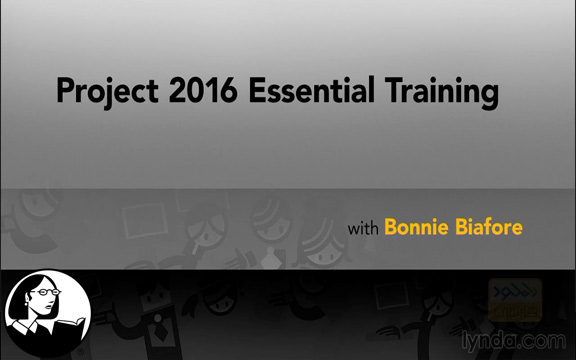
Microsoft Project 2016 Essential Training ، فیلم آموزشی نکات ضروری نرم افزار Microsoft Project 2016 می باشد که برای شما علاقمندان به این نرم افزار در اختیار شما قرار گرفته است . فیلم آموزشی Microsoft Project 2016 Essential Training که توسط شرکت Lynda تهیه گردیده سعی دارد تا شما را کلیات و ویژگی های Microsoft Project 2016 آشنا نماید تا با شناخت این موارد بتوانید بهتر و بیشتر از آن بهرمند شوید .
Bonnie Biafore ، مدرس فیلم آموزشی Microsoft Project 2016 Essential Training ، در ابتدا کار خود با بیان مختصری توضیحات بر روند آموزش در این دوره آغاز خواهد نمود و سپس شما را با مباحثی از قبیل چگونگی ایجاد و ذخیره ی پروژه ، چگونگی راه اندازی تقویم ، ایجاد وظایف فردی در محدوده زمانی معین ، تنظیم دقیق برنامه ریزی پروژه ، گزارش در مورد وضعیت پروژه و بسیاری مفاهیم دیگر آشنا خواهد ساخت . شما عزیزان برای درک بهتر مباحث این دوره می توانید همزمان با دیدن فیلم آموزشی Microsoft Project 2016 Essential Training از پروژه ی تمرینی موجود در این دوره نیز استفاده نمایید .
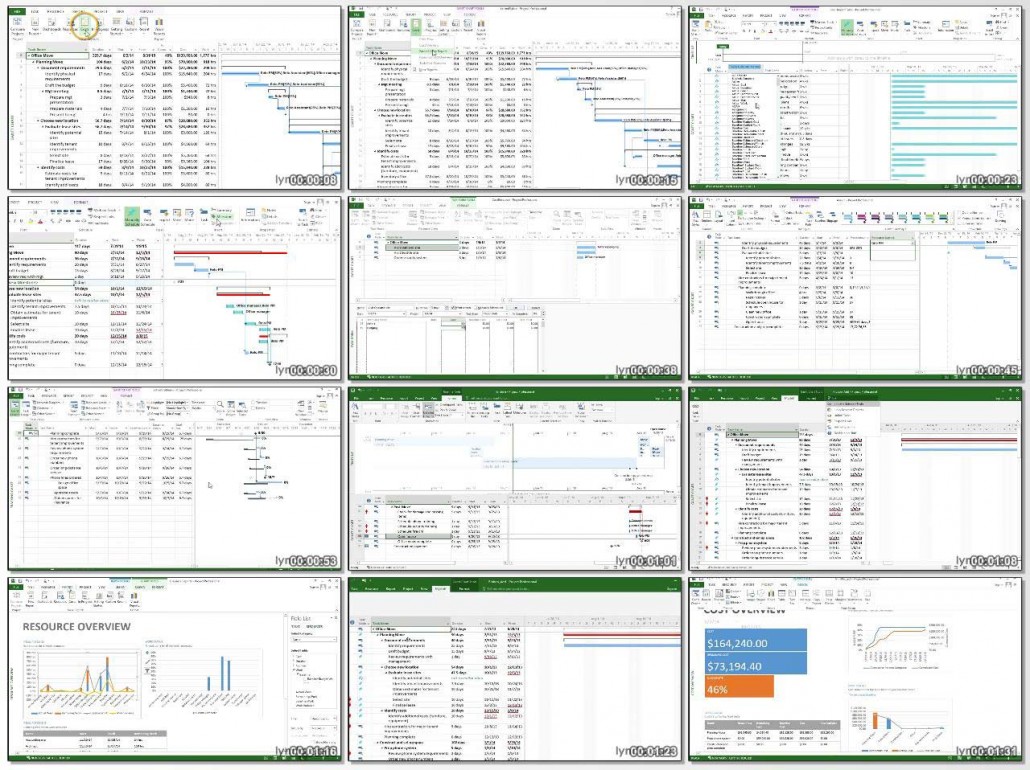
مباحث دوره ی آموزشی Microsoft Project 2016 Essential Training :
– Choosing the right Project edition
– Creating and saving projects
– Setting up calendars
– Creating individual and recurring tasks
– Linking and timing tasks
– Assigning tasks to resources
– Viewing your data differently with sorting, grouping, and filtering
– Fine-tuning the project schedule
– Understanding baseline, schedule, and actual values
– Reporting on the project status
– Sharing projects
موارد مورد بحث در Microsoft Project 2016 Essential Training :
00. Introduction
– Welcome
– What do you already know?
– Using the exercise files
01. Working with Project
– Using the Ribbon
– Navigating the Backstage view
– Finding commands (UPDATED)
02. Setting Up Project Files
– Creating and saving projects
– Creating a project from a template
– Creating a project from an Excel workbook
– Setting up calendars
– Defining working and nonworking time
– Setting basic options
03. Creating Tasks
– Understanding manual and auto scheduling
– Creating a manual task
– Creating an autoscheduled task
– Switching between manual and auto scheduling
– Creating a milestone task
– Creating a recurring task
– Copying tasks from another program
– Creating a summary task
– Displaying summary tasks
– Organizing tasks in a task list
– Working with work breakdown structure codes
04. Linking and Timing Tasks
– Linking tasks
– Adding lag or lead time
– Setting task date constraints
– Viewing tasks and task links
05. Creating Resources
– Understanding resources
– Creating a work resource
– Creating a material resource
– Setting up costs for work and material resources
– Creating a cost resource
06. Assigning Tasks to Resources
– Understanding duration, work, and units
– Assigning resources to tasks
– Using Team Planner to assign resources
– Finding overallocations
– Assigning resources with effort-driven and non-effort-driven scheduling
– Modifying resource assignments
– Replacing resources on a task
07. Working with Views
– Choosing a view
– Working with a table
– Inserting and rearranging table columns
– Changing the settings for columns in a table
– Displaying two views at the same time
– Using the Timeline view (UPDATED)
– Sorting tasks and resources
– Grouping tasks and resources
– Filtering tasks and resources
– Modifying task bar styles and task bar text
– Modifying task bar layout
– Modifying text formatting
08. Fine-Tuning the Project Schedule
– Reviewing the critical path
– Using the Task Inspector to review scheduling issues
– Splitting a task
– Delaying a task or assignment
– Adjusting a work contour
– Leveling resources
– Inactivating a task
09. Tracking and Managing a Project
– Understanding baseline, schedule, and actual values
– Saving and clearing a baseline
– Adding tasks to a baseline
– Updating the schedule
– Assigning overtime
– Updating costs
– Rescheduling unfinished work
10. Viewing and Reporting Project Information
– Viewing project schedule status
– Looking for schedule progress problems
– Looking for cost problems
– Working with graphical reports
– Using earned value
– Printing views and reports
11. Sharing Projects
– Saving to other formats
– Working with the global template
– Importing and exporting
– Sharing project information in other ways
12. Conclusion
– Next steps
مشخصات دیگر فیلم آموزشی Microsoft Project 2016 Essential Training :
– ژانر : آموزشی
– شرکت سازنده : Lynda
– مدرس : Bonnie Biafore
– مدت زمان آموزش : 5 ساعت و 6 دقیقه
– پروژه ی تمرینی : دارد
– نرم افزار مورد نیاز : Project
– تاریخ انتشار : 12-11-2015
– زبان : انگلیسی
– کیفیت نمایش : 720 * 1280
– فرمت فایل : mp4
– زیرنویس : ندارد
– منبع : Lynda
برای درخواست فیلم های آموزشی به فروم سایت مراجعه کنید .










