
نرم افزار اس کیو ال دارای ویرایشگرهای متناسب و متنوع با محیط کاری است و قابلیت ساخت و مدیریت بانک اطلاعاتی رابطه ای را دارد . در مدل رابطهای دادهها، زبان اسکیوال یا سیکوال زبانی است سطح بالا مبتنی بر زبان سطح پایین و ریاضی جبر رابطهای که برای ایجاد، تغییر، و بازیابی دادهها و نیز عملیات بر روی آنها بهکار میرود. زبان SQL به سمت مدل شیگرا رابطهای نیز پیشرفت کرده است . مدیریت و ساخت بانک اطلاعاتی رابطهای, پشتیبانی از Referential integrity, پشتیبانی از ACID قابلیت های انتقال پایگاه و بسیاری از قابلیت های دیگر مایکروسافت اس کیو ال سرور می باشد . نرم افزار Microsoft SQL Server قابلیت پشتیبانی از ACID, Referential integrity, XML, Microsoft Azure را دارد و می تواند رمز گذاری پیوسته اطلاعات, بهینه سازی موتور in-Memory OLTP, انتقال پایگاه داده به سایر Platform ها و غیره را کنترل نماید .
این ملزومات برای ایجاد پایگاه داده شده, ساخت جداول, تعریف روابط, ارسال نمایش داده شده و استفاده از روش های ذخیره شده و ساخته شده در توابع مارتین نشان داده می شود . ذخیره و انتقال اطلاعات توسط نرم افزار با استفاده از فناوری در نظر گرفته شده قابل پشتیبانی است و میتوان با استفاده از نرم افزار تمامی فایل های XML در داخل نرم افزار را مدیریت کنید . از ویژگی برتر این نرم افزار می توان به امنیت بالا در نگه داری اطلاعات اشاره کرد . فیلم آموزشی OReilly Learning Path SQL For Business Users توسط یکی از بهترین و محبوب ترین مدرسین بنام O’Reilly Media طراحی و عرضه شده است . امیدواریم که از دانلود فیلم آموزش اس کیو ال برای کاربران تجاری لذت ببرید .

01 – Relational Databases And Key Terms Explained 02 – About The Author 03 – What Are The SQL Commands 04 – Select Syntax And Examples 05 – Where Can I Use SQL 06 – Installing Sample Databases And Working Files 07 – How To Access Your Working Files 08 – Using Select To View Data 09 – Sorting The Data 10 – Adding A Where Clause To Filter Data 11 – Filtering Date Columns 12 – Working With Null Or Empty Values 13 – Using Comments Within SQL 14 – Use Of Wildcards In Filtering 15 – Multiple Criteria Using And Or In 16 – Add A Calculating Column To A SQL Statement 17 – Text Manipulation Functions 18 – Differences In Date Functions Within SQL 19 – Calculating Age 20 – Concatenate Data Columns 21 – Which Tables Can I Join And How 22 – Joining More Than Two Tables 23 – Using Different Join Types 24 – The Special Cross Or Cartesian Join 25 – Group And Summaries Within Joined Table SQL 26 – Amend Data In Tables 27 – Adding Data To Tables With Insert 28 – Removing Data From Tables 29 – Create A New Table 30 – Changing A Tables Structure 31 – What Is A View And How To Create One 32 – Alter Or Delete A View 33 – The Main Variances In SQL Between Databases 34 – The Powerful Subquery 35 – Wrap Up 36 – About This SQL Advanced Title 37 – About The Author 38 – Relational Databases And Key Terms Explained 39 – Recap Of SQL SELECT Command 40 – Overview Of The Other DML Statements 41 – How To Access Your Working Files 42 – Installing The Sample Data And Using The Working Files 43 – Converting Datatypes 44 – Creating A Temporary Table 45 – The DISTINCT And TOP Keywords In Action 46 – Indexing To Speed Up Your Life 47 – Declaring And Using Variables 48 – What Is A Subquery 49 – Subquery Vs Joins 50 – Using Correlated Subqueries 51 – Using The EXISTS Keyword 52 – Finding Duplicate Records 53 – Getting Started With The CASE Statement 54 – Using The CASE Statement With Criteria On Multiple Columns 55 – Multiple Criteria Within The CASE Statement 56 – CASE In WHERE, ORDER BY, And GROUP BY Clauses 57 – CASE In UPDATE And INSERT Statements 58 – CASE Within Subqueries 59 – Numbering Or Ranking Records In A SELECT Statement 60 – Filtering Results Based On Numbering Ranking 61 – Using Numbering Within Groups 62 – Filtering A Ranked Group To Determine Top N 63 – Using Built In Functions 64 – Creating And Using Your Own Functions (UDF) 65 – Creating A View 66 – Example Views And Views In Views 67 – Using The UNION Clause 68 – What Is A Stored Procedure 69 – Creating A Stored Procedure 70 – Running A Stored Procedure 71 – Stored Procedures Within Stored Procedures 72 – The Global Variables @@Identity And @@Rowcount 73 – Looping With WHILE And IF 74 – Dynamically Build SQL Statements 75 – TRY And CATCH For Error Trapping 76 – Cursors In Use – Part 1 77 – Cursors In Use – Part 2 78 – Use Of Transactions 79 – Wrap Up 80 – About The Course 81 – About The Author 82 – What Is A Database 83 – What Is A Data Model 84 – How To Access Your Working Files 85 – Data Model Inputs And Outputs 86 – Data Model Notations 87 – UML Versus IE – Conceptual, Logical And Physical 88 – Class And Attribute 89 – Operation 90 – Domain 91 – Association 92 – IE Entity Type And Relationship Type 93 – Association Name 94 – Association End 95 – Multiplicity – UML 96 – Multiplicity – IE 97 – Generalization – UML 98 – Generalization – IE 99 – Abstract Versus Concrete Superclass 100 – Practical Tips 101 – Self Assessment Test – Basic Modeling Data 102 – Identity 103 – Derived Data 104 – Current Versus Historical Data 105 – Association Class 106 – Ordered Association 107 – Qualified Association – UM 108 – Qualified Association – IE 109 – Large Taxonomies 110 – Package 111 – Abridged UML Metamodel 112 – Abridged IE Metamodel 113 – Modeling Pitfalls 114 – Practical Tips 115 – Self Assessment Test – Advanced Data Modeling 116 – Problem Statement 117 – Finding Classes 118 – Finding Associations – Part 1 119 – Finding Associations – Part 2 120 – Finding Generalizations 121 – Iterating And Refining The Model – Part 1 122 – Iterating And Refining The Model – Part 2 123 – Adding Attributes 124 – Cleaning Up Layout 125 – Simplifying The Model 126 – Evolving A Model – Part 1 127 – Evolving A Model – Part 2 128 – Enterprise Architect Techniques – Part 1 129 – Enterprise Architect Techniques – Part 2 130 – Enterprise Architect Techniques – Part 3 131 – Creating Subject Areas 132 – Creating Entity Types 133 – Creating Domains 134 – Adding Attributes – Part 1 135 – Adding Attributes – Part 2 136 – Creating Relationship Types – Part 1 137 – Creating Relationship Types – Part 2 138 – Creating Relationship Types – Part 3 139 – Subtyping 140 – Adding Alternate Keys 141 – Cleaning Up The Layout 142 – ERwin Techniques – Part 1 143 – ERwin Techniques – Part 2 144 – Model Quality 145 – Normal Forms 146 – Constraints 147 – Hillard Graph Complexity 148 – Hoberman Data Model Scorecard 149 – Operational Data Models 150 – Enterprise Data Models 151 – Data Warehouses – Part 1 152 – Data Warehouses – Part 2 153 – Data Warehouses – Part 3 154 – Master Data Models 155 – Schema Adjustments 156 – Attribute Details – Part 1 157 – Attribute Details – Part 2 158 – Attribute Details – Part 3 159 – Primary And Alternate Keys 160 – Indexes 161 – Referential Integrity – Part 1 162 – Referential Integrity – Part 2 163 – Check Constraints – Part 1 164 – Check Constraints – Part 2 165 – Views 166 – Other Aspects Of Design 167 – Self Assessment Test – Database Design 168 – Creating A New Database 169 – Executing Schema 170 – Inspecting Metadata 171 – Loading Sample Data 172 – Querying Sample Data 173 – Generating An ERwin Schema 174 – Creating Tables 175 – Creating Indexes 176 – Creating Constraints And Default Values 177 – Defining Foreign Keys 178 – Creating Views 179 – Loading Sample Data 180 – Querying Sample Data 181 – Development Frameworks 182 – Agile Data Modelling 183 – Documenting A Model – Part 1 184 – Documenting A Model – Part 2 185 – Presenting A Model 186 – Overview 187 – Tree – Hardcoded 188 – Tree – Simple 189 – Tree – Structured 190 – Tree – Overlapping 191 – Tree – Changing Over Time 192 – Tree – Degenerate Node and Edge 193 – Motives 194 – Comparison With Forward Engineering 195 – Outputs 196 – Inputs 197 – Process 198 – Principles 199 – Example – Part 1 200 – Example – Part 2 201 – Wrap-Up 202 – Course Introduction 203 – What Is A Relational Database 204 – The Database Hierarchy 205 – Table Relations 206 – The Structured Query Language 207 – Conclusion 208 – Introduction To MySQL 209 – MySQL Features 210 – Installing MySQL – Introduction 211 – Downloading MySQL 212 – Installing MySQL – Part 1 213 – Installing MySQL – Part 2 214 – Configuring MySQL 215 – Setting The System Path – Part 1 216 – Setting The System Path – Part 2 217 – Installing MySQL On The Mac 218 – The Sakila Database 219 – Installing The Sakila Database 220 – Introduction To MySQL Connections 221 – Role Of The Root User 222 – Logging In For The First Time 223 – Change The Root Password 224 – Creating Your First Database 225 – Creating Your First User Account 226 – Creating Your First Table 227 – Intro To Data Types 228 – String Data Types – Part 1 229 – String Data Types – Part 2 230 – Data Attributes 231 – Customers Table Revised 232 – Numerical Data Types – Part 1 233 – Numerical Data Types – Part 2 234 – Numerical Data Attributes 235 – Date And Time Types 236 – Multiple Timestamp Columns In Table 237 – Primary Keys – Part 1 238 – Primary Keys – Part 2 239 – Creating A Primary Key 240 – Foreign Key Introduction 241 – Create Foreign Key 242 – Graphical MySQL Clients 243 – phpMyAdmin Intro 244 – MySQL Workbench Intro 245 – MySQL Workbench SQL Development Intro 246 – MySQL Workbench Data Modelling Intro 247 – MySQL Workbench Server Administration Intro 248 – SQLyog Introduction 249 – SQLyog Creating A Database 250 – SQLyog Navigating And Modifying Data 251 – SQLyog Scheduling Backups 252 – Performing CRUD Operations 253 – Creating Data 254 – Retrieving Data 255 – Ordering Results 256 – Filtering Results 257 – Grouping Results 258 – Removing Duplicate Rows 259 – The LIKE Clause 260 – The LIMIT Clause 261 – Updating Data 262 – Deleting Data 263 – Introduction To Functions 264 – String Functions 265 – Numeric Functions 266 – Temporal Functions – Introduction 267 – Temporal Functions – Example 268 – Stored Functions – Part 1 269 – Stored Functions – Part 2 270 – Stored Functions – Part 3 271 – Subqueries Intro 272 – Subqueries 273 – SQL Joins 274 – The Inner Join 275 – The Left Join 276 – Optimizing MySQL 277 – Column Indexing 278 – Column Indexing Explained 279 – Optimizing The MySQL Configuration 280 – Query Caching 281 – Query Caching Explained 282 – Optimizing MySQL Conclusions 283 – Introduction To MySQL Data Tasks 284 – Exporting Data With MySQL Workbench 285 – Importing Data With phpMyAdmin 286 – Automatically Backing Up Your MySQL Database 287 – Automating Your Backups With mysqldump And cron 288 – Managing MySQL Privileges 289 – MySQL Privilege Management Walkthrough 290 – Introduction to PHP and MySQL 291 – Querying Your MySQL Database With PHP 292 – About The Author 293 – Is This Course For Me 294 – About The Author 295 – MSSQL Versions And Editions 296 – Installing MSSQL – Part 1 297 – Installing MSSQL – Part 2 298 – The Adventureworks Sample Database 299 – SQL Server Management Studio (SSMS) 300 – Restoring The Adventureworks DB 301 – How To Access Your Working Files 302 – Exploring A Foreign Database 303 – Browsing The Database With Object Explorer 304 – SSMS Query Editor 305 – Selecting Data About Pay Rates 306 – Limiting Number Of Rows Returned 307 – Is My Query Valid 308 – Query Result Formats 309 – Documentation In Extended Properties 310 – Creating A Project To Organize Scripts 311 – The Query Designer 312 – Answering The Question Of Pay Inequality 313 – Inspecting Dependencies 314 – Inspecting Foreign Keys 315 – Executing Multiple Queries In Query Editor 316 – Counting Results From A Query 317 – Select Distinct 318 – Group By And Having 319 – Joining Tables 320 – Aliasing Tables In A Query 321 – Validating Joins And Join Types 322 – Computing The Average Pay Rate 323 – Order By 324 – Where 325 – Variables 326 – Querying Current Rate Change Date 327 – Join To A Sub Query 328 – Inequality In Current Wages 329 – Recap 330 – Organizational Level And Pay Equity 331 – Common Table Expressions 332 – REFactoring For Readability 333 – Case When And Calculated Columns 334 – Over Rank Functions 335 – Getting Information To Those That Need It 336 – Connecting Excel To MSSQL 337 – Creating Views 338 – Extracting CSVS With SQL CMD 339 – SSRS Report Builder 340 – SSRS Report Web Access 341 – National Stock Number Extract 342 – Create Database 343 – Drop Database 344 – SSMS Table Designer 345 – Create Table 346 – Drop Table 347 – Data Types 348 – Create Table National Stock Numbers 349 – Stored Procedures – SP_Rename 350 – Alter Table 351 – Importing Data – National Stock Number Extract 352 – Troubleshooting Importing Data 353 – Import Alternatives 354 – Backing Up The Database 355 – Backup With Select Into 356 – Visual Studio Community Edition 357 – New Console Application 358 – Connecting To MSSQL 359 – Querying Data Old School 360 – Create Table In Code 361 – Create A Foreign Key 362 – Inserting Data Old School 363 – Installing Entity Famework 364 – Querying With Entity Framework 365 – SQL Server Profiler – What Is EF Doing 366 – EF Querying Data 367 – EF Inserting Data 368 – EF Updating Data 369 – EF Deleting Data 370 – Other Programming Languages 371 – Course Wrap Up 372 – Welcome To The Course 373 – About The Author 374 – Course Overview 375 – Current Context 376 – Introduction To SQL 377 – Introduction To R 378 – Software Installation 379 – Rstudio Overview 380 – R Packages 381 – The Relationship Between R And SQL 382 – Demo Application And Database Schema Overview 383 – How To Access Your Working Files 384 – Relational Theory Review 385 – Results Sets 386 – Processing Results Sets With R 387 – Filtering And Ordering With SQL 388 – Grouping And Summarizing SQL 389 – Modify Results Using SQL Functions 390 – Common Database Joins 391 – Less-Common Joins 392 – Subqueries 393 – Set Operations 394 – DBA Considerations 395 – Table-Like Objects 396 – Indexes 397 – SQL Results Set And Tidy Data 398 – Processing Results Sets With R Vs SQL 399 – Filtering And Ordering With Dplyr Vs. SQL 400 – Grouping And Summarizing With Dplyr Vs. SQL 401 – Modify Results Using Dplyr And R Functions 402 – Joins Using Dplyr 403 – Set Operations Using Dplyr 404 – Reshape Package 405 – RTidy Package 406 – Plotting Database Results With R 407 – Plots Using Base R Plots 408 – Plots Using Lattice 409 – Plots Using ggplot2 410 – Plotting Time Series Data 411 – Creating Maps With R 412 – Creating Reports With R 413 – Web Applications With R 414 – Sample Data Sets 415 – Database File Exports_Imports 416 – Local Relational Databases (RSQLite) 417 – Non-Relational Data Sources 418 – Remote Connections 419 – Troubleshooting Remote Connections 420 – JDBC Client Software 421 – Derived Tables 422 – Vendor Specific SQL 423 – Non-SQL Inspired_SQL-Like Languages 424 – R Inside The Database 425 – Schema Design Considerations 426 – Wrap Up And Thank You 427 – What Is Apache Phoenix And Who Uses It 428 – What You Should Expect From This Course 429 – About The Author 430 – How To Access Your Working Files 431 – What Is NoSQL 432 – What Is SQL 433 – Performance Characteristics Of SQL 434 – Performance Characteristics Of NoSQL 435 – Optimizing NoSQL 436 – Hbase Fundamentals 437 – Phoenix SQL Engine For Hbase 438 – Obtaining And Configuring Apache Phoenix 439 – Creating Tables 440 – Schema Operations 441 – Indexes And Secondary Indexes 442 – Executing Queries 443 – Statistics 444 – Salted Tables 445 – Views 446 – Wrap Up
شما از این پس می توانید فیلم های مورد نظرتان را در فروم دانلود فارسی ثبت نمایید









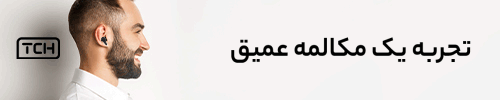
دوستان پارت ۴ مشکل داره…فعلا تا بررسی فایلها دانلود نکنید…
سلام, بررسی کردیم مشکلی نداشت پارت خراب را مجددا دانلود کنید