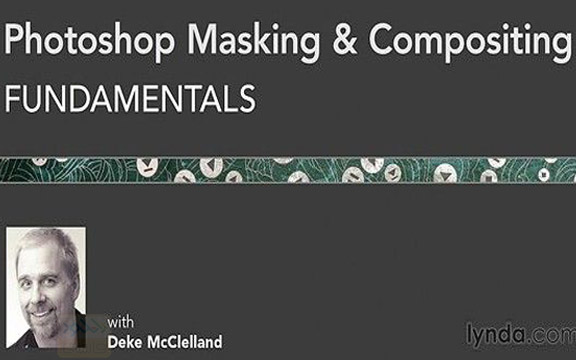
فیلم آموزشی Photoshop Masking and Compositing Fundamentals ، آموزش پوشش فتوشاپ و ترکیب: مبانی بنیادی می باشد که توسط شرکت معروف Lynda تهیه گردیده تا بتواند به علاقمندان این نرم افزار کمک نماید . در این فیلم آموزشی شما با مباحثی از قبیل راه اندازی یک فضای کاری ، کار با هفت ابزار انتخاب کلید ، استفاده از دستور محدوده رنگ آشنا خواهید شد . Deke McClelland ، مدرس فیلم آموزشی Photoshop Masking and Compositing Fundamentals ، در ادامه به شما پوشش خودکار ، جستجوی یک صحنه با فیلتر هوشمند ، انتخاب کانال پایه ایده آل ، تبدیل یک کانال به یک ماسک ، نقاشی با روکش و حالت نور نرم ، استفاده از تاریخ برای به دست آوردن مجدد ماسک از دست رفته و موارد مرتبط دیگری را آموزش می دهد تا بتوانید براحتی از این تکنیک ها استفاده نماید . پروژه تمرینی موجود در این مجموعه به شما کمک می کند تا همزمان با دیدن فیلم آموزشی تمامی این مباحث را بصورت عملی نیز انجام دهید .
مباحث این دوره ی آموزشی :
– Setting up a workspace
– Working with the seven key selection tools
– Using the Color Range command
– Automating masking
– Matching a scene with Smart Filters
– Choosing the ideal base channel
– Converting a channel to a mask
– Painting with the Overlay and Soft Light modes
– Using History to regain a lost mask
– Working with the Calculations command
– Extracting a mask from a Smart Object
– Masking and compositing light
– Masking with black and white
– Working with path outlines
– Combining pixel and vector masks
– Creating and feathering a vector mask
سرفصل های آموزشی :
- 00. Introduction
– Welcome
– Loading my custom dekeKeys shortcuts
– Adjusting the color settings
– Setting up a power workspace
- 01. It All Starts with the Channel
– The channel is the origin of masking
– The Masks and Channels panels
– How color channels work
– Viewing channels in color
– How RGB works
– Single-channel grayscale
– Mixing a custom “fourth” channel
– The other three-channel mode: Lab
– A practical application of Lab
– The final color mode: CMYK
– Introducing the Multichannel mode
– Creating a unique multichannel effect
- 02. The Magic of Masking
– The alpha channel is home to the mask
– The origins of the alpha channel
– How a mask works
– Making an alpha channel
– Using the new channel icons
– Saving an image with alpha channels
– Loading a selection from a channel
– Putting a mask into play
– Loading a selection from a layer
– Loading a selection from another image
- 03. The Science of Compositing
– The mask meets the composition
– Viewing a mask as a rubylith overlay
– Changing a mask’s overlay color
– Painting inside a mask
– Cleaning up and confirming
– Combining masks
– Painting behind and inside a layer
– Blending image elements
– What to do when layers go wrong
– Hiding layer effects with a mask
– Introducing clipping masks
– Unclipping and masking a shadow
- 04. The Essentials of Selecting
– The seven selection soldiers
– The marquee tools
– The single-pixel tools (plus tool tricks)
– Turning a destructive edit into a layer
– Making shapes of specific sizes
– The lasso tools
– Working with the Magnetic Lasso tool
– The Quick Selection tool
– Combining Quick Selection and Smudge
– The Magic Wand and the Tolerance value
– Contiguous and Anti-aliased selections
– Making a good selection with the Magic Wand
– Selecting and replacing a background
– Resolving edges with layer effects
– Adding lines of brilliant gold type
- 05. The Versatility of Combining and Transforming
– Selections reign supreme
– Introducing “selection calculations”
– Combining two different tools
– Selections and transparency masks
– Selecting an eye
– Masking and blending a texture into skin
– Painting a texture into an eye
– Combining layers, masks, channels, and paths
– Moving selection outlines vs. selected pixels
– Transforming and warping a selection outline
– Pasting an image inside a selection
– Adding volumetric shadows and highlights
– Converting an image into a mask
- 06. The Unmatched Power of Color Range
– The best selection tools are commands
– Introducing the Color Range command
– Working in the Color Range dialog box
– Primary colors and luminance ranges
– A terrific use for Color Range
– Introducing the Quick Mask mode
– Moving a selection into a new background
– Smoothing the mask, recreating the corners
– Integrating foreground and background
– Creating a cast shadow from a layer
– Releasing and masking layer effects
– Creating a synthetic rainbow effect
– Masking and compositing your rainbow
- 07. The Unearthly Joy of Refinement
– The ultimate in masking automation
– Introducing the Refine Mask command
– Automated edge detection
– Turning garbage into gold
– Starting with an accurate selection
– Selection outline in, layer mask out
– Matching a scene with Smart Filters
– Cooling a face, reflecting inside eyes
– Creating a layer of ghoulish skin
– Adding dark circles around the eyes
– Creating a fake blood effect
– Establishing trails of blood
– Integrating the blood into the scene
- 08. The Rewards of Everyday Masking
– Using the image to select itself
– Choosing the ideal base channel
– Converting a channel into a mask
– Painting with the Overlay mode
– Painting with the Soft Light mode
– Mask, composite, refine, and blend
– Creating a more aggressive mask
– Blending differently masked layers
– Creating a hair-only mask
– Using history to regain a lost mask
– Separating flesh tones from hair
– Adjusting a model’s color temperature
– Introducing the Calculations command
– Extracting a mask from a Smart Object
– Integrating a bird into a new sky
– Creating synthetic rays of light
– Masking and compositing light
– Introducing a brilliant light source
- 09. The Mechanics of Layer Masks
– The synthesis of masking and compositing
– White reveals, black conceals
– Layer masking tips and tricks
– Generating a layer mask with Color Range
– The Masks panel’s bad options
– The Masks panel’s good options
– Creating and feathering a vector mask
– Combining pixel and vector masks
– Working with path outlines
– Combining paths into a single vector mask
– Sharpening detail, reducing color noise
– Recreating missing details
– Masking glass
– Refining a jagged Magic Wand mask
– Masking multiple layers at one time
– Establishing a knockout layer
– Clipping and compositing tricks
- 10. More to Come
– Next steps
مشخصات دیگر فیلم آموزشی :
– ژانر : آموزشی
– شرکت سازنده : Lynda
– مدرس : Deke McClelland
– مدت زمان آموزش : 11 ساعت و 35 دقیقه
– پروژه ی تمرینی : دارد
– زبان : انگلیسی
– کیفیت نمایش : 540 * 960
– فرمت فایل : mov
– زیرنویس فارسی : ندارد









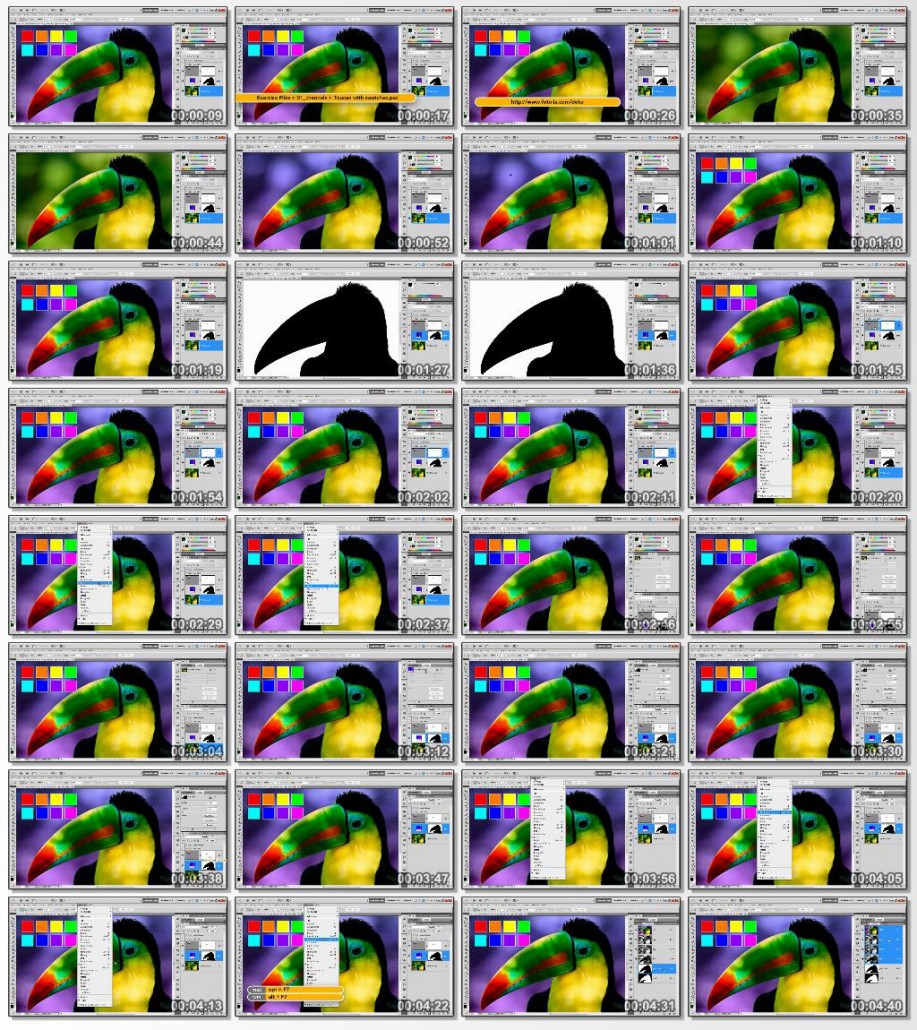


کارتون حرف نداره.مرسی
ممنون