

فیلم آموزشی ویندوز سرور Microsoft Windows Server 2012 ، آموزش ماکروسافت ویندوز سرور 2012 می باشد که توسط شرکت Infiniteskills تهیه و منتشر گردیده است . پس از عرضه شدن ویندوز 8 , شرکت مایکروسافت نسخه جدید ویندوز سرور خود یعنی ویندوز سرور 2012 را به بازار عرضه نمود که از مزایای آن نسبت به ورژن های قبلی خود می توان به پشتیبانی از اطلاعات , امنیت بالا , انجام محاسبات ابری , سرور مجازی و … را نام برد . در این پست برای شما فیلم آموزش تصویری Windows Server 2012 را آماده نموده ایم که در آن به امتحان 411-70 و 410-70 شرکت مایکروسافت می پردازد و شما را برای این امتحان آماده می کند این فیلم آموزشی به تعلیم مفاهیم پایه برای دانش آموزان می پردازد تا به وسیله آن بتوانند به حل مسایل سخت و پیچیده بپردازند این مجموعه آموزشی به مدت 8 ساعت می باشد که در آن به مهارت های لازم برای ست و اداره کردن یک سرور در حال اجرا , سازماندهی و کنترل فضاهای ذخیره سازی , حفاظت از اطلاعات , پوشش دادن مفاهیم DNS , ساختن اکتیو دایرکتوری , کار با سرویس های گروهی و پوشش دادن تمامی اطلاعاتی که برای این آزمون لازم است می پردازد .
مباحث این دوره ی آموزشی :Microsoft Windows Server 2012 – Certification Training Exam 70-410 :
01. Key Windows Server 2012 R2 Principles
– Overview Of Windows Server 2012 R2 And Its Evolution – Windows Versions And Requirements – Introducing Server Core – Introducing Configuration Levels – Changing Configuration Levels – Improvements In Multi-Server Management In Windows 2012 With Server Manager – Remote Management With Windows Server 2012 – Importance Of PowerShell Across Microsoft And Partner Technologies – Managing Non-Domain Joined Servers
02. Deploying Windows Server 2012
– Deployment Introduction – Windows Server 2012 Installation Methods And Architecture – Windows Server 2012 Installation Types – UEFI System Considerations – Installing Windows Server 2012 – Installing Windows Server 2012 With Boot To VHD – Post-Installation Configuration Steps – Network Adapter Configuration And NIC Teaming – Adding And Removing Roles And Features – Upgrading Windows Server
03. Managing Windows Server 2012
– Server Manager – Management Using PowerShell – Advanced PowerShell Topics – Using The Integrated Scripting Environment – User Access Control And Using Elevated Privileges – Overview Of System Center 2012 – Overview of Desired State Configuration – Understanding Power Shell DSC Providers – Creating A Power Shell DSC Script – Applying DSC To A Host
04. Internet Protocol v4
– Overview Of TCP/IP – The Structure Of IPv4 Address – Understanding Subnet Masks – Understanding Gateways – Configuring IP Addresses – Troubleshooting TCP/IP Connectivity
05. Dynamic Host Configuration Protocol
– Assigning IP Addresses Using DHCP – Installing DHCP – Creating DHCP Scopes And Configuring DHCP Services – Using DHCP Replication In Windows Server 2012 – Maintaining DHCP In Windows Server 2012
06. Domain Name Services
– Introduction to DNS – Installing DNS – Configuring DNS Server – Creating And Managing DNS Zones – Creating DNS Resource Records – Name Resolution With DNS Servers
07. Internet Protocol v6
– IPv6 Background – The Structure Of IPv6 Addresses – Co-Existence Between IPv6 And IPv4
08. File And Print Services
– Using Local Storage – Types Of Disks And Partitions – Overview Of File Systems – Resizing Disks – Understanding And Configuring Storage Spaces – Data Deduplication – Securing Data Using NTFS And Dynamic Access Control – Creating And Managing Shares – Using Shadow Copies And Enabling Previous Versions – Summary Of File Server Features – Enabling And Managing Print Services – Understanding Storage Space Tiering and Write – Back Cache In 2012 R2 – Creating A Tiered Storage Space – Creating A Clustered Storage Space Using A Disk Enclosure – Overview Of Work Folders – Installing And Configuring Work Folders – Configuring A Work Folders Client – Configuring Active Directory Attributes For Multi-Server Work Folder Environments
09. Active Directory Deployment And Management
– Active Directory Overview – Domains, Trees, And Forests Overview – Creating An Active Directory Domain And Forest – Using Different Types Of Domain Controllers – Domain Trust Types – Active Directory Tool Overview – Leveraging Organizational Units – Managing Users, Groups, And Computers – Active Directory Upgrade Considerations – Automating Active Directory Tasks And Performing Bulk Actions – Reviewing Active Directory Domain Services In Windows Azure – Deploying A Domain Controller In Windows Azure – Best Practices
10. Using Group Policy
– Structure Of GPOs – Group Policy Tools – Editing GPOs – Creating And Linking GPOs – Exporting And Importing GPOs – Using Resultant Sets Of Policy Capabilities
11. Hyper-V
– Understanding Virtualization – Installing Hyper-V Roles – Creating Virtual Networks And Virtual Switches – Creating And Configuring Virtual Machine Storage: VHD, VHDx And Pass-Through Storage – Creating A Virtual Machine – Configuring Virtual Machine Processor And Memory Resources – Using Snapshots – Using Virtual Fibre Channel – Enabling Guest Integration Services – Monitoring Virtual Machine Resource Usage – Virtual Machine Mobility Using Live Migration, Live Storage Move, And Other Advanced Features – Review Of New Hyper-V Features In Window Server 2012 R2 – Understanding The Differences Between Generation 1 And Generation 2 Virtual Machines – Creating A Generation 2 Virtual Machine – Using Enhanced Session Mode – Understanding Checkpoint Changes And Live Export Capability – Implementing Storage QoS And Resource Metering – Implementing INIC Teaming Within A Virtual Machine
12. Summary
– Closing Thoughts – About The Author
Microsoft Windows Server 2012 – Certification Training Exam 70-411 :
01. Deploying Windows Server 2012 R2
– Introduction – Overview Of Deployment Methods – Introduction To Windows Deployment Services – Installing Windows Deployment Services – Adding And Configuring Images To WDS – Deploying An Operating System With WDS – Updating Images In WDS – Creating Driver Groups And Packages
02. Patching Windows Operating Systems
– Overview Of The Options For Patch Deployment – Installing Windows Server Update Services – WSUS – Configuring WSUS – Configuring Clients To Use WSUS – WSUS Administration – Comparing WSUS To SCCM Patch Capabilities
03. File Server Resource Manager
– Introduction To File Server Resource Manager And Limits To Native Quotas – Installing And Using FSRM – Creating Storage Reports With FSRM – Creating Quotas With FSRM – Enabling File Screening With FSRM – Classifying Data With File Classification Infrastructure – FCI – Triggering File Actions Based On File Classification – Configuring File Management Tasks
04. Distributed File System
– Challenges With File Services In Large Organizations – Types Of Distributed File System – DFS – Installing And Configuring DFS Namespaces – Using Distributed File System Replication – Tuning DFSR – When To Use DFSR And When To Use Other Solutions – Cloning A DFS Database – Recovering A DFS Database
05. File And Disk Encryption And Auditing
– Ways To Protect Data – EFS, Bitlocker And RMS – Enabling EFS In An Organization – Using EFS – Introduction To Bitlocker And Its Options – Deploying And Using Bitlocker – Using Bitlocker Network Unlock – Enable Advanced Storage Auditing
06. Domain Name System Configuration And Troubleshooting
– DNS Review And Types Of DNS Query And Response – Zone Configuration Types And Split DNS – Configure Advanced Resource Records Type – Advanced Resource Record Management – Aging, TTL And Scavenging – Advanced DNS Troubleshooting
07. Active Directory Domain Service
– Advanced Domain Controller Backup And Recovery – Optimizing AD Databases And Performing Database Cleanup – Domain Controller Types And When To Use – Review Universal Groups And Configuring Universal Group Membership – Virtualizing Domain Controllers With Windows Server 2012 Hyper-V – Cloning Domain Controllers – Using Managed Service Accounts – Configuration Account Policies With Fine Grained Password Policies – Understanding Service Principal Names – SPNS – Using Virtual Accounts – Understanding Active Directory Object Life Cycle – Understanding And Enabling The Active Directory Recycle Bin – Restoring Deleted Objects With PowerShell And Active Directory – Configuring Kerberos Policy
08. Group Policy
– Review Group Policy Application – Using No Override And Block Inheritance – WMI Filtering And Security For GPOs – Creating Custom Administrative Templates – Convert ADM Files To ADMX Files – Configure Software Installation: Folder Redirection And Scripts – Using Group Policy Preferences – Backing Up And Restoring GPOs – Troubleshooting Group Policy Application And Common Causes Of Problems – Configure Group Policy Slow Link Detection – Configure Group Policy Update – Forcing Group Policy Update
09. Routing And Remote Access Services
– Overview Of Types Of Remote Access And Why Its Important – Types Of Virtual Private Network Technology – Installation Routing And Remote Access Service – Creating A VPN – Monitoring And Troubleshooting RRAS – Review Of Web Application Proxy – Configuring Web Application Proxy In Pass Through Mode
10. DirectAccess
– Overview Of DirectAccess Technology And Benefits Over Traditional VPN – Installing DirectAccess – Configuration Of DirectAccess Service And Enabling DirectAccess For Clients – Troubleshooting DirectAccess
11. Network Policy Server And Network Access Protection
– Understanding Network Access Protection And Network Policy Server – Installing Network Policy Server – Configuring Radius – Create Network Policy Server Policies – Types Of Network Access Protection Enforcement – Implementing Network Access Protection – Monitoring And Troubleshooting Network Access Protection
12. Monitoring Windows Server 2012
– The Importance Of Server Monitoring – Using Performance Monitor – Configuring And Using Performance Monitor Data Collector Sets – Enabling Performance Monitor Alerts – Introduction To Event Logs – Triggering Actions From Event Logs – Using Network Monitor – Special Monitoring Considerations When Using Virtualization – Scheduling Performance Monitoring
13. Closing Thoughts
– Closing Thoughts
مشخصات دیگر فیلم آموزشی Microsoft Windows Server 2012 : – ژانر : آموزشی – شرکت سازنده : Infinite Skill – مدرس : John Savill – مدت زمان آموزش : 19 ساعت و 30 دقیقه – پروژه ی تمرینی : ندارد – تاریخ انتشار : 06-08-2013 / 19-04-2013 – زبان : انگلیسی – کیفیت نمایش : 720 * 1280 – فرمت فایل : mp4 – زیرنویس فارسی : نداردبه روز رسانی :
1393/12/04








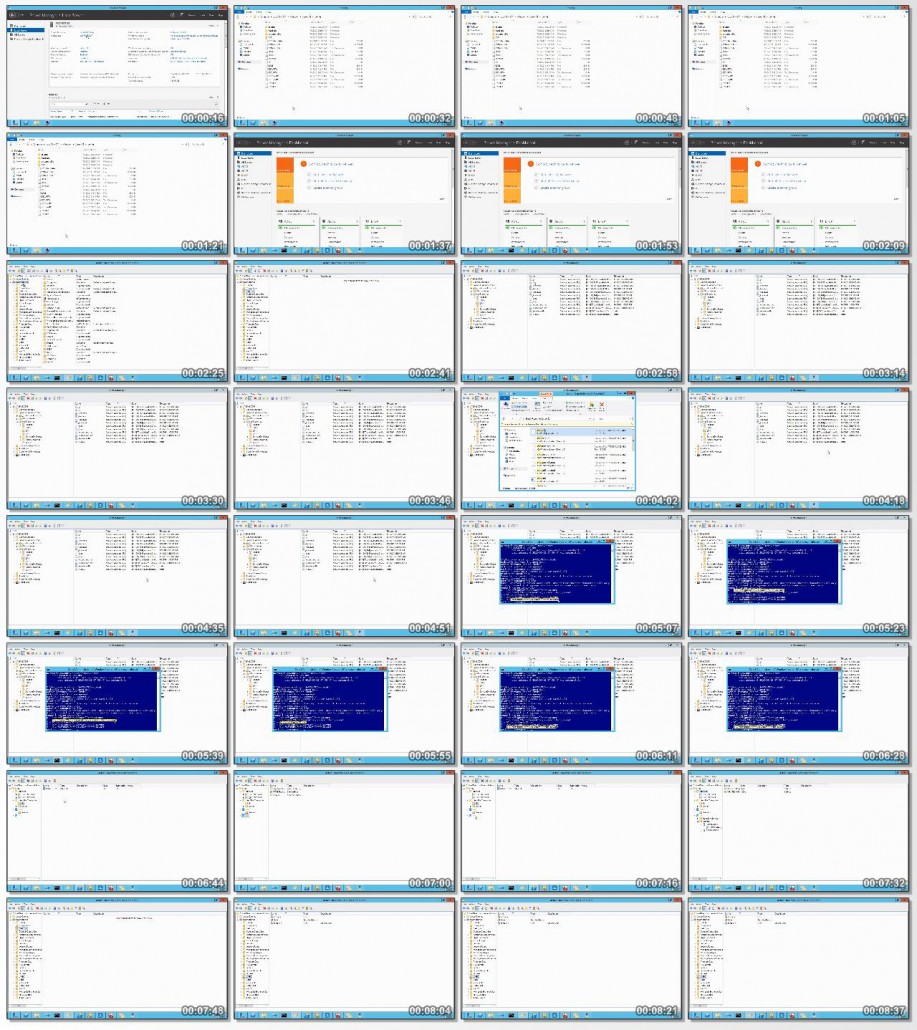
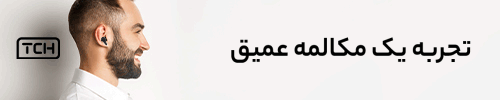
متاسفانه این آموزش که شما قرار داده اید 410 هست نه 411 و بعضی از ویدئوهایش کم است یعنی کامل نیست
لطف کنید کاملش را بگذارید.
بابت این مشکل پیش اومده پوزش میطلبیم .
بزودی لینک ها اصلاح خواهد شد .
آقا دمت گرم خیلی کامله ایول
لطف دارید دوست عزیز .
با سلام فایلهایه سرور 2012 بیشتر از 18 مگابایت دانلود نمیشه
سلام تست شد مشکلی نداشت . اروری دریافت می کنید ؟
من به صورت مستقیم دانلود میکنم ازهیچ نرم افزار مدیریتی استفاده نمیکنم الان فایل اولو زدم دانلود میکنه اگه قطع نشه.خداییش ساید خوبیه همه چی داره در صورت امکان کنار فیلمهایه اموزشی کتابشم بزارید اگه لینوکس کالی داشتین دانلودشو لطفا بزارید با تشکر.
از IDM استفاده کنید . بله حتما در صورت امکان قرار داده می شه .