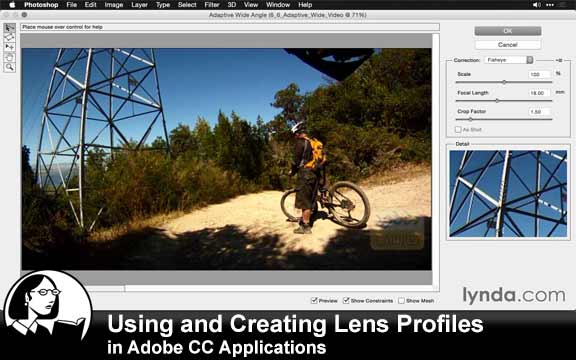
فیلم آموزشی Using and Creating Lens Profiles in Adobe CC Applications ، آموزش ایجاد و استفاده از نمایه های لنز در برنامه های کاربردی ادوبی سی سی می باشد که توسط شرکت Lynda تهیه و در اختیار علاقمندان به این نرم افزار ها قرار گرفته است . در این فیلم آموزشی شما با چگونگی انجام این تکنیک در After Effects – Photoshop – Premiere Pro – Lightroom – Camera Raw آشنا می شوید تا بتوانید در طراحی از آن استفاده نمایید . Richard Harrington ، مدرس فیلم آموزشی Using and Creating Lens Profiles in Adobe CC Applications ، با بررسی اجمالی این دوره کار خود را آغاز می کند و در ادامه به بیان مفاهیمی از قبیل درک نقش نمایه های لنز در اصلاحات خودکار ، اصلاحات در Adobe Creative Cloud ، آشنایی با ساختمان سفارشی نمایه های لنز ، چگونگی حل مشکلات در لایت روم ، حل مشکلات در Adobe Camera Raw ، فیکس کردن عکس ها و فیلم در فتوشاپ و … خواهد پرداخت . برای تسریع در فرآیند یادگیری این مباحث می توانید همزمان با دیدن فیلم آموزشی از پروژه ی تمرینی موجود در این دوره نیز استفاده نمایید .
مباحث این دوره ی آموزشی :
– Understanding the role of lens profiles in auto corrections
– Making corrections in Adobe Creative Cloud
– Building custom lens profiles
– Solving problems in Lightroom
– Solving problems in Adobe Camera Raw
– Fixing photos and video with Photoshop
موارد مورد بحث در این دوره :
00. Welcome
– What you’ll learn in this course
– What you should know before watching this course
– How to use the exercise files
01. The Role of Lens Profiles and Auto Corrections
– Keeping lens profiles up to date
– Correcting lens distortion in Photoshop
– Correcting lens distortion in Camera Raw
– Correcting lens distortion in Lightroom
– Auto-Scale vs. manual crop vs. Content-Aware Fill
02. The Role of Lens Corrections
– Making corrections in Photoshop
– Making corrections in Camera Raw
– Geometric corrections in Lightroom
– Organic corrections in Lightroom
– Correcting lens distortion in Premiere Pro
– Correcting lens distortion in After Effects
03. Building Custom Lens Profiles
– Downloading the Adobe Lens Profile Creator
– Printing the calibration chart
– Setting up the shooting environment
– Camera body settings
– Lens and tripod
– Capturing the calibration chart image set for a prime lens
– Shooting with a zoom lens
– Shooting with a fisheye lens
– Building custom profiles
04. Solving Problems in Lightroom
– Accessing lens profiles
– Removing chromatic aberration
– Removing vignetting
– Removing geometric distortion
– Fixing perspective with Upright
– Fixing perspective manually
– Merging a panoramic
– Correcting lens distortion in a panorama
05. Solving Problems in Adobe Camera Raw
– Accessing lens profiles
– Removing chromatic aberration
– Removing vignetting
– Removing geometric distortion
– Fixing perspective with Upright
– Fixing perspective manually
– Merging a panoramic
06. Fixing Photos and Videos with Adobe Photoshop
– Accessing lens profiles
– Removing chromatic aberration
– Removing vignetting
– Removing geometric distortion
– Fixing perspective with Upright
– Advanced correction with the Adaptive Wide Angle command
– Remove camera shake
07. Conclusion
– Final thoughts
مشخصات دیگر فیلم آموزشی Using and Creating Lens Profiles in Adobe CC Applications :
– ژانر : آموزشی
– شرکت سازنده : Lynda
– مدرس : Richard Harrington
– مدت زمان آموزش : 3 ساعت و 7 دقیقه
– پروژه ی تمرینی : دارد
– نرم افزار مورد نیاز : After Effects – Photoshop – Premiere Pro – Lightroom – Camera Raw
– تاریخ انتشار : 27-04-2015
– زبان : انگلیسی
– کیفیت نمایش : 720 * 1280
– فرمت فایل : mp4
– زیرنویس انگلیسی : دارد











