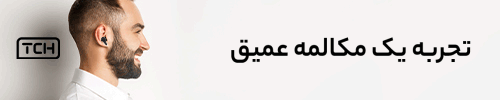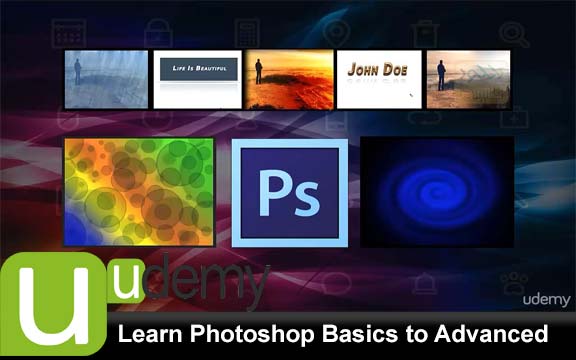
Learn Photoshop Basics to Advanced ، فیلم آموزشی یادگیری فتوشاپ از اصول اولیه تا پیشرفته می باشد که توسط شرکت Udemy تهیه و منتشر شده است تا در اختیار علاقمندان به ویرایش عکس و فتوشاپ قرار بگیرد . یکی از محبوبترین نرم افزار های سری adobe ، فتوشاپ می باشد که برای ویرایش عکس و طراحی های مختلف بکار می رود . Supriyo Kundu که مدرس Learn Photoshop Basics to Advanced می باشد ، تلاش کرده است یک دوره آموزشی جامع را ارائه کند و تمام مباحث را با بیانی ساده و آسان آموزش دهد . او ابتدا مبانی اولیه را آموزش می دهد و سپس به سراغ مباحث پیشرفته و حرفه ای می رود . در فیلم آموزشی Learn Photoshop Basics to Advanced به مباحثی از قبیل اهمیت فتوشاپ ، ایجاد اسناد در فتوشاپ ، باز کردن فایل ها در فتوشاپ ، بررسی ابزار ، کار با فیلتر ها ، پروژه ، کار کردن با لایه ها و رنگ ها ، کار با متن ، ویرایش تصویر و … پرداخته می شود .
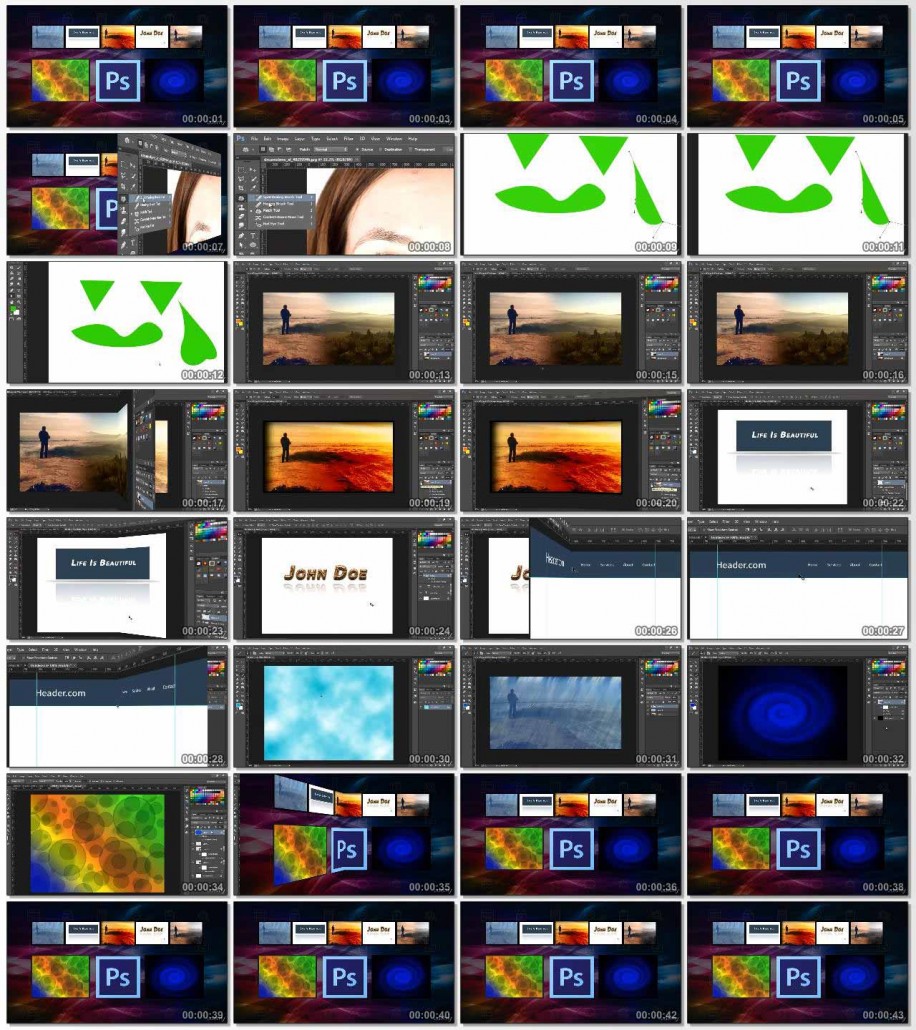
01. Introduction
– Promo – This lecture illustrates , what you are going to get from this course. – Importance of Photoshop – This lecture is for providing information about photoshop and to illustrate , how important it is. – Photoshop Interface – In this lecture , we will explore the interface of Photoshop – Creating New Document in Photoshop – In this lecture , you will get to know , how to create new document in photoshop – Saving Document in Photoshop – In this lecture, you will get to know , how to save document in Photoshop – Opening an existing file or document in Photoshop – In this lecture, you will get to know ,how to open an existing file or document in Photoshop
02. Creating Shapes inside Photoshop
– Creating Rectangle and noticing important stuff – In this lecture, you will get to know , how to create rectangle in Photoshop and – we will notice some important stuff. – Creating Square and Rounded Rectangle – In this lecture, you will get to know , how to create square and rounded rectangle in Photoshop. – Creating Ellipse and Circle – In this lecture , you will get to know , how to create ellipse and circle in Photoshop – Exploring Line Tool – In this lecture , we will explore line tool – Exploring Polygon Tool – In this lecture ,we will explore Polygon tool – Exploring Custom Shape Tool
03. Tools in Depth
– Exploring Selection tools – In this lecture , we will explore all the selection tools in photoshop which includes rectangular marquee tool , elliptical marquee tool , lasso tool , polygonal lasso tool , magnetic lasso tool , quick selection tool and magic wand tool – Move tool and Transformations – In this lecture , we will explore move tool , and we will also do some transformations which includes moving ,scaling, rotating. – Zoom tool and Hand tool – In this lecture , we will explore the zoom tool and also the hand tool , which are useful in daily projects – Crop and Eye Dropper tool – In this lecture , we will explore the crop tool and also the eye dropper tool – Brush Tool – In this lecture , we will explore Brush tool – Gradient and Paint Bucket Tool – In this lecture , we will explore the Gradient and the Paint Bucket Tool – Clone Stamp, Pattern Stamp and Eraser Tool – In this lecture , we will explore clone stamp,pattern stamp and eraser tool – Blur , Sharpen and Smudge Tool – In this lecture , we will explore blur , sharpen and smudge tool – Healing Brush , Spot Healing Brush and Patch Tool – In this lecture , we will explore healing brushes. – Dodge , Burn and Sponge Tool – In this lecture , we will explore the dodge ,burn and sponge tool – Direct Selection and Path Selection tool – In this lecture , we will explore the path selection and the direct selection tool – Type Tool – In this lecture , we will explore the Type tool – Pen Tool – In this lecture , we will explore the pen tool
04. Working with Layers and Colors
– Layers Basics – In this lecture , we will explore layers basics – Effects using Layer Style – In this lecture , we will explore , how to provide effects using layer style – Colors and Swatches – In this lecture , we will explore Swatches Panel, and we will see , how importance swatches panel is – Project : Blending two images – In this project , we will explore , how to blend two images seamlessly – Project : Decorating an Image – In this project , we will explore , how to decorate an image
05. Working with Text
– Creating new Text Layer – In this lecture , we will explore how to create new text layer – Exploring Character and Paragraph Palette – In this lecture , we will explore character and paragraph palette. – Project : Creating Reflection Effect – In this project , we will explore , how to create Reflection Effect – Project : Creating Awesome Text Effect – In this project , we will explore , how to create awesome text effect
06. Working with Filters
– Filters basics and exploring Filter Gallery – In this lecture , we will explore filter basics and we will also explore Filter Gallery – Destructive vs Non-Destructive Effects – In this lecture , we will understand about destructive and non-destructive effects , and we will see , how to create non-destructive effects – Blur and Distort Filters – In this lecture , we will explore Blur and Distort Filters – Noise and Pixellate Filters – In this lecture , we will explore Noise and Pixellate filters – Render ,Stylize and Sharpen Filters – In this lecture , we will explore Render , Stylize and Sharpen Filters . – Project : Creating Stem of a tree – In this project , we will explore , how to create stem of a tree. – Project : Creating Cloud Effect – In this project , we will explore , how to create cloud effect. – Project : Creating Rain Effect – In this project , we will explore , how to create rain effect
07. Working with Rulers , Guides and Grid
– Working with Rulers – In this lecture , we will see , how to work with rulers. – Working with Guides – In this lecture , we will see , how to work with guides. – Working with Grid – In this lecture , we will see , how to work with grid – Project : Creating Pixel Perfect Design – In this project , we will explore , how to create pixel perfect designs
08. Additional Projects
– Project : Creating Whirlpool Effect – In this project , we will explore how to create whirlpool effect – Project : Increasing Height of Building – In this project , we will explore how to increase height of buildings – Project : Creating Blur Backgrounds – In this project , we will explore how to create blur background – Project : Creating Polygon Background – In this project , we will explore how to create polygon background – Project : Creating Bokeh Effect – In this project , we will explore how to create bokeh effect
09. Conclusion and Resources
– Conclusion – Resources links – In this document , tons of resource links are provided – Lets play Memory Game
مشخصات دیگر فیلم آموزشی Learn Photoshop Basics to Advanced : – ژانر : آموزشی – شرکت سازنده : Udemy – مدرس : Supriyo Kundu – مدت زمان آموزش : بیش از 5 ساعت – پروژه تمرینی : ندارد – نرم افزار مورد نیاز : photoshop – تاریخ انتشار : 2015 – زبان : انگلیسی – کیفیت نمایش : 720 * 1280 – فرمت فایل : mp4 برای درخواست فیلم های آموزشی به اینجا مراجعه کنید .