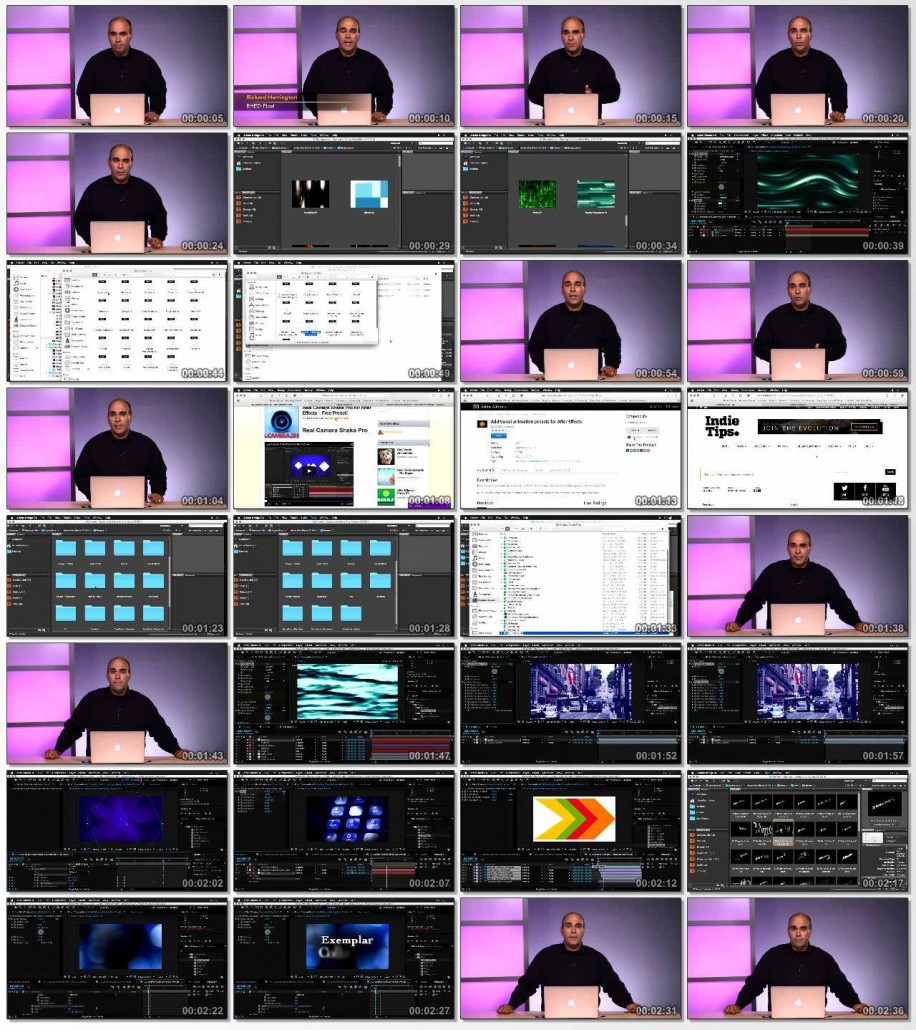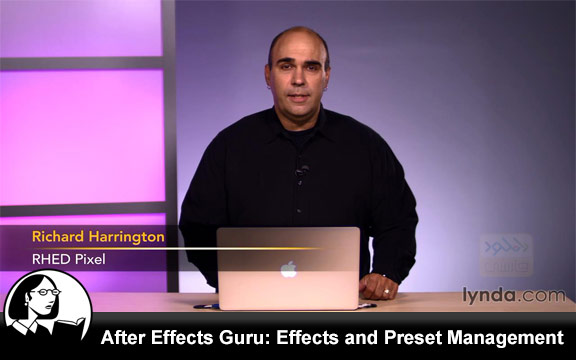
After Effects Guru Effects and Preset Management ، فیلم آموزشی مربی افتر افکت: افکت و مدیریت Preset می باشد که برای علاقمندان به این نرم افزار محبوب و قدرتمند ، توسط شرکت Lynda ، تهیه و منتشر گردیده است . در فیلم آموزشی After Effects Guru Effects and Preset Management شما عزیزان می توانید با چگونگی انجام این تکنیک در After Effects آشنا شده و در طراحی های خود از آنها استفاده نمایید . Richard Harrington که مدرس فیلم آموزشی After Effects Guru Effects and Preset Management می باشد با مقدمه ای کار خود را شروع می کند و در ادامه به آموزش مباحثی از قبیل چگونگی استفاده و مشاهده Preset ، ترکیب بندی و ذخیره سازی Preset ، پالایش انیمیشن presets برای نتایج سفارشی و بسیاری موارد دیگر خواهد پرداخت تا شما عزیزان را بطور کامل با این مفاهیم آشنا نمایید . برای درک بهتر این مباحث می توانید همزمان با دیدن فیلم آموزشی After Effects Guru Effects and Preset Management از پروژه ی تمرینی موجود در این دوره نیز استفاده نمایید .
مباحث دوره ی آموزشی After Effects Guru Effects and Preset Management :
– Applying and viewing presets
– Composing and saving presets
– Refining animation presets for custom results
– Browsing and loading presets
– Getting useful results from built-in presets
موارد مورد بحث در این After Effects Guru Effects and Preset Management :
00. Introduction
– Welcome
– What you should know before watching this course
– Using the exercise files
01. Applying and Viewing Presets
– Browsing and applying built-in presets
– Viewing only modified properties to refine the effect
– Viewing only keyframed properties to change the animation
02. The Technical Details of Presets
– Where are presets stored?
– Downloading and installing additional presets from Adobe
– Downloading and installing additional presets from third parties
– How to create your own preset
– Organizing and saving your own presets
03. Mastering the Effects Panel and Timeline Controls
– Filtering results in the Effects & Presets panel
– Reusing recent presets or effects
– Deleting or disabling effects and animation presets
– Adding randomness and random seeds
04. Animation Presets in Action
– Creating and customizing a background using presets
– Using behavior presets to add core animation
– Processing images creatively with presets
– Adding special effects with presets
– Quick utility presets to solve common problems
– Creating shapes and elements with presets
– Designing lower thirds with presets
– Adding and populating After Effects lower-third templates in Premiere Pro
– Accessing custom symbol families with presets
– Creating sound effects with presets
– Adding synthetic textures with presets
– Creating animated transitions with presets
05. Text Animation Presets Essentials
– Accessing built-in text presets
– Modifying and saving text presets
– Creating custom text animation
06. Conclusion
– Next steps
مشخصات دیگر فیلم آموزشی After Effects Guru Effects and Preset Management :
– ژانر : آموزشی
– شرکت سازنده : Lynda
– مدرس : Richard Harrington
– مدت زمان آموزش : 2 ساعت و 30 دقیقه
– پروژه ی تمرینی : دارد
– نرم افزار مورد نیاز : After Effects
– تاریخ انتشار : 09-10-2015
– زبان : انگلیسی
– کیفیت نمایش : 720 * 1280
– فرمت فایل : mp4
– زیرنویس : ندارد
برای درخواست فیلم های آموزشی به فروم سایت مراجعه کنید .