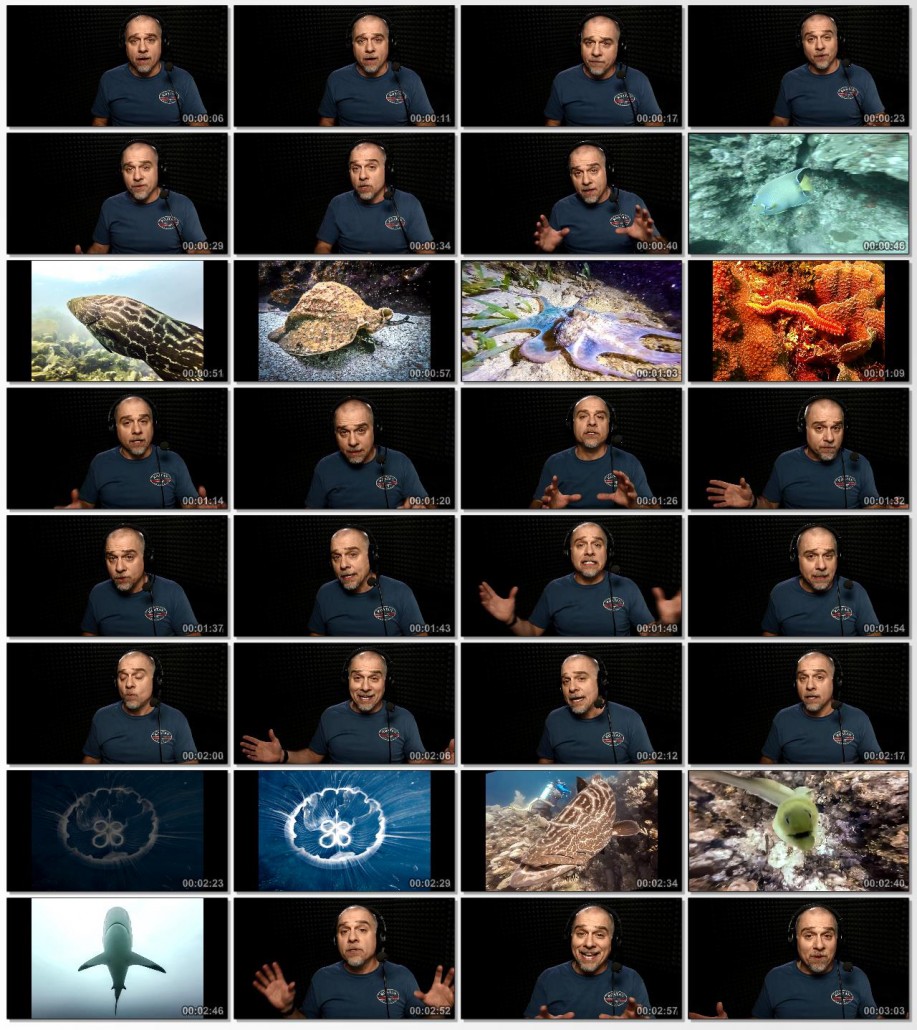فیلم آموزشی Enhancing Underwater Photos with Photoshop ، آموزش واضح کردن عکس های زیر آب با فتوشاپ می باشد که توسط شرکت Lynda تهیه و منتشر شده است تا در اختیار علاقمندان به عکاسی و ویرایش عکس قرار بگیرد . بدون شک عکس هایی که زیر آب گرفته می شود وضوح بسیار پایینی دارند و پایین بودن شفافیت آن ها باعث می شود این عکس ها بیننده ی کمی نیز داشته باشد . Deke McClelland ، مدرس این دوره آموزشی ، تمام تلاش خود را بکار بسته است تا به شما آموزش دهد که چگونه می توان با نرم افزار photoshop کیفت و وضوح این عکس ها را تا حد امکان بالا برد و آن ها را ویرایش کرد . در فیلم آموزشی Enhancing Underwater Photos with Photoshop به مباحثی از قبیل انتخاب بهترین فریم از یک ماهی ، ویرایش عکس ، افزایش وضوح ، ایجاد یک حلقه فیلم متحرک ، عکس های ماکرو ، شبیه سازی عمق میدان و … پرداخته می شود . شما همچنین می توانید با استفاده از پروژه تمرینی موجود در این دوره آموزشی ، تمام مباحث را به طور عملی و همزمان انجام دهید .
سرفصل های این دوره آموزشی :
01. Selecting the best frame of a fish in motion
02. Correcting contrast
03. Enhancing clarity
04. Bringing out color and beauty in Camera Raw
05. Sharpening a moving target with Shake Reduction
06. Correcting lens distortion
07. Developing black-and-white versions of underwater photos
08. Creating a looping movie or animated GIF
09. Framing macro shots
10. Simulating depth of field with Gaussian Blur
مباحث ای دوره آموزشی :
00. Introduction
– Photoshop, the star of the undersea world
– Gear that I used: The SeaLife DC1400 and the GoPro HERO4 Black
01. Something Basic: The Moon Jelly
– Selecting a frame from a GoPro movie
– Correcting contrast with the Overlay blend mode
– Turning the ocean a true Caribbean blue
– Enhancing clarity with the High Pass filter
– Cropping an image that can’t be harmed
02. A Fish Worth Remembering: The Angelfish
– Selecting the best frame of a fish in motion
– Permanently (and fearlessly) upsampling an image
– Bringing out color and beauty in Camera Raw
– Sharpening a moving target with Shake Reduction
– Smoothing edges on a channel-by-channel basis
03. Something More Colorful: The Parrotfish
– Parrotfish: The colorful keepers of the coral
– The quick-and-dirty fix: Auto Levels and Vibrance
– Recording the Auto Levels trick as an action
– Correcting GoPro lens distortion in Camera Raw
– Reining in (and rebuilding) hot highlights
– Enhancing the fish’s dramatic eye
04. Large and in Charge: The Grouper
– The fish to end all fish
– Correcting color, tone, and distortion
– Cropping in Photoshop, not Camera Raw
– Selecting and enhancing a smooth detail
– Painting away an unwanted diver
– Opening and cropping a movie in Photoshop
– Animating the position of a cropped movie
– Rendering the first edit of your movie
– Enhancing a movie with the Camera Raw filter
05. Everyone’s Favorite: The Sea Turtle
– The most magical reptile of all
– Developing a turtle in flight
– Correcting color balance on a color-by-color basis
– Bringing out the detail in a turtle’s eye
– Working from the last-applied settings
– Developing a black-and-white turtle
– The best way to sepia-tone a photograph
– Healing away unwanted elements
– Content-aware smoothing with Color Adaptation
06. The Nightlife: The Octopus and Other Invertebrates
– Night of the invertebrates
– Developing multiple octopuses at a time
– Combining High Pass with Linear Light
– Merging two photos into one Facebook-friendly image
– Adding black borders and white margins
07. Watch Your Fingers: Moray and Other Eels
– Don’t play with the eels!
– First, we develop a still frame
– Editing a seamlessly looping, six-second movie
– Color balancing and sharpening the movie
– Exporting a seamlessly looping animated GIF
– Preparing a movie to post on Vine
08. Swimming with Sharks
– How a shark-dive works
– Developing a once-in-a-lifetime shark photo
– Cropping, straightening, and centering the shark
– Rebuilding missing details with Content-Aware
– Zooming in and out of a movie in post
– Panning and pivoting with Transform keyframes
– Sweetening the shark movie in Camera Raw
– Adding a soundtrack and a fade to black
– Adding titles to your movie
– Animating a title and speeding up the render
09. A Last Lucky Rarity: The Bearded Fireworm
– Zooming and framing a macro shot
– Adjusting levels one channel at a time
– Smoothing an oversharp image with High Pass
– Simulating depth of field with Gaussian Blur
-Conclusion
مشخصات دیگر فیلم آموزشی Enhancing Underwater Photos with Photoshop :
– ژانر : آموزشی
– شرکت سازنده : Lynda
– مدرس : Deke McClelland
– مدت زمان آموزش : 5 ساعت و 59 دقیقه
– پروژه ی تمرینی : دارد
– نرم افزار مورد نیاز : photoshop
– زبان : انگلیسی
– کیفیت نمایش : 720 * 1280
– فرمت فایل : mp4
– زیرنویس : انگلیسی