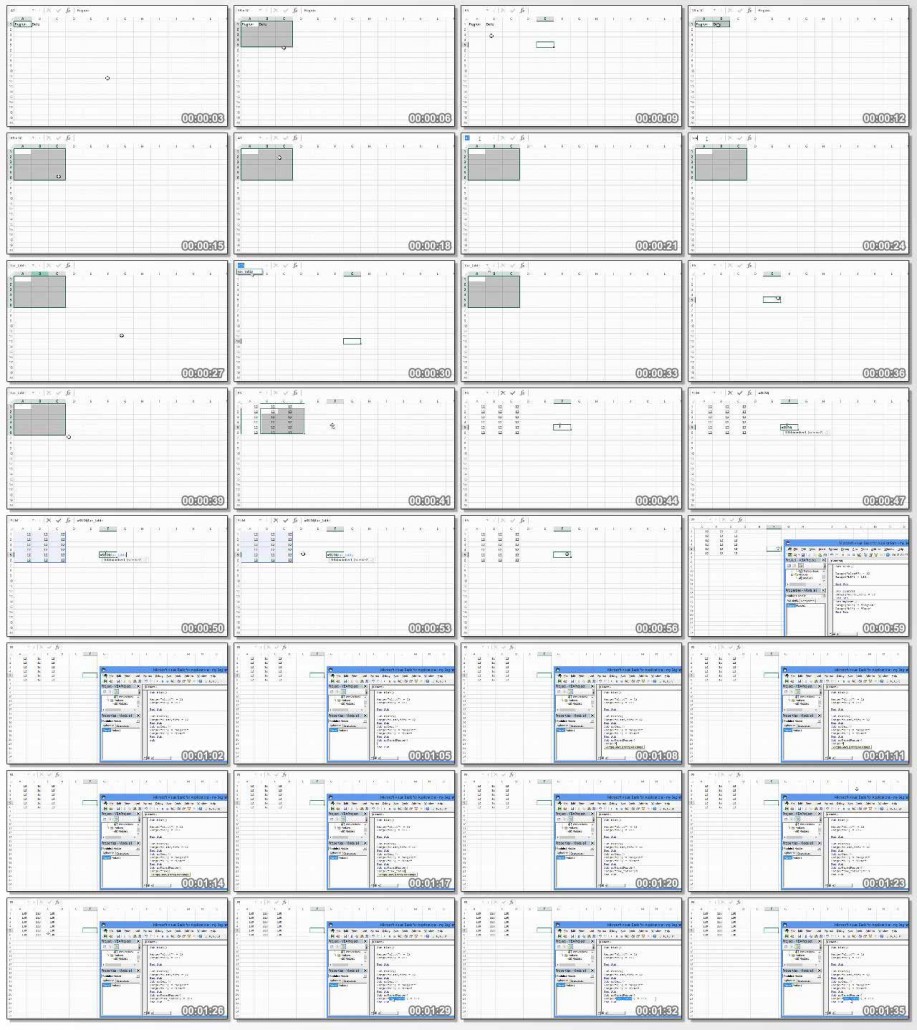The Ultimate Excel Programmer Course، فیلم آموزشی دوره نهایی برنامه ریزی اکسل می باشد که برای علاقهمندان به کار با این نرم افزار ، توسط شرکت Udemy ، تهیه و منتشر گریده است . در فیلم آموزشی The Ultimate Excel Programmer Course شما عزیزان بطور کامل با چگونگی انجام این کار در Excel آشنا خواهید شد تا بتوانید از این نرم افزار و این قابلیت آن براحتی استفاده نمایید. Daniel Strong، مدرس فیلم آموزشی The Ultimate Excel Programmer Course ، با بیان کلی روند چگونگی روند آموزش در این دوره کار خود را آغاز می کند و در ادامه شما را با مباحثی از قبیل چگونگی سفارسی کردن فرم اطلاعات بطور خودکار ، چگونگی برنامه ریزی حلقه سمت راست برا انجام وظایف مختلف ، چگونگی ایجاد سبک های متغییر های مختلف مطابق با نیاز شما ، چگونگی ویرایش و درک تمام نوارد های ابزار و گزینه ای سفارشی VBA و بسیاری مبانی دیگر آشنا خواهد ساخت تا با بهرگیری از این دوره بتوانید بطور کامل از این مباحث استفاده نمایید. فیلم آموزشی The Ultimate Excel Programmer Course یکی از کاملترین دوره های آموزش نرم افزار Excel می باشد که می توانید به شما عزیزان برای درک بهتر از قابلیت آن کمک کند.
مباحث دوره ی آموزشی The Ultimate Excel Programmer Course:
01: The Range Object
– Intro and Course Workbooks download
– Get the Developer Tab and Intro to Developer Tab
– How to Leave a Udemy Review
– Getting started with Range object
– Creating Your First Macro From Scratch
– Adding a Secondary Command. . .
– Debugging in Excel VBA
– Saving a Macro-Enabled Workbook (.xlsm)
– Several Ways to trigger your Macro
– Affecting Multiple Cells with One Range Command – 2 Methods
– Adding Strings of Text to a Cell
– Using a Named Range with the Range Object
– Range Object Quiz
02 : Range Properties
– .VALUE Property
– .TEXT Property
– .ROW and .COLUMN Properties
– .SELECT Property
– .COUNT Property
– .ADDRESS Property
– .FORMULA Property
– .NUMBERFORMAT Property
– FONT.BOLD, UNDERLINE or ITALIC Properties
– Properties Quiz
03 : The Cells Object
– The Cells Object
– Using Column Letters instead of Numbers
– Using Cells Positionally within a Range
– Affecting ALL Cells in a Worksheet
– Using Range Object with Cells Object
– Cells Quiz
04 : Variables
– Intro to Variables
– Declaring Variables – Variable Types
– Declaring Variables – Types Demo
– Calling a Procedure from Another
– Public and Private Variables
– Using Constants
– Variables Quiz
05 : Toolbars and Menus
– File Menu walkthrough
– Edit Menu walkthrough
– View Menu walkthrough
– View Menu2 – Watch Window, Locals Window and Immediate Window
– Watch Window Wonders!
– Insert and Format Menus
– Debug Menu (Important!)
– Run and Tools Menus
– Toolbars Quiz
06 : Super Important Tools and Excel Logic
– Determining the Last Row in your Data Set
– Determining the Last Column in your Data Set
– Determining the Next Row in your Data Set
– Recording a Macro
– Absolute vs Relative References
– Using With and End With
– Comparison Operators in Excel VBA
– If Then Statement
– Using Is Not Equal To (<>)
– Logical Operator, NOT
– If, Then, Else Statement
– If, Then, ElseIF Statement. . .
– Comparitive Operators with Text and Numbers!
– Use If Then Statements in a One-Liner of code
– Using GOTO and Labels
– Select Case as Alternative to IF THEN Statements
– Message Box with Yes and No Buttons
– Relative Positioning using Offset
– Super Important Info Quiz
07 : Loops and Report Writing Basics
– Intro to Loops; the For Next Loop
– Fun with our For Next Loop
– Beginning our first Report using Loops
– Using an InputBox
– Adding InputBox to Our First Report to make it Dynamic
– Add a Button to Open Our Report
– Add a Cool Looking Button or Image to Open Report
– Our First Printable Report part 1 – Declaring and Setting the Sheets
– Printable Report Part 2 – Getting Items On Report Sheet
– Printable Report Part 3 – Clearing Last Report
– Printable Report Part 4 – Ensuring Visibility and Autoselect Report Sheet
– Using PrintPreview Automatically
– Using PrintOut to Send Directly to Default Printer
– Handling Debug Error When Cancelling InputBox
– For Loop Going Backwards using STEP
– The FOR EACH Loop
– FOR EACH Loop – Practical Examples
– Intro to DO LOOPS
– DO Until
– Loop Until
– DO While
– Loop While
– EXIT DO – Multiple Exits using your own Criteria along the Way!
– Loops and Reports Quiz
08 : EVENTS: Worksheet Events made Easy
– Intro to Worksheet Events and Selection_Change
– Worksheet Activate Event
– Worksheet Deactivate Event
– BeforeDelete Event – for Worksheet Deletion
– BeforeDoubleClick Event – Trigger a Macro when Double Clicking
– BeforeRightClick Event – Trigger a Macro when Right-Clicking
– Calculate Event
– How to Disable Events on the Workbook
– Intro to Change Event
– Change Event with EnableEvents toggle – Avoid endless loop!
– Change Event Triggered with Custom Range Using Intersect
– FollowHyperlinks Event
– Final Thoughts on Worksheet Events and Review Other Events
– Worksheet Events Quiz
09 : WorkBook Events
– Workbook Open
– Workbook Activate
– Before Save
– After Save
– Before Close
– Before Print
مشخصات دیگر فیلم آموزشی The Ultimate Excel Programmer Course:
– ژانر: آموزشی
– شرکت سازنده: Udemy
– مدرس: Daniel Strong
– مدت زمان آموزش: 10 ساعت
– پروژه ی تمرینی: ندارد
– زبان: انگلیسی
– کیفیت نمایش: 720 * 1280
– فرمت فایل: mp4
– زیرنویس فارسی: ندارد