
Using Panoramic Photos for Motion Graphics and Visual Effects ، فیلم آموزشی استفاده از عکس های پانوراما برای گرافیک حرکتی و جلوه های بصری می باشد که برای علاقمندان به اینگونه طراحی ها منتشر گردیده است . در این فیلم آموزشی شما عزیزان با روش های انجام اینگونه طراحی با استفاده از After Effects – Photoshop آشنا خواهید شد . Richard Harrington که مدرس فیلم آموزشی Using Panoramic Photos for Motion Graphics and Visual Effects می باشد پس از بیان مقدمه ای برروند این آموزش در این دوره کار خود را آغاز می کند و در ادامه به بیان مباحثی همچون آشنایی با مدل ها و روش های مختلف عکاسی پارانورما ، کار برروی عکس های پارانورما در فتوشاپ و لایت روم ، چگونگی ایجاد یک پس زمینه ، استفاده از روش افست با یک عکس پانوراما 360˚ ، ایجاد یک محیط مجازی ، ایجاد نقشه بازتاب با عکس های پانوراما و بسیاری موارد دیگر خواهد پرداخت تا شما بطور کامل با انجام این کار آشنا نمایند . همچنین برای تسریع در روند یادگیری می توانید همزمان با دیدن فیلم آموزشی Using Panoramic Photos for Motion Graphics and Visual Effects از پروژه ی تمرینی موجود در این دوره نیز استفاده نمایید .
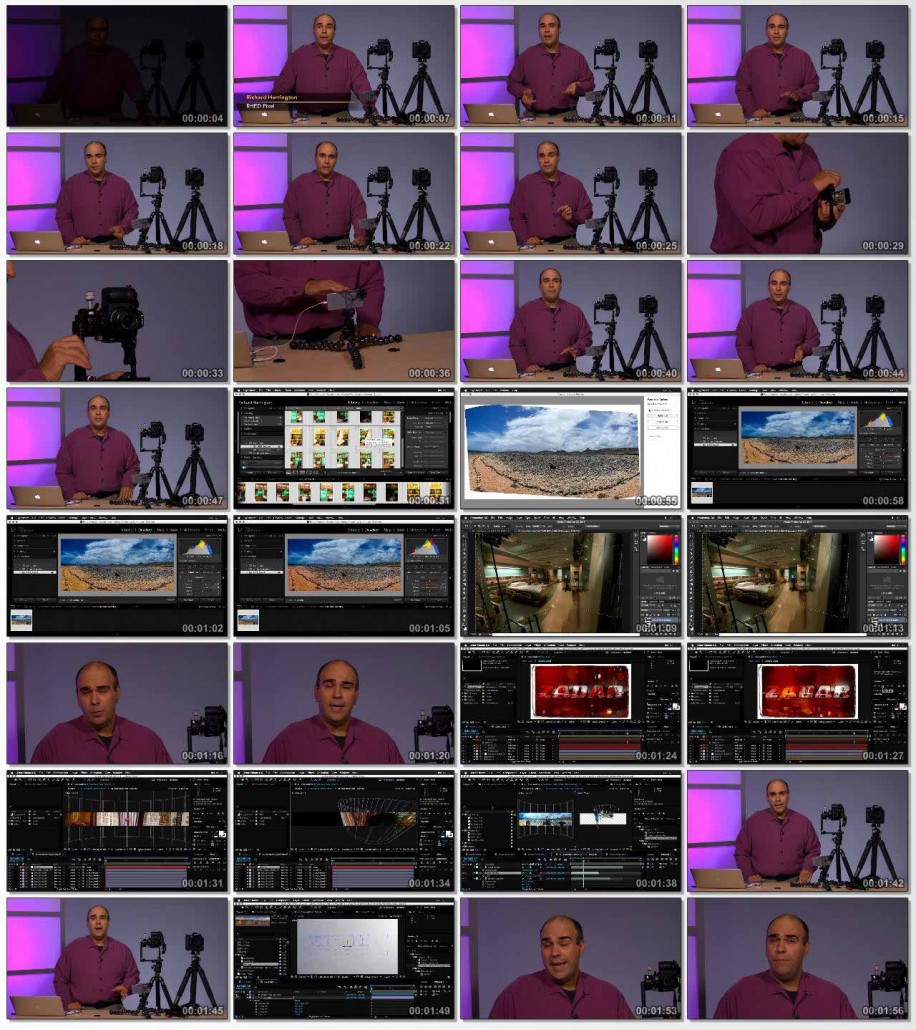
مباحث این دوره ی آموزشی :
– Shooting strategies for panoramic photos
– Building panoramic photos with Photoshop and Lightroom
– Creating a looping background
– Using the offset method with a 360˚ panoramic photo
– Creating a virtual environment
– Creating reflection maps with panoramic photos
موارد مورد بحث در این دوره :
00. Introduction
– Welcome
– What you should know before watching this course
– Using the exercise files
01. Shooting Strategies for Panoramic Photos
– Shooting a panoramic photo handheld
– Shooting a panoramic photo with a tripod
– Using a specialty tripod head to capture more area
– Capturing a panoramic photo with your smartphone
02. Building Panoramic Photos with Lightroom
– Importing files into Lightroom
– Merging HDR files in Lightroom
– Developing strategies for HDR files in Lightroom
– Selecting images and a merging method in Lightroom
– Finishing the image by sending from Lightroom to Photoshop
03. Building Panoramic Photos with Photoshop
– Developing strategies for the source files in Photoshop
– Using the adjustment brush for tough areas
– Batch exporting the processed files
– Selecting images and a merging method in Photoshop
– Exploring merging methods
– Removing distortion with the Adaptive Wide Angle command
– Filling in empty areas with Content Aware Fill
– Merging a 360-degree panoramic photo with Photoshop
04. Creating a Looping Background
– Using the offset method with a 360-degree panoramic photo
– Adding design elements to the loop
– Creating a cylinder with pt_Panorama
– Animating the cylinder
05. Creating a Virtual Environment
– Building the environment in HDR with Lightroom
– Building the stage with pt_Panorama and advanced options
– Adding lights to the scene
– Keying in characters
– Advanced camera options for depth and focus
06. Creating Reflection Maps with Panoramic Photos
– Using a cylindrical panoramic photo to create reflections
– Using a spherical panoramic photo to create reflections
– Enhancing the appearance of reflections
07. Conclusion
– Next steps
مشخصات دیگر فیلم آموزشی Using Panoramic Photos for Motion Graphics and Visual Effects :
– ژانر : آموزشی
– شرکت سازنده : Lynda
– مدرس : Richard Harrington
– مدت زمان آموزش : 2 ساعت و 15 دقیقه
– پروژه ی تمرینی : دارد
– نرم افزار مورد نیاز : After Effects – Photoshop
– تاریخ انتشار : 05-09-2015
– زبان : انگلیسی
– کیفیت نمایش : 720 * 1280
– فرمت فایل : mp4
– زیرنویس : ندارد
برای درخواست فیلم های آموزشی به فروم سایت مراجعه کنید .










