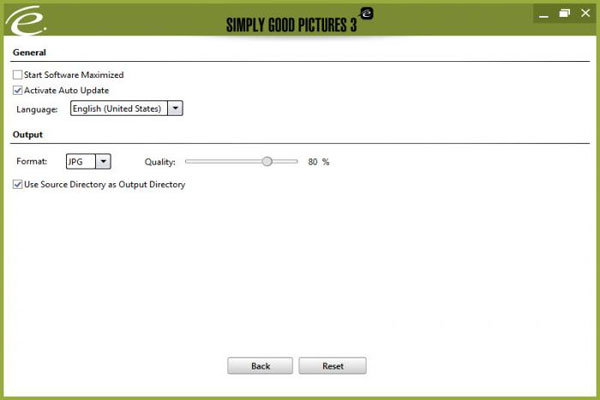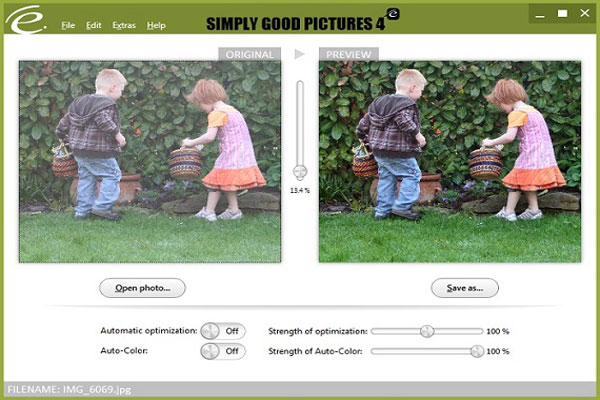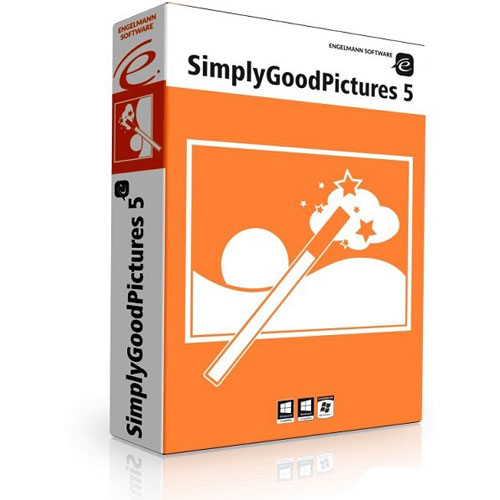
Simply Good Pictures به طور خودکار بهینه سازی عکس ها را انجام می دهد و در آنها نگاه واقع گرایانه تری ایجاد می کند! Simply Good Pictures تصاویر شما را با یک کلیک بهبود می بخشد. برای مثال، با اضافه کردن افکت هایی آنها را به واقعیت نزدیکتر می کند. در عین حال، ابزار تشخیص شی انتخابی، تضمین می کند که تنها آن بخش از تصویر بهینه سازی شده باشد که به بهبود تصحیح کلی کمک می کند. Simply Good Pictures 5 می تواند محدوده دینامیکی تصاویر را گسترش دهد، چهره ها را به عنوان اجزای تصویر تشخیص می دهد و آنها را با توجه به ارتباطشان محاسبه کند. جبران نوردهی نادرست، تصحیح رنگ و سایه های روشن ها از ویژگی های این نرم افزار می باشد. تکنولوژی مورد استفاده با هزاران عکس تست شده است و همچنین برای تصاویر مختلف بهینه سازی شده است. این نرم افزار با استفاده از چند هسته واقعی 64 بیتی سرعت پردازش تصاویر را بالا می برد، که این عمل به پردازنده یا کارت گرافیک شما نیز بستگی دارد.
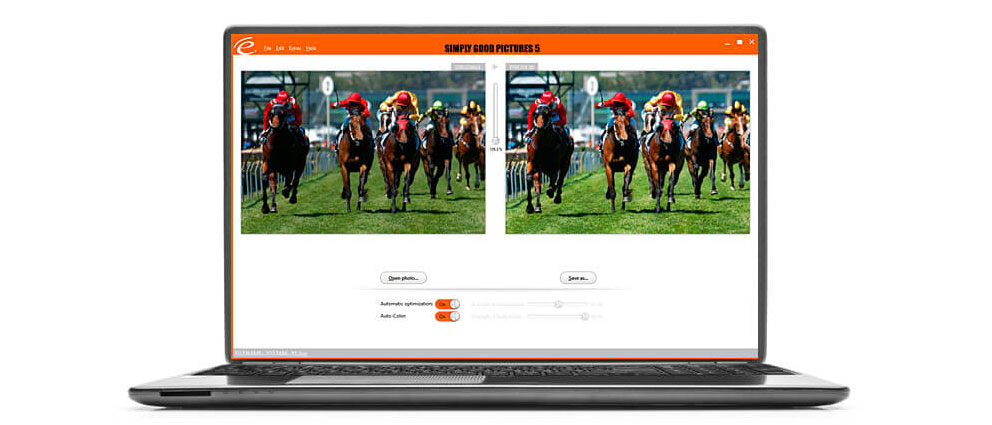
ویزگی های نرم افزار Simply Good Pictures 5.0.6866.7621:
پشتیبانی از تصاویر RAW
رابط کاربری ساده
ابزار بهینه سازی عکس بسیار کارآمد
بهینه سازی رنگ ها به طور خودکار
و …
مشخصات نرم افزار Simply Good Pictures 5.0.6866.7621:
پلتفرم : PC
زبان : انگلیسی
سال انتشار : 2018
نوع نرم افزار : ویرایش تصاویر
نوع فایل : EXE
Simply Good Pictures automatically optimizes photos to make them look more realistic! Simply Good Pictures‘ fully automatic photo optimization improves your images with a single click, for example to make them look more realistic. At the same time, selective object recognition ensures that only those parts of the image are optimized that help to improve the overall impression. Simply Good Pictures 5 can extend the dynamic range of the images, recognize faces as image components and calculate them according to their relevance, compensate for incorrect exposures, correct colors and brighten shadows.
Simply Good Pictures can handle all known image formats, including JPG, BMP, TIFF and RAW. The software can instantly capture images larger than 40 megapixels and also supports EXIF data.
Which technology is “Simply Good Pictures 5” based on?
The technology used has been tested with thousands of photos and is also highly optimized for speed. Multi-core, real 64bit and other speed optimizations are used, which depend on your processor or your graphics card. The technology is also used, for example, by companies that sell or offer photo books. Our technology itself runs under Linux, Max and Windows, whereby Simply Good Pictures “only” runs under Windows 7, 8 and 10.
Fully automatic optimization
Fully automatic color adjustment, including redistribution of tonal values, white balance, hue adjustment, saturation, contrast optimization and bright/dark correction.
RAW Support
Besides JPG, BMP, TIFF and GIF, many RAW formats are supported, e.g.: raw, crw, orf, 3fr, nef, raf, mrw, nrw, nrw, dng, cr2, arw, x3f, rw2.
Simple and user-friendly interface
The main window of the application is split into three parts, the original picture is displayed on the left and the preview on the right-side of the screen, while the optimization and repair section can be found at the bottom.
Efficient photo optimization tool
Even though the algorithms and mathematical procedures used to reconstruct and optimize photos are identical to those used in Photomizer, this application doesn’t come with so many image enhancements as the latter. Simply Good Pictures does not support batch mode, so you are left with the single option of optimizing one picture at a time. But what it lacks in features, it makes up for in easy manipulation and full-proof results. In order to quickly edit a photo, you can select the Automatic optimization option, but keep in mind that by doing so, you won’t be able to use the Auto-Color function. When you unselect the Automatic option, you can use the slider to increase or decrease the strength of the optimization process.