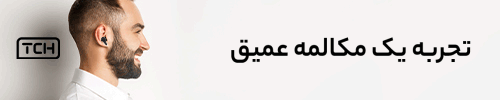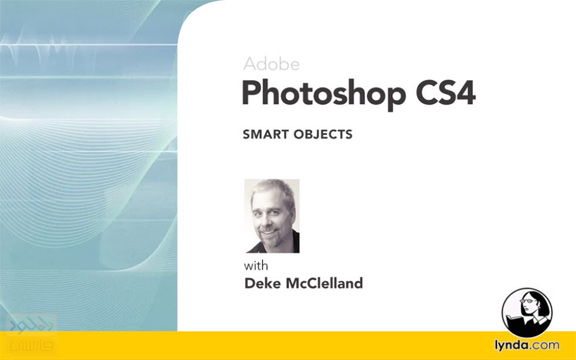
فیلم آموزشی Photoshop Smart Objects ، آموزش آبجکت های هوشمند نرم افزار فتوشاپ که توسط شرکت Lynda تهیه و منتشر گردیده ، می باشد که در این فیلم آموزشی شما با Smart Object ها ، که یکی از مهمترین قسمت های در نرم افزار فتوشاپ است ، آشنا خواهید شد تا بتوانید از آن برای طراحی های خود استفاده نمایید . Deke McClelland که مدرس فیلم آموزشی Photoshop Smart Objects می باشد با بیان توضیحات کلی درباره ی این مبحث کار خود را آغاز می کند تا در ادامه به آموزش مباحث آماده سازی یک ترکیب برای پوشش ، تنظیم دستی برای لبه های مشکل ساز در ترکیب ، ترکیب افکت های لایه و تنظیم لایه ها ، استفاده از تغییرات به عنوان یک فیلتر هوشمند و موارد بسیار دیگری خواهد پرداخت تا شما را بطور کامل با این قابلیت فتوشاپ آشنا سازد . همچنین می توانید از پروژه ی تمرینی موجود نیز برای تمرینات عملی نیز استفاده نمایید .
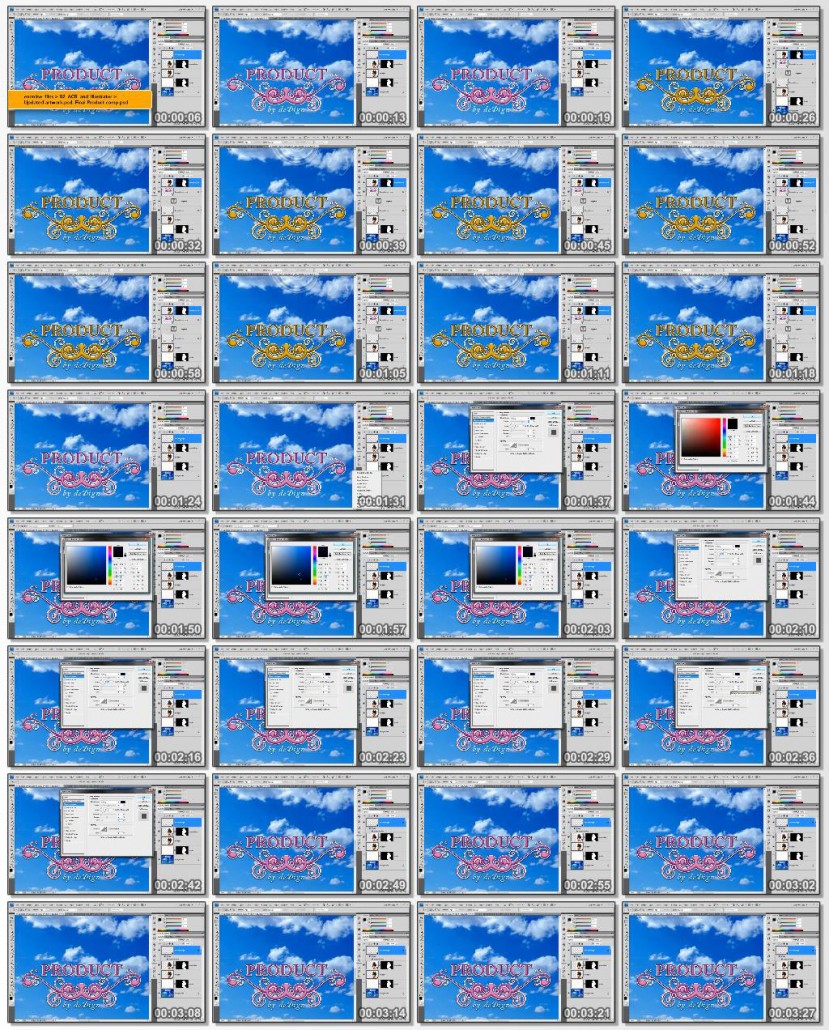 مباحث این دوره ی آموزشی :
مباحث این دوره ی آموزشی :
– Preparing a composition for masking – Manually adjusting problematic edges in a composition – Combining layer effects and adjustment layers – Roughing in a polygonal mask – Cloning a super-massive Smart Object – Applying Variations as a Smart Filter
سرفصل های آموزشی :00. Introduction
– Welcome to Photoshop Smart Objects – Installing the dekeKeys keyboard shortcuts – Installing the CS4 color settings – Loading the CS4 color settings in Photoshop and Bridge CS4
01. How Smart Objects Work
– Nondestructive transformations – The purpose of Smart Objects – The trials of destructive transformations – Creating a Smart Object – The rewards of nondestructive transformations – Preparing a composition for masking – Establishing a base alpha channel – Masking a Smart Object – Refining the layer mask – Multiplying the edges – Manually adjusting the problem edges – Free Transform feedback – The ultimate nondestructive crop
02. Camera Raw and Illustrator Objects
– Photoshop and its support applications – Creating a Camera Raw (ACR) Smart Object – Converting a JPEG image to DNG – Replacing pixels with Camera Raw data – Matching image and ACR resolution – Adjusting ACR Smart Objects – Importing Illustrator artwork – Opening placed art in Illustrator – Examining dynamic effects – Modifying Illustrator artwork – Updating an Illustrator Smart Object – Styling placed artwork in Photoshop – Combining layer effects and adjustment layers – Copying a layer from a clipping group – Scaling vector data beyond 100 percent – Blending vector data with pixels – Saving PDF-compatible Illustrator art
03. Working with True Clones
– Many Smart Objects reference a single source – Smart Objects and file size – Placing images as Smart Objects – Creating a basic lens flare – Turning a flare into a black hole – Establishing a first true clone – Finding the exact center of an image – Reflecting additional clones – The art of upsampling – Editing the root image – Updating all true clones – Roughing in a polygonal mask – Parametric Feather and Glow – Smart sharpening Smart Filter – Adding highlights and vibrance – Luminance blending
04. Exploiting Nested Smart Objects
– Placing one Smart Object inside another – Creating a super-massive Smart Object – Styling a super-massive Smart Object – Recoloring background regions – Cloning a super-massive Smart Object – Finishing off the first draft – The plasma ball effect – Applying the Smart Clouds filters – Converting clouds to lightning – Updating nested Smart Objects
05. Applying Smart Filters
– Editable, nondestructive filters – Applying and modifying creative effects – Blending filtered effects – Tweaking filters with adjustment layers – Restoring halftone highlights – The price of Smart Filters – The power of true clones – Sharing between Smart Objects and comps – Just click on it – Applying a corrective filter – Smart Filters and disk space – Picking the right blend mode – Combining multiple Smart Filters – Editing and previewing filter settings
06. Non-Filters and Filter Masks
– Still more Smart Filters – Introducing the non-filters – Reducing luminance contrast – Faking an HDR portrait effect – Adding a filter mask – Editing filter masks and density – Applying Variations as a Smart Filter – Establishing independent filter masks – Painting away unwanted halos – Creating a wood grain effect – The luminance-style filter mask – The downside of independent filters – Merging the effects of two filters – Adjusting and merging masked effects – Introducing the Filter Gallery filters – Applying a Filter Gallery filter – Merging two Filter Gallery effects – Adjusting the colors of Sketch filters – Adding a third filter to a combo – The versatility of Smart Filters
07. Conclusion
– Goodbye
مشخصات دیگر فیلم آموزشی Photoshop Smart Objects : – ژانر : آموزشی – شرکت سازنده : Lynda – مدرس : Deke McClelland – مدت زمان آموزش : 8 ساعت و 5 دقیقه – پروژه ی تمرینی : دارد – زبان : انگلیسی – کیفیت نمایش : 600 * 960 – فرمت فایل : mov – زیرنویس فارسی : ندارد