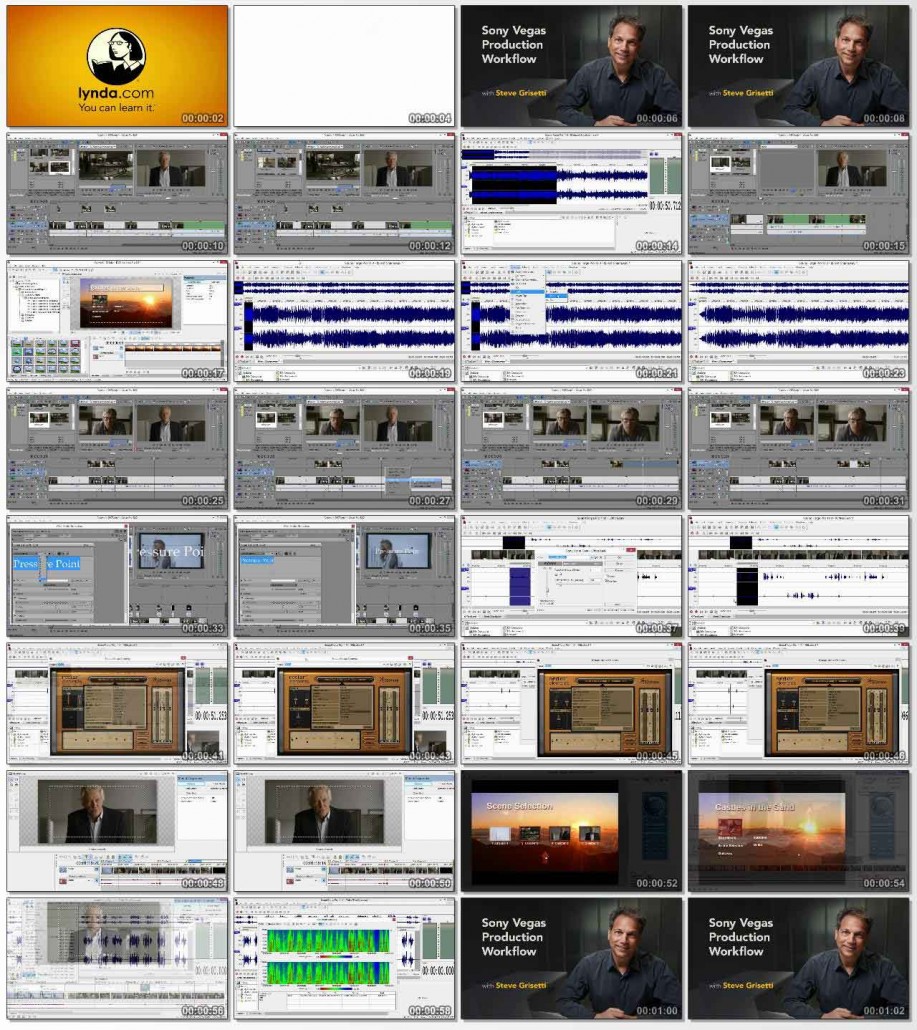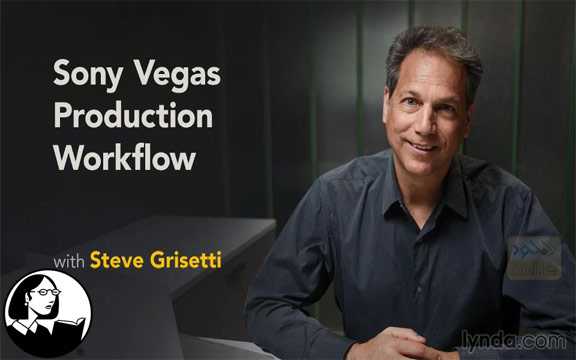
فیلم آموزشی Sony Vegas Production Workflow ، آموزش چگونگی گردش کار تولید نرم افزار سونی وگاس می باشد که برای علاقمندان به صنعت فیلم سازی و ویرایش فیلم توسط شرکت Lynda تهیه و منتشر گریده است . در این فیلم آموزشی سعی شده تا کار با Vegas Pro و Sound Forge Pro و DVD Architect Studio را به شما آموش دهند . Steve Grisetti ، مدرس فیلم آموزشی Sony Vegas Production Workflow ، کار خود را با بیان روند آموزش در این دوره آغاز می کند و در ادامه به آموزش مواردی از قبیل چگونگی ایجاد یک دنباله ویدئویی ، چگونگی اضافه کردن عنوان و موسیقی ، اضافه کردن جلوه های صوتی با پلاگین های صوتی FX ، چگونگی حذف نویز پس زمینه صدا ، منو های سفارشی ، رایت برروی دیسک و بسیاری موارد دیگر خواهد پرداخت تا با آشنایی و یادگیری این موارد بتوانید از آنها در کار های خود استفاده نمایید . برای درک بهتر این مفاهیم می توانید همزمان با دیدن فیلم آموزشی از پروژه تمرینی موجود در این دوره استفاده نموده و تمامی موارد مورد بحث را بصورت عملی نیز انجام دهید .
مباحث این دوره ی آموزشی :
– Creating a video sequence
– Adding titles and music
– Adding sound effects with the Audio FX plugin
– Removing background noise and normalizing audio in Sound Forge
– Recording narration in Sound Forge
– Setting up a DVD Architect project
– Customizing DVD menus
– Burning your disc
موارد مورد بحث در این دوره :
00. Introduction
– Welcome
– Using the exercise files
– Introducing the programs and exploring their strengths
01. Creating a Video Sequence in Vegas
– Starting a project and adding media
– Adding media to the timeline and trimming and slicing
– Understanding Vegas’ Auto Ripple settings
– Building a story or scene from raw footage
– Using multiple tracks of video and audio to build a scene
– Adding a music soundtrack to your movie
– Adding titles
02. Audio FX in Vegas
– Vegas audio FX vs. Sound Forge audio tools
– Adding audio FX in Vegas
– The Vegas audio FX plugin chain
03. Editing and Sweetening Vegas Audio in Sound Forge
– Transferring a Vegas audio track to Sound Forge
– The Sound Forge interface and window layouts
– Audio editing basics
– Cleaning up audio with Noise Gate, Dynamics, and the normalizer
– Using a plugin chain rather than adding effects directly to a file
– Transferring your finished audio from Sound Forge back to Vegas
– Adding Sound Forge audio as a Vegas event “take”
04. Creating Audio in Sound Forge for Your Vegas Project
– Starting a new Sound Forge project
– Recording narration in Sound Forge
– Mixing several audio sources in Sound Forge
05. Final Audio Mixing for Your Project in Vegas
– Mixing multiple tracks of audio in Vegas
– Polishing the final mix in Sound Forge
06. Preparing Your Vegas Project for DVD Architect
– Adding scene markers to your timeline
– Outputting a loop region only
– Outputting finished video for DVD Architect
07. DVD Architect Project Setup
– Starting a project and setting up properties
– Using DVD Architect themes and buttons
– Customizing a menu page with a background and sound
– Working with menu text
08. Adding Video to Disc and Creating Menu Buttons
– Adding video to the timeline and creating a button
– Customizing a button’s look and animation
– Using color sets and overlays to highlight your disc animation
– Creating and editing scene markers
– Using scene markers to create a scene selection submenu
09. Advanced DVD Architect Authoring
– Adding a media clip or logo before the menu
– Adding optional subtitles to your video
– Adding an alternative language track or commentary track to video
10. Outputting Your Finished Disc
– Previewing your disc
– Optimizing your disc
– Saving your output as a prepared file and burning with third-party software
– Burning your disc
11. Conclusion
– Next steps
مشخصات دیگر فیلم آموزشی Sony Vegas Production Workflow :
– ژانر : آموزشی
– شرکت سازنده : Lynda
– مدرس : Steve Grisetti
– مدت زمان آموزش : 3 ساعت و 38 دقیقه
– پروژه ی تمرینی : دارد
– نرم افزار مورد نیاز : Vegas Pro – Sound Forge Pro – DVD Architect Studio
– تاریخ انتشار : 10-02-2014
– زبان : انگلیسی
– کیفیت نمایش : 540 * 960
– فرمت فایل : mp4
– زیرنویس انگلیسی : دارد