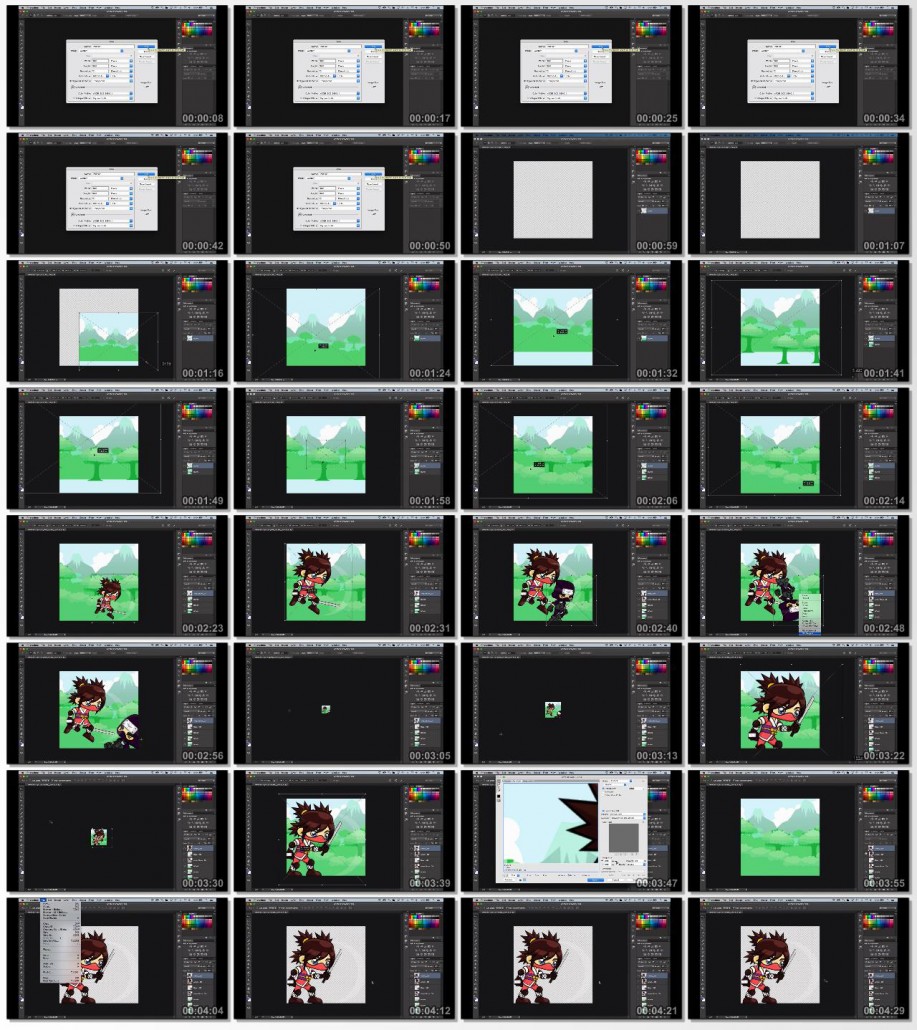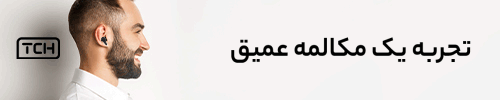فیلم آموزشی iOS OSX Game Development From Start to Store in Swift ، آموزش ساخت و گسترش بازی برای ios و مکینتاش از آغاز تا فروشگاه در نرم افزار سوئیفت می باشد که توسط شرکت Udemy تهیه و منتشر شده است تا در اختیار علاقمندان قرار بگیرد . Neil North ، مدرس این دوره آموزشی ، سعی کرده است ابتدا تمام مبانی اولیه و آغازین ساخت بازی در ios و osx آموزش دهد سپس شروع به توضیح مباحث پیشرفته و پیچیده تر می کند ، در آخر هم به شما می گوید که چگونه می توانید با تبلیغات مناسب محصول خود را به فروش برسانید . در فیلم آموزشی iOS OSX Game Development From Start to Store in Swift به مباحثی از قبیل بررسی اجمالی دوره ، تشریح محتوای دوره ، مقدمه ای از Xcode ، طراحی یک بازی مبتدی ، ساخت نمونه اولیه ، ایجاد موسیقی ، ایجاد آیکون بازی ، ساخت موتور بازی سازی ، تنظیم فایل ها ، ایجاد کاراکتر ، تکمیل برنامه ، بازاریابی ، تست برنامه ، ارسال بازی برای فروش و … پرداخته می شود .
مباحث این دوره آموزشی :01. Introduction
– What you will Learn – Course overview which previews everything you will be learning in this course – Why Swift and Why SpriteKit? – There are many platforms and developer tools / languages available, so why should you use SpriteKit in the Swift language? – Course Roadmap – Outlines the content of this course. – Course Requirements – What you need for this course and how to set it up
02. Fundamentals of SpriteKit
– Welcome to Nodes – High level summary of SpriteKit and it’s contents – Introduction to Xcode (Playground) – Get a run down on the Xcode IDE and familiarise yourself with it’s key features. – Nodes in Swift – See some simple SKNode examples in Swift code. – Introduction to Xcode (Projects) – Get a run down on the Xcode IDE and familiarise yourself with it’s key features. – Introduction to SKNode and SKSpriteNode – Learn about SKNode and SKSpriteNode – SKNode and SKSpriteNode in Swift – See how SKNodes and SKSpriteNodes work in Swift code – Introduction to SKLabelNode and SKEmitterNode – Learn about SKLabelNode and SKEmitterNode – SKLabelNode and SKEmitterNode in Swift – See SKLabelNodes and SKEmitterNodes in Swift Code. – Making Things Move – Learn about the Game Loop, Physics and SKAction class – SKActions in Swift – See SKActions in Action using Swift – The Game Loop in Swift – Learn how the update: function works and see the game loop in action in Swift. – Physics in Swift – Get a brief introduction to the physics engine and see how objects react in Swift. – Controlling the Game – Learn about how to handle screen taps on an iOS device or button presses and mouse clicks on a Mac – Control Methods in Swift – Learn how to interact with your game in multiple ways using iOS and Mac controls schemes. – Game Design Architecture – Learn how to build games for scalability – Basic Game Architecture in Swift – See a game design architecture in action using Swift. – Introduction to Normal Maps for use with Lighting – Use normal maps with SKLightNodes to enhance the lighting quality of your 2D sprites. – SKLightNode and how to use it – Master the SKLightNode and make some really cool effects, great for cave exploration games and rogue like games. – SpriteKit Quiz – questions
03. Create your first Game (Pre-Start)
– The 10 Step Game Development Workflow – Preview – Learn about my 10 Step process – Designing your First Game – Some basic design strategies – Pre-Start Research – What to do before you lock in your game and name. – Build a Prototype – What to try and when you know you are ready to continue. – Design your Game Architecture – Plan out the design of your game. – Source your Resources – Create or find the images, sounds and music you need to make your game really pop! – Finding Royalty Free Game Assets – How to locate and use royalty free assets. – Create a Title Graphic – Use adobe flash to create a title for your game – Create Game Icons – Create game icons to use in your game
04. Building the App
– Build your Game Engine – Throwing it all together. Creating a product you can be proud of. – Course Files – Course Files – Template Walkthrough – A run through of the cross platform template that has been created for you and where to access it. – Prepare the structure of Project – Set up files, bring in resources, create scenes – Setup the Main Menu – Add buttons and artwork. – Preparing the GameScene – Setup the main game scene the way you had previously structured it. – Create a Parallax Background – Make your moving background really pop! – Setting up Game World with Tiles – Use TileMaps to layout your levels. – Affiliate – iOS Games by Tutorials – Learn about this book which I love and have learnt a lot from. – Create a Player – Create the player class and add it to the scene. – Create a HUD with Controls – Look at setting up a HUD with Controls. – Jump, Throw and Pause – Look at setting up your player with Jump and Throw commands, as well as pausing the entire scene. – Create a Destructible Crate – Look at adding objects to the scene. – Triggers for wins and losses and Gem Collecting – Create kill zones and win areas. – Character Picker, Level Picker and Post Scene – Setup the additional scenes required and link them accordingly. – Sounds and Music – Add sound effects and music to the game – Taking Advantage of Glyph Designer – How to use Glyph Designer 2.0 from 71 Squared to improve your fonts. – Refine your game UI to meet UX Standards – As the game is, not all is explained and it doesn’t meet Apple expectations under the HIG. – Add Icons to the Game – Learn how to add icons to both your iOS and Mac builds. – Create the Content – Add levels, skins, etc to give your game longevity.
05. Finishing the App (Post Production to AppStore)
– Pre-Marketing – Marketing prior to game release. – Marketing Checklist – questions – Testing your App – Beta testing and self testing. – The Product Submission and Launch – Submitting your app to the store and preparing for launch. – Introduction to Apple Developer Accounts – Check out the developer area after registering an apple ID. – Creating Bundle IDs – The process of setting up your App ID, provisioning profile. – Introduction to iTunes Connect – A quick tour around ITC. – Setting up the App in iTunes Connnect – Create your new apps in ITC. – Submitting the app to Apple – Submit for APProval.
06. Wrapping it Up
– Congratulations and where to go Next?
مشخصات دیگر فیلم آموزشی iOS OSX Game Development From Start to Store in Swift : – ژانر : آموزشی – شرکت سازنده : Udemy – مدرس : Neil North – مدت زمان انتشار : بیش از 5 ساعت – پروژه ی تمرینی : ندارد – نرم افزار مورد نیاز : Xcode-Swift – تاریخ انتشار : 29-03-2015 – زبان : انگلیسی – کیفیت نمایش : 720 * 1280 – فرمت فایل : mpeg – mp4 – زیرنویس فارسی : ندارد