
Adobe Camera Raw Essential Training ، فیلم آموزشی نرم افزار کمرا راو می باشد که توسط شرکت Lynda تهیه و در اختیار علاقمندان به کار با این نرم افزار قرار گرفته است . در این فیلم آموزشی شما را با کارآیی های مختلف Adobe Camera Raw آشنا خواهند ساخت تا بتوانید براحتی از آن استفاده نمایید . Julieanne Kost ، مدرس فیلم آموزشی Adobe Camera Raw Essential Training ، با بیان مقدمه ای کار خود را آغاز می کند و در ادامه به شما مواردی از قبیل چگونگی مقایسه فایل خام و JPEG ، چگونگی حذف ایرادات رنگ ، چگونگی افزایش وضوح تصویر ، چگونگی تبدیل عکس رنگی به سیاه و سفید ، چگونگی رتوش تصاویر چهره و بسیاری مباحث دیگر را آموزش خواهد داد . برای درک بهتر این مباحث می توانید همزمان با دیدن فیلم آموزشی Adobe Camera Raw Essential Training از پروژه ی تمرینی موجود در این دوره نیز استفاده نمایید .
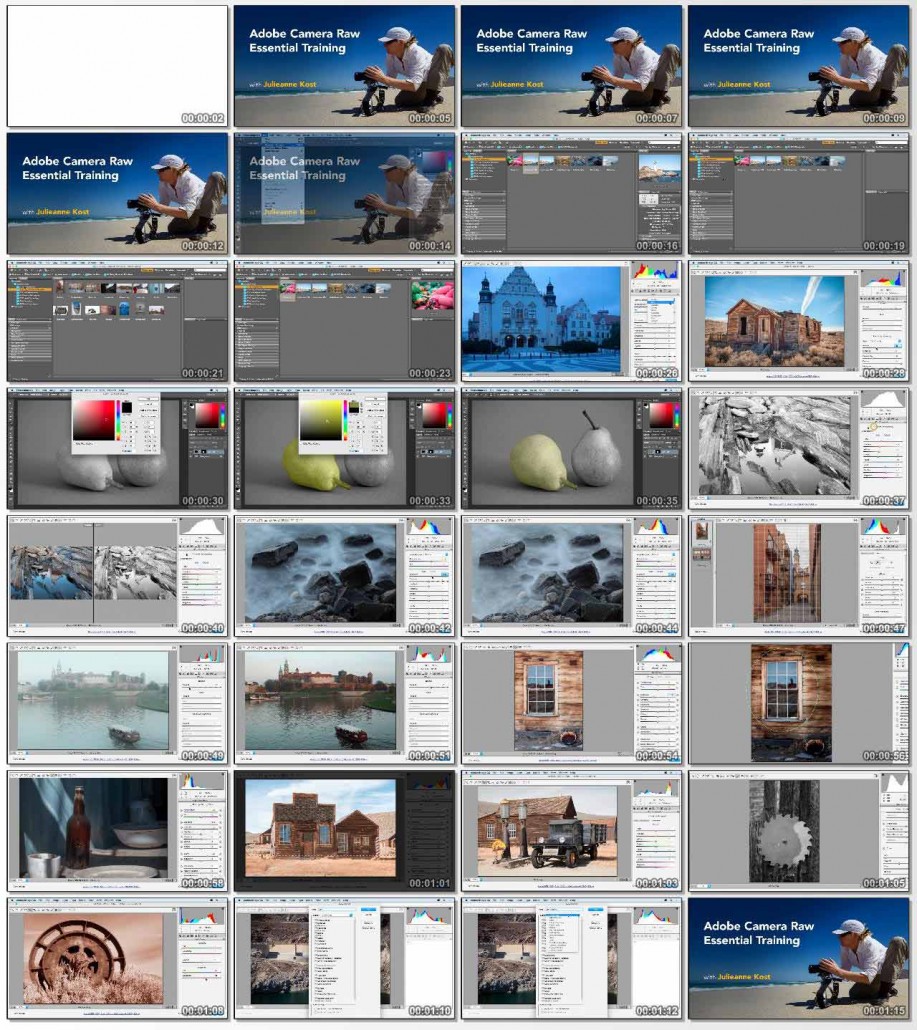
مباحث این دوره ی آموزشی :
– Comparing raw and JPEG files
– Correcting lens distortion and perspective correction
– Removing chromatic aberration
– Cropping and straightening a tilted horizon
– Fixing color cast with the White Balance tool
– Revealing shadow and highlight detail
– Sharpening and reducing noise
– Removing haze and adding clarity
– Making localized adjustments
– Converting to black and white
– Emulating film grain
– Adding vignettes
– Retouching portraits: skin, eyes, and teeth
– Automating corrections
– Merging images for panoramas or HDR images
موارد مورد بحث در این دوره :
00. Introduction
– Welcome
– Using the exercise files
– Keeping Photoshop CC up to date
– Bridge and Camera Raw or Lightroom: Which should you use?
01. Camera Raw Essentials
– Opening files into Camera Raw
– The advantages of Camera Raw
– Comparing raw and JPEG files
– Touring the Camera Raw user interface
– The basic panel in Camera Raw
– Previewing before-and-after adjustments
– Choosing the correct Camera Raw settings when handing off files to Photoshop
– Saving a copy without going to Photoshop
02. Fixing Common Problems Quickly with ACR
– Correcting lens distortion
– Removing chromatic aberration
– Automatically correcting perspective using Upright
– Using the nondestructive Crop tool
– Correcting a tilted horizon
– Fixing color casts with the White Balance tool
– Checking shadow and highlight detail using the histogram
– Recovering hidden highlight detail
– Revealing hidden shadow detail
– Making images pop using contrast, color, and clarity
– Adding and removing haze
– Removing dust and small imperfections with the Spot Removal tool
– Reducing distracting noise
– Sharpening image details
– Bringing it all together to make an image shine
03. Camera Raw’s Local Adjustment Tools
– Enhancing an image using the Graduated Filter
– Highlighting important elements using the radial gradient
– Making selective enhancements using the Adjustment Brush
– Saving presets for the local adjustment tools
04. Creative Techniques with Camera Raw
– Converting images to black and white
– Using Snapshots to explore different adjustments
– Customizing color using HSL
– Creating a hand-colored look using the Adjustment Brush
– Recreating traditional color toning effects
– Simulating cross-process and split tone effects
– Emulating film grain textures
– Adding vignettes and border effects
– Adding a vintage look to an image
05. Portrait Retouching Techniques in ACR
– Retouching blemishes with the Spot Removal tool
– Brightening eyes and teeth with the Adjustment Brush
– Skin softening using Clarity
– Removing red-eye and pet-eye
06. Automating Camera Raw
– Adjusting multiple images in Camera Raw
– Synchronizing changes across multiple files
– Copying and pasting adjustments across files
– Creating and applying Camera Raw presets
– Saving multiple files in Camera Raw
– Using Image Processor to batch process multiple files
07. Combining Multiple Images
– Merging multiple images to create a panorama
– Merging multiple exposures to improve dynamic range
08. Conclusion
– Next steps
مشخصات دیگر فیلم آموزشی Adobe Camera Raw Essential Training :
– ژانر : آموزشی
– شرکت سازنده : Lynda
– مدرس : Julieanne Kost
– مدت زمان آموزش : 3 ساعت و 22 دقیقه
– پروژه ی تمرینی : دارد
– نرم افزار مورد نیاز : Adobe Camera Raw
– تاریخ انتشار : 27-07-2015
– زبان : انگلیسی
– کیفیت نمایش : 720 * 1280
– فرمت فایل : mp4
– زیرنویس : ندارد
برای درخواست فیلم های آموزشی به فروم سایت مراجعه کنید .










