
Premiere Pro CC Essential Training 2015 ، فیلم آموزشی نرم افزار پریمیر پرو سی سی 2015 از شرکت Lynda می باشد که برای علاقمندان به هنر ویرایش فیلم و این نرم افزار تهیه و در اختیارشان قرار گرفته است . در فیلم آموزشی Premiere Pro CC Essential Training 2015 شما عزیزان با قابلیت ها ، ابزار های Premiere Pro CC و نحوه ی بکارگیری آنها آشنا خواهید شد . Ashley Kennedy که مدرس فیلم آموزشی Premiere Pro CC Essential Training 2015 می باشد با مقدمه ای کار خود را آغاز می کند و در ادامه به بیان مباحثی از قبیل چگونگی شروع بکار سریع ، چگونگی راه اندازی یک پروژه ، چگونگی واردات و ساماندهی رسانه ها ، چگونگی علامت گذاری و انتخاب قسمت های خوب یک کلیپ و بسیاری موارد دیگر خواهد پرداخت تا شما را با روش بکارگیری این نرم افزار آشنا نماید . همچنین برای درک بهتر این مفاهیم می توانید همزمان با دیدن فیلم آموزشی Premiere Pro CC Essential Training 2015 از پروژه ی تمرینی موجود در این دوره نیز استفاده نمایید .
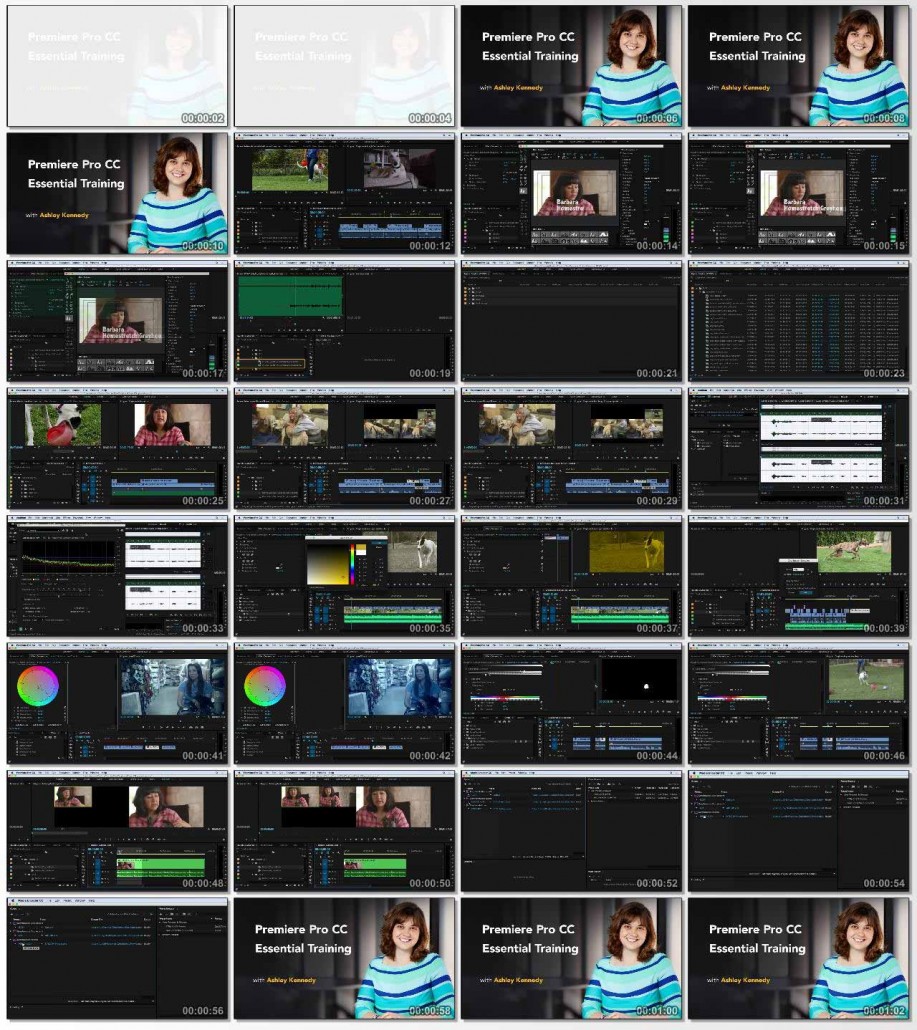
مباحث دوره ی آموزشی Premiere Pro CC Essential Training 2015 :
– Editing in Premiere Pro: the fast-track approach
– Setting up a project and a sequence
– Importing and organizing media
– Marking and selecting the best takes from clips
– Performing insert, overwrite, and replace edits
– Trimming, splitting, moving, and deleting clips
– Dynamic linking and round-tripping with other Creative Cloud apps
– Audio editing and mixing
– Recording voice-overs
– Applying transitions, effects, and filters
– Changing clip speed
– Color correction
– Creating titles
– Multicam editing techniques
– Exporting your final project
موارد مورد بحث در دوره Premiere Pro CC Essential Training 2015 :
00. Introduction
– Welcome
– Using the exercise files
– What is the Creative Cloud?
– Which version of Premiere Pro CC does this course cover?
– What’s new in Premiere Pro CC? (June 2015)
01. Getting to Know the Premiere Pro Editing Environment
– Launching Premiere Pro and starting a project
– Taking a tour of the Premiere Pro interface
– Going a bit deeper into the editing tools and layouts
02. The Fast Track: A Quick Start-to-Finish Guide to Premiere Pro
– How to use this fast-track chapter
– Importing and organizing media
– Selecting shots
– Basic editing
– Adding B-roll to supplement your interviews
– Refining the edit
– Performing basic audio adjustments
– Adding basic effects and titles
– Outputting the project
03. Setting Up and Organizing Your Media
– Starting from scratch: Importing media
– Importing card-based media
– Importing media from existing Premiere Pro projects
– Organizing assets into bins
– Performing searches and creating search bins
– Relinking offline media
04. Basic Editing
– Playing and marking shots in preparation for editing
– Subclipping shots
– Setting up a sequence
– Performing insert edits
– Moving clips and swapping shots
– Removing material and performing basic trims
– Overwriting B-roll and performing three-point edits
– Reviewing timeline navigation and clip selection techniques
05. Refining the Edit: Using Trim Tools
– Trimming shot length using the Ripple Edit tool
– Adjusting transitions using the Rolling Edit tool
– Changing clip content and position: Slipping and sliding edits
– Using the Trim Monitor window
– Trimming tips and shortcuts
06. Additional Editing and Organizational Techniques
– Performing replace edits
– Editing montage with top and tail editing
– Editing montage using markers
– Using markers for organization
– Understanding track monitoring and locking
– Using the History panel to undo and redo actions
– Customizing the keyboard
– Creating buttons
– Using the Sync Settings features in Premiere Pro
07. A Brief Look at Creative Suite Integration
– Taking a look at Dynamic Link and round-tripping in the Creative Suite
08. Basic Audio Editing
– Understanding audio channel configuration
– Making basic audio gain and level adjustments
– Keyframing audio
– Basic audio mixing
– Fixing out-of-sync audio
– Recording voice-over in the Timeline
– Syncing your video to high-quality audio
– Sending your sequence to Audition for audio cleanup
09. Working with Stills and Graphics
– Working with stills in a video environment
– Animating stills
– Working with layered Photoshop documents
10. Working with Effects
– Working with basic motion effects
– Adding and modifying transition effects
– Adding, modifying, and saving video effects
– Adding and adjusting audio effects
– Keyframing effects over time
– Applying effects to adjustment layers and nests
– Adding effects to master clips
– Masking and tracking effects
– Chroma-keying with the Ultra Keyer
– Understanding rendering options in Premiere Pro
– Using Dynamic Link to work with Premiere Pro clips in After Effects
11. Manipulating Clip Speed
– Working with freeze frames
– Performing fit-to-fill editing
– Using the Rate Stretch tool to change clip speed
– Using the Clip Speed/Duration window for precise speed changes
– Making variable speed changes with the Time Remapping tool
12. Basic Color Correction
– Color correction: Looking with your eyes
– Taking a brief look at some color correction tools
– Following a proper color correction workflow using the Lumetri color toolset
– Creating looks with Lumetri presets
– Performing secondary color correction
13. Working with Titles
– Creating a basic lower third title
– Creating rolling and crawling titles
– Working with Photoshop titles in Premiere Pro
14. Multicam Editing
– Syncing your multicam group clips
– Performing a multicam edit
– Refining the multicam edit
15. Sharing and Exporting
– Exporting your project
– Batch exporting with Media Encoder
– Using export enhancements
16. Conclusion
– Next steps
مشخصات دیگر فیلم آموزشی Premiere Pro CC Essential Training 2015 :
– ژانر : آموزشی
– شرکت سازنده : Lynda
– مدرس : Ashley Kennedy
– مدت زمان آموزش : 9 ساعت و 13 دقیقه
– پروژه ی تمرینی : دارد
– نرم افزار مورد نیاز : Premiere Pro CC
– تاریخ انتشار : 23-06-2015
– زبان : انگلیسی
– کیفیت نمایش : 720 * 1280
– فرمت فایل : mp4
– زیرنویس : ندارد
برای درخواست فیلم های آموزشی به فروم سایت مراجعه کنید .











سلام نسخه 2017 اومده لطفا قرار بدین
https://www.lynda.com/Premiere-Pro-tutorials/Premiere-Pro-CC-2017-Essential-Training-Basics/585268-2.html#tab
سلام اضافه میشه بزودی