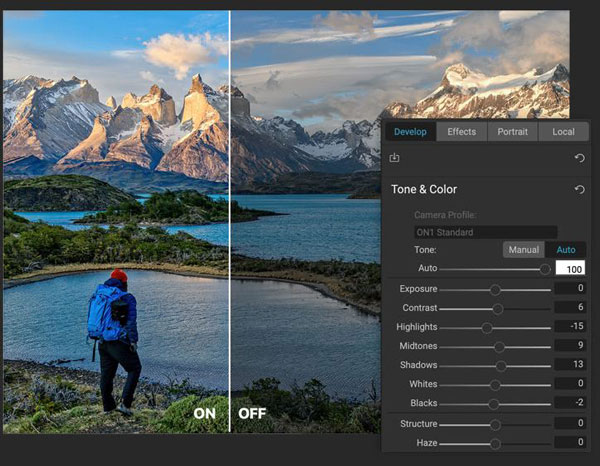این نرم افزار شامل ابزار و ویژگی های ضروری برای هر عکاس در جریان کار خود می باشد. موتور پردازش فوق العاده سریع غیر مخرب و پیشرفته این نرم افزار به شما تجربه ویرایش بی نقص و عالی تصاویر مختلف را می هد. نرم افزار ON1 Photo RAW ابزاری فوق العاده برای ویرایش عکس های خام که به اصطلاح به آنها RAW گفته می شود، می باشد. در واقع یکی از برترین و قدرتمندترین نرم افزارهای ویرایش تصویر می باشد که تا به حال وجود دارد. فایل های RAW توسط بسیاری از دوربین های حرفه ای تولید و ایجاد می شود که این فرمت تمامی اطلاعات تصویر را بدون دستکاری و فشرده کردن در خود ذخیره می کند. نرم افزار ON1 Photo RAW ممکن است قدرت و قابلیت های فتوشاپ را ارائه نکند اما برای کاربران مبتدی که توانایی استفاده بسیار حرفه ای از فتوشاپ را ندارد یک ابزار بسیار کارآمد و خاص می باشد که به همه نیازهای آنها پاسخ می دهد. برخلاف سایر محصولات مشابه این نرم افزار با استفاده از مدرن ترین فناوری های تراشه های گرافیکی توسعه یافته است که می تواند به عکاسان حرفه ای و دوست داران این هنر کمک شایانی کند.
-
ویژگی های نرم افزار ON1 Photo RAW
- – پشتیبانی از قابلیت مدیریت ، پردازش دسته ای ، مرور فایل ها با سرعت بالا
- – توانایی پردازش فایل های RAW و ویرایش بدون تخریب فایل های اصلی
- – دارا بودن بیش از 100 افکت های عکاسی ، فیلتر ها ، نمونه های پیش فرض
- – توانایی مدیریت و سازماندهی نمونه های آماده ، ایجاد پوستر ، اضافه کردن حاشیه
- – توانایی اعمال ، پاکسازی ، ویرایش کلمات کلیدی ، دارا بودن رابط کاربری جدید و چشم نواز
- – توانایی ترکیب چندین عکس HDR ، متن و یا تصحیح رنگ های مختلف با یکدیگر
- – ترکیب چندین عکس برای افزایش عمق میدان در عکس های پرتره
- – توانایی ترکیب عکس ها مانند لایه ها و تراز کردن بر اساس محتوای عکس ها
- New Features in ON1 Photo RAW 2021:
- – Quickly Add Clouds to Your Dull Skies
- – Retouch an Entire Portrait Shoot Automatically
- – Create Stunning Sunsets in Seconds
- – View Your Photos in All of Their Beauty
- – Refresh Smiles in a Few Simple Clicks
- – Selectively Edit Like Never Before Using Color Selection
- – A Better Way to Erase Away Unwanted Distractions
- – Find Your Duplicate Photos in Seconds
- – Easily Change Colors of Objects in Your Photos
- – Quickly Find All Photos from Your Favorite Location
- – Make the Eyes Pop in Seconds
- – The Best Photoshop Plugin for Editing Portraits
- – Presenting Photos for Your Clients
به روز رسانی :
1402/11/16 نسخه ON1 Photo RAW 2024.1 v18.1.0.14844 اضافه شد.