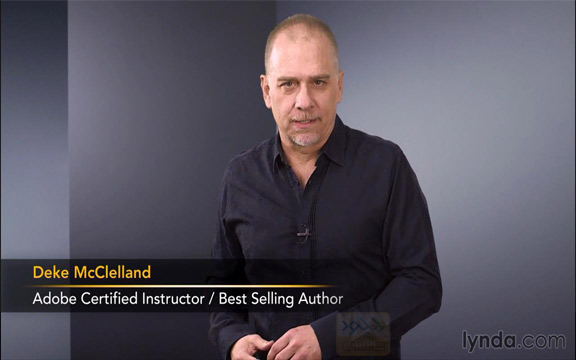
Adobe Pen Tool Fundamentals ، فیلم آموزشی آشنایی با اصول نرم افزار ادبی پن تولز می باشد که برای علاقمندان به سری مجموعه های شرکت Adobe ، توسط شرکت Lynda ، تهیه و منتشر گردیده است . در این فیلم آموزشی سعی شده تا شما را مبانی اصولی کار در Adobe Pen Tool آشنا نمایند . Deke McClelland ، مدرس فیلم آموزشی Adobe Pen Tool Fundamentals ، در ادامه شما را با مباحثی مانند آشنایی با anchor points – segments و control handles work ، چگونگی حذف و اضافه کردن ، چگونگی انتخاب و عدم انتخاب با ابزار فلش ، چگونگی رسم مسیر مبتنی بر بردار ، چگونگی اتصال مسیرهای باز و بسیاری مبانی دیگر آشنا خواهد ساخت تا بتوانید با بهرگیری از این دوره براحتی با این نرم افزار کار کنید . برای درک بهتر این مباحث می توانید همزمان با دیدن فیلم آموزشی Adobe Pen Tool Fundamentals از پروژه ی تمرینی موجود در این دوره نیز استفاده نمایید .

مباحث این دوره ی آموزشی :
– Understanding how anchor points, segments, and control handles work
– Adding and deleting anchor points
– Working with smooth and cusp points
– Selecting and deselecting with the arrow tools
– Drawing vector-based paths
– Connecting open paths
– Repositioning points and segments as you draw
– Inserting and deleting points on the fly
– Converting multiple points with a single click
موارد مورد بحث در این دوره :
00. Introduction
– Welcome
01. The Building Blocks of Path Outlines
– Meet the Black and White Arrow tools
– Anchor points, segments, and control handles
– The three kinds of anchor points
02. Using Anchor Points and Control Handles
– Working with corner points
– Adding and deleting anchor points
– Working with smooth points
– Adding some random wiggle
– Working with cusp points
– Creating cusps by subtracting shapes
– Creating cusp points with the White Arrow
– Turning a circle into a droplet
03. The Many Ways to Use the Arrow Tools
– Getting to the Arrow tools on the fly
– Selecting and deselecting
– Selecting inside groups and compound objects
– Special ways to drag
– Creating cusps in Illustrator, InDesign, and Photoshop
04. Meet the Pen Tool
– Introducing the Pen and precise cursors
– Communicating with the Pen tool
– Extending an active path outline
– Drawing vector-based paths in Photoshop
– Completing an open path outline
– Extending a dormant path outline
– Connecting two open paths
05. Advanced Pen Tool Tricks
– Undoing an anchor point versus deleting it
– Repositioning points and segments as you draw
– Real-world moving and nudging
– Inserting and deleting points on the fly
– Real-world inserting and deleting
– The spacebar versus very small drags
– Four unrelated Shift key tricks
– Converting points with the Pen tool
– Converting multiple points with a single click
06. Conclusion
– Until next time
مشخصات دیگر فیلم آموزشی Adobe Pen Tool Fundamentals :
– ژانر : آموزشی
– شرکت سازنده : Lynda
– مدرس : Deke McClelland
– مدت زمان آموزش : 3 ساعت و 50 دقیقه
– پروژه ی تمرینی : دارد
– نرم افزار مورد نیاز : Illustrator – Photoshop
– تاریخ انتشار : 03-08-2015
– زبان : انگلیسی
– کیفیت نمایش : 720 * 1280
– فرمت فایل : mp4
– زیرنویس : ندارد
برای درخواست فیلم های آموزشی به فروم سایت مراجعه کنید .










