
فیلم آموزشی Toon Boom Animate and Harmony Essential Training ، آموزش نرم افزار تون بوم انیمه و تون بوم هارمونی می باشد که توسط شرکت Lynda برای علاقمندان کار با این دو نرم افزار تهیه و منتشر گردیده است . در این فیلم آموزشی تلاش شده تا تمامی قابلیت های Toon Boom Animate و Toon Boom Harmony را به شما نشان دهند تا بتوانید با آشنایی هرچه بیشتر از آنها استفاده نمایید . Dermot O’ Connor که مدرس فیلم آموزشی Toon Boom Animate and Harmony Essential Training می باشد با مقدمه ای بر این دوره ی آموزشی کار خود را آغاز می کند و در ادامه به بیان مباحثی مانند چگونگی ایجاد صحنه ها ، آشنا با طراحی و تبدیل اشیاء ، چگونگی استفاده از رنگ و جوهر ، آشنایی و استفاده از کلید های طراحی و تفکیک ، مهندسی یک شخصیت ف آشنا و چگونگی متحرک سازی و بسیاری موارد دیگر خواهد پرداخت . شما عزیزان با استفاده از پروژه ی تمرینی موجود در این دوره می توانید همزمان با دیدن فیلم آموزشی تمامی موارد مورد بحث را بصورت عملی نیز انجام دهید .
مباحث این دوره ی آموزشی :
– Creating scenes
– Drawing and transforming objects
– Applying color and ink
– Drawing keys and breakdowns
– Easing in and out
– Nudging in 3D space
– Rigging a character
– Animating with forward and inverse kinematics
– Morph-tweening characters
– Animating cameras
– Performing automatic lip syncs
– Exporting movies and images
موارد مورد بحث در این دوره :
00. Introduction
– Welcome
– Using the exercise files
– Overview and introduction of Animate/Harmony
– Animate vs. Flash
– Animate vs. Animate Pro vs. Harmony
– Animate and video card settings
01. Interface
– Creating scenes
– Views, toolbars, and workspaces
– Library
– Timeline and Xsheet
02. Drawing
– Camera view and Drawing view
– Interface navigation
– The Pencil tool
– Pencil textures
– The Stroke tool and invisible lines
– The Brush tool
– The Polyline tool and shapes
– Erasing lines and optimizing and cutting
– Transforming objects
– Layers and the Xsheet
– Setting exposures
03. Color
– Colors and textures
– Colored-ink lines
– Line art and color layers
– Inking with the Pencil
04. Traditional Animation
– Drawings keys and breakdowns
– Drawing the in-betweens
– Shift and trace
– Cleanup
05. Digital Animation (Motion Graphics)
– A bouncing ball with paths and arcs
– Functions for creating ease-in and ease-out
– Squashing and stretching an animated object
– Adding drawings to the animation
– Nudging in 3D space
– Symbols and cycles
– Morphing
06. Character Setup and Rigging
– Importing and creating a color palette
– Lining the character
– Cutting the character
– Pivots and articulation
– Child-parent relationship
– Rigging a character
– Pegs
– Using masks to create an eyeblink
– Sharing functions and adding drawings
– Creating patches
07. Animating a Rigged Character
– Animating with forward kinematics
– Animating with inverse kinematics
– Morph-tweening the character
– Adding a drawing
– Fine-tuning
– Master templates
– Action templates
08. Multiplane Camera
– Camera multiplane
– Animating the camera
09. Sound and Dialogue
– Importing and editing sound
– Automatic lip sync
10. Effects and Text
– Adding effects
– Creating and adjusting text
11. Exporting Movies and Images
– Importing bitmaps and working with Flash and QuickTime
– Exporting movies and image sequences
12. Conclusion
– Next steps
مشخصات دیگر فیلم آموزشی Toon Boom Animate and Harmony Essential Training :
– ژانر : آموزشی
– شرکت سازنده : Lynda
– مدرس : Dermot O’ Connor
– مدت زمان انتشار : 5 ساعت و 59 دقیقه
– پروژه ی تمرینی : دارد
– نرم افزار مورد نیاز : Toon Boom Animate – Toon Boom Harmony
– تاریخ انتشار : 02-03-2015
– زبان : انگلیسی
– کیفیت نمایش : 800 * 1280
– فرمت فایل : mp4
– زیرنویس انگلیسی : دارد









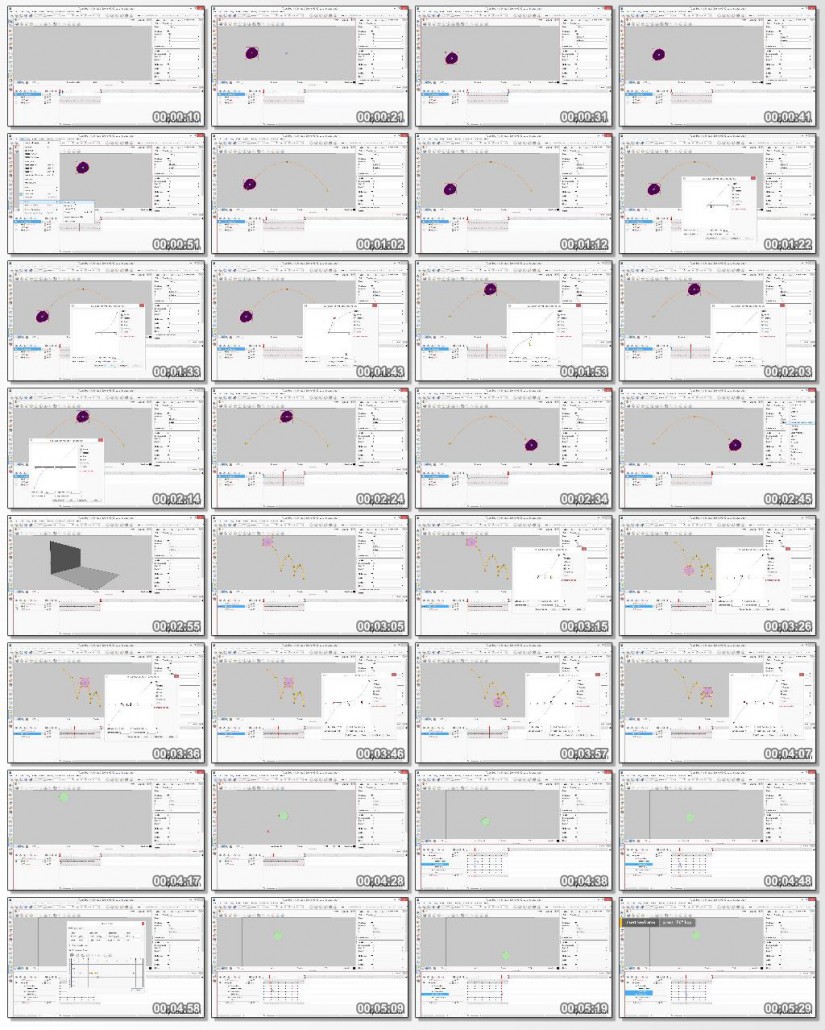


سلام فرق این اموزش ها چی هست
Toon Boom Harmony Essential Training
Lynda – Toon Boom Animate and Harmony Essential Training